Procedure: How to Test the Inbound Channel Application
-
Place your input files under EDIHL7_Accelerator\HL7_in,
as shown in the following image.

-
Observe the transformed XML output under EDIHL7_Accelerator\HL7_in\IB_TransformGood,
as shown in the following image.

-
Monitor the reports under EDIHL7_Accelerator\HL7_in\IB_report,
as shown in the following image.
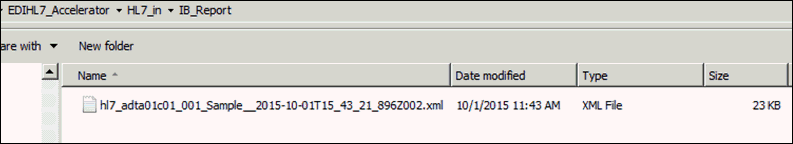
-
Observe the Acknowledgement under EDIHL7_Accelerator\HL7_in\OB_Output,
as shown in the following image.

- If the input data contained any errors, you can review this error data in the output directory that you have configured for error handling (for example, EDIHL7_Accelerator\HL7_in\IB_Error).
- After inbound processing has completed, a copy of the input data that was used during the transformation is stored under the archive directory that you specified (for example, EDIHL7_Accelerator\HL7_in\IB_Archive).