To configure the EDI Activity Driver:

-
In the left console pane of the Server menu, select Activity
Facility.
The Activity Facility pane opens.
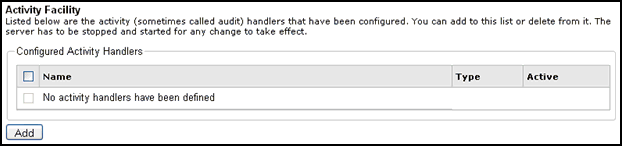
The table that is provided lists the configured Activity Facility handlers. Initially, no handlers are shown.
-
Click Add to configure a new Activity
Facility handler.
The configuration pane for the Activity Facility handler opens.
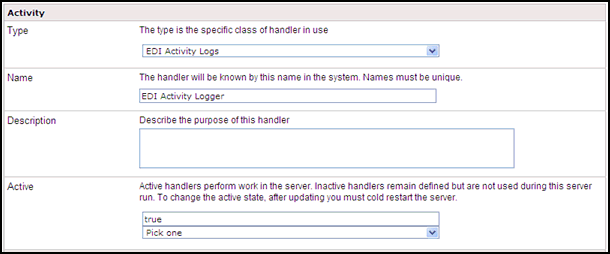
- From the Type drop-down list, select EDI Activity Logs.
- Enter a unique name for the EDI Activity Driver and a brief description.
- From the Active drop-down list, select true.
-
Configure the JDBC driver for the database you are using.
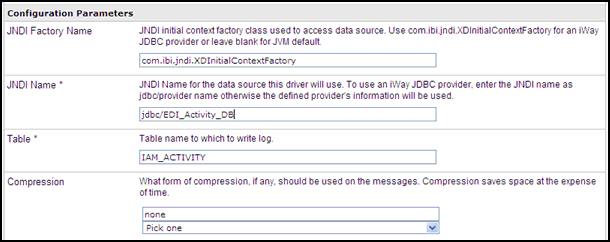
If the database tables do not exist, they will be automatically created when the iSM is restarted.
-
Provide values for the remaining parameters, as defined
in the following table.
Parameter Name
Type
Description
JNDI Factory Name
String
The JNDI initial context factory class that is used to access a data source. Use com.ibi.jndi.XDInitialContextFactory for an iWay JDBC provider or leave this field blank for the JVM default.
JNDI Name
String
The JNDI name for the data source this driver will use. To use an iWay JDBC provider, enter the JNDI name as jdbc/<data provider name>, where data provider name is the name of the EDI Activity Driver that was specified in step 4. Otherwise the information for the defined provider will be used.
Table
String
Table name for the activity log. This must be a valid identifier in the database being used. If the table does not exist at startup, it will be created automatically.
Compression
Drop-down list
Specify whether the messages are to be compressed. Values include:
- none (default)
- smallest
- fastest
- standard
- Huffman
Start Events
Boolean
Drop-down list
If set to true (default), the input messages will be recorded in the activity log. These values must be set to true for use of the audit reports in the console.
Internal Events
Boolean
Drop-down list
If set to true, system events are included in the activity log. System events include activities such as parsing and transformations (optional). False is selected by default.
Security Events
Boolean
Drop-down list
If set to true (default), security events are recorded. This includes digital signature, and so on. However, console activity is not recorded.
Business Error Events
Boolean
Drop-down list
If set to true, business errors are recorded, such as rules system violations. False is selected by default.
Emit Events
Boolean
Drop-down list
If set to true (default), output messages from emitter services will be recorded. This is required for use of the audit log reports in the console.
End Events
Boolean
Drop-down list
If set to true (default), the end of message processing will be recorded in the activity log. This is required for use of the audit log reports in the console.
Notes Table
String
Table name for the notes table, which contains log annotations. If the table does not exist at startup, it will be created automatically.
MAC Algorithm
String
Drop-down list
The Message Authentication Code (MAC) algorithm. None (default) indicates a MAC should not be computed.
MAC Provider
String
Drop-down list
The Message Authentication Code (MAC) provider. Not Specified indicates the default provider should be used. The remaining available value is SunJCE.
MAC Secret Key
String
The Message Authentication Code (MAC) secret key to use.
-
Click Update.
If necessary, start the database services.
-
Restart iSM to start the EDI Activity Driver and begin
logging.
The EDI Activity Driver inserts records into the configured activity database. The records are designed for fast writing rather than for ease of later analysis. A set of inquiry service agents suitable for use in a process flow is available to assist during the analysis of the log. Users are cautioned that iWay does not guarantee the layout of the record from release to release, and this should be checked against the actual schema.
Database Field
Description
recordkey
Unique record identifier.
recordtype
Type of this record - the event being recorded.
- 101 - Message start.
- 131 - Entry to event (see subtype codes below).
- 132 - Normal exit from event.
- 133 - Failed exit from event.
- 151 - Ancillary message (usually rules violation).
- 181 - Emit.
- 191 - Message end.
signature
Encoding of the listener name and protocol.
protocol
Name of the protocol.
address
Address to which an emit is to be issued. The format depends on the protocol.
tstamp
Timestamp of record.
correlid
The Message Control ID assigned to this message.
tid
The Transaction ID assigned to this message.
msg
Message appropriate to this record type. For example, an input message contains the original message received, if possible. Streaming input does not contain a record.
context
Serialized special registers that were in the context at the time the record was written.
text
Message text for business errors (rules system violations).
status
Status code recorded.
- 0 - Success
- 1 - Success, message end (191 record)
- 10 - Rules error
subtype
Event code for event records.
- 1 - Preparser
- 2 - Parser
- 3 - In reviewer
- 5 - In validation
- 6 - In transform
- 7 - Agent or flow
- 8 - Out transform
- 9 - Out validation
- 11 - Preemitter
- 1000 - input record written to table before transformation
partner_to
The name of the receiving partner.
partner_from
The name of the sending partner.
encoding
Encoding of the listener that obtained the document.
mac
Not used in this version.
Driver version
1.0 in iSM.