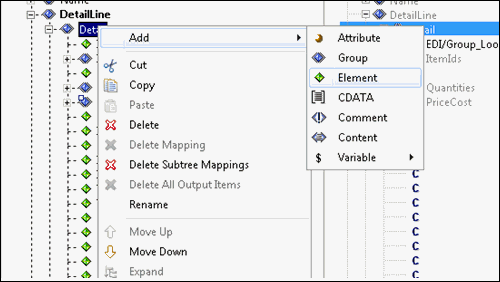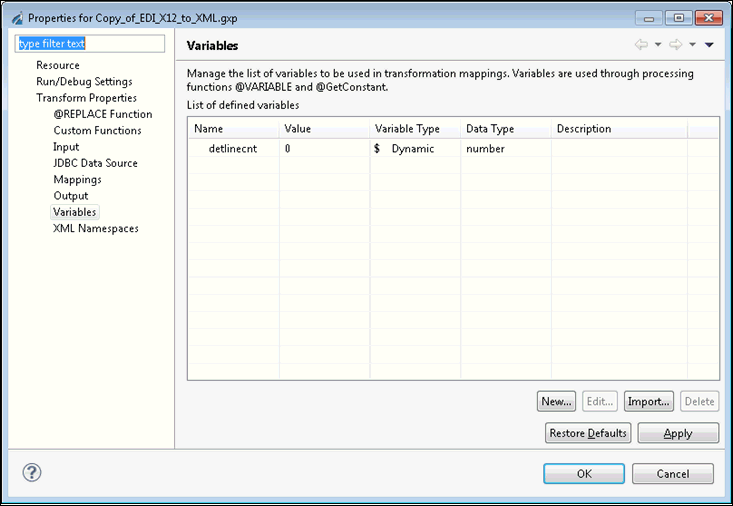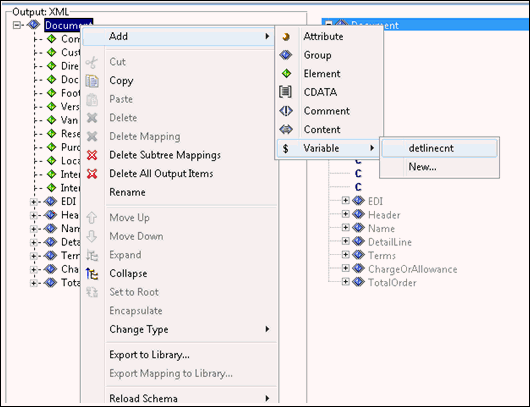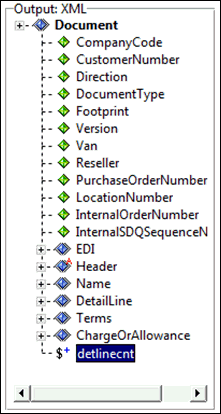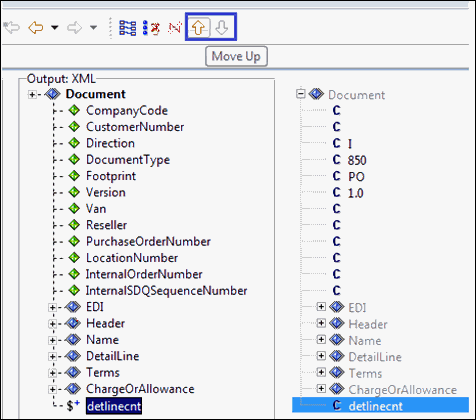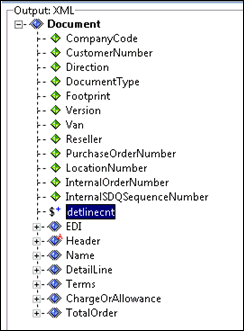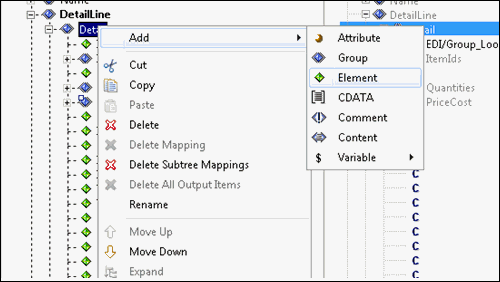This section describes how to configure a variable and
then add this variable to a root node.
x
Procedure: How to Add a Variable to a Root Node
To
add a variable to a root node (for example, Document):
-
Right-click the document root node, click Add,
select Variable, and then click on any newly
created variable to add into the Document root tag, for example detlinecnt.
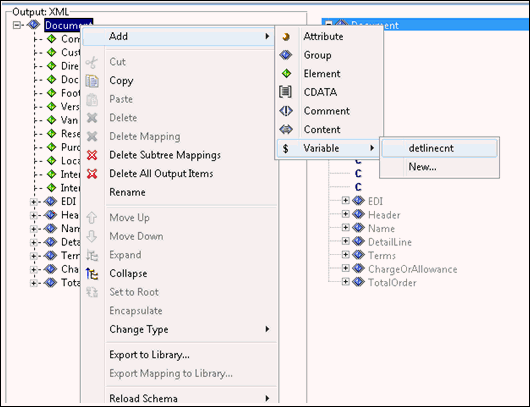
The variable appears
in the Output: XML pane, as shown in the following image.
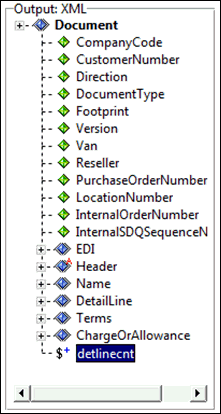
-
Using the up arrow on the button bar, move the newly
added variable up.
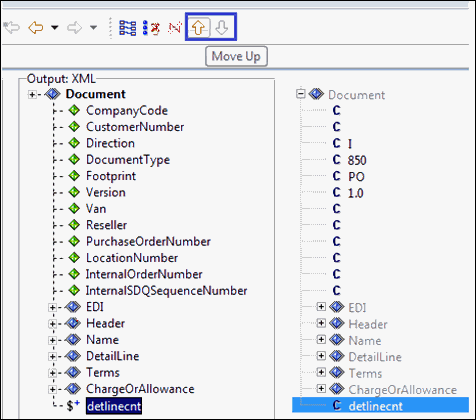
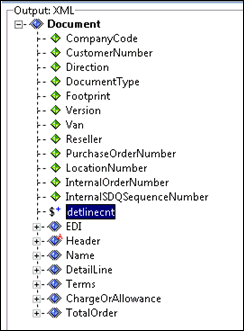
The counter should
be initialized to zero for each document prior to the detail line loop
(you must set the counter to 0).
-
Expand the detail line group and detail group, then right-click
on the group name, and add a work element that will contain the
Line Count Value in the output XML.