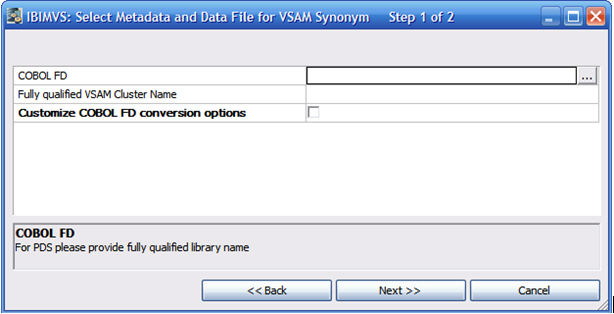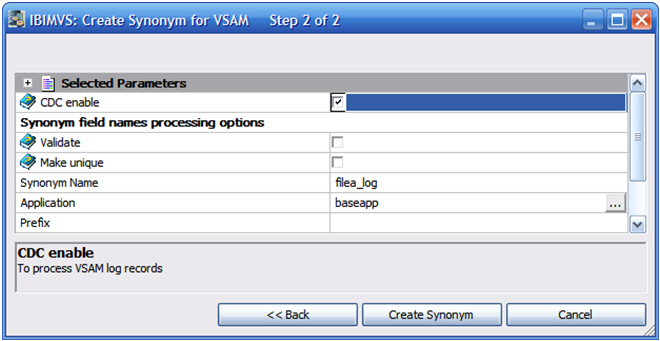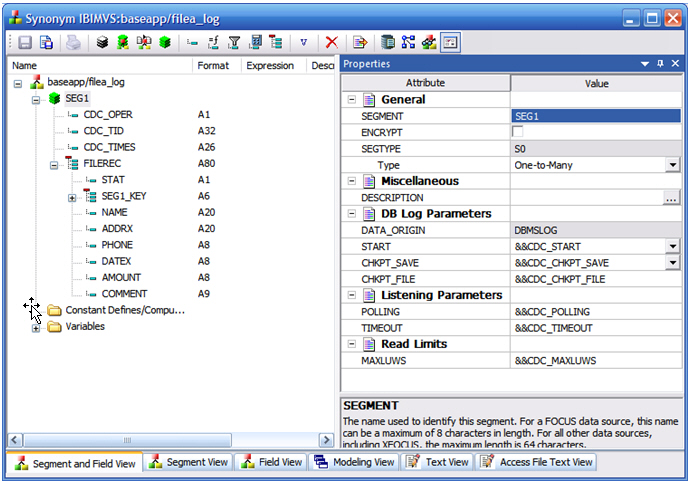Reference: |
For VSAM there is no native logging. A logging subsystem stores changed records in a log using standard system logging services performed in the VSAM journaling (JRNAD) exit. The logging subsystem can be used with any job that updates a VSAM cluster, including batch or CICS. It is non-intrusive, fully reentrant, and resides in CSA (common storage area).
Logging is enabled for each data set to be monitored by associating it with the logging subsystem in a DD statement. The subsystem collects records that are written or deleted in a log stream. Records stored in the logs are extended with a transaction ID, time stamp and update/delete indicator. The logs are read by the VSAM adapter using an additional synonym for the log.
Using DataMigrator, a direct load flow is created to read the log records and write the changes to a target table. While there is no indication in the log to distinguish between a new and updated record, the data flow matches the key(s) against the target table and performs an update or insert as required. As with Change Data Capture for relational databases, a checkpoint file is used to record the last record processed.
The CDC solution consists of a permanently running z/OS VSAM logging subsystem and a logstream utilizing the standard z/OS system logger to collect changes to the monitored VSAM clusters.
In the illustration below:
- Update Programs are any programs that update VSAM clusters that are to be logged.
-
Logging Subsystem is the program that does the logging.
-
Logstream is the data set that collects changes.
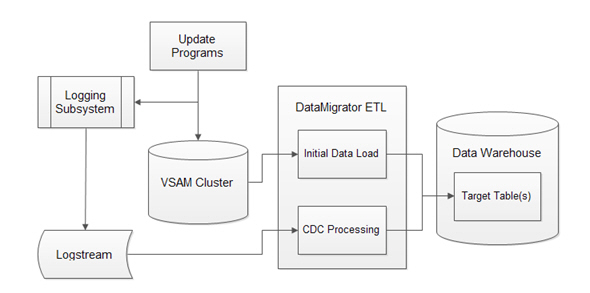
To view an example JCL for the setup processes that are done once by a system administrator, see:
To view an example of the JCL change that is needed for each program that updates VSAM clusters, see Associating VSAM Clusters With the CDC Subsystem.
The logstream is the data set that stores the collected VSAM data records. A system administrator must define the logstream, IBI.CDCVSAM.LGSTREAM, with JCL. This job should be run by a system administrator.
//jobname JOB (user),REGION=0M, // MSGCLASS=Q,NOTIFY=user,CLASS=A, // MSGLEVEL=(1,1) //LOGR EXEC PGM=IXCMIAPU //SYSPRINT DD SYSOUT=* //SYSIN DD *DATA TYPE(LOGR) REPORT(NO) DEFINE STRUCTURE NAME(IBI_CDC_CFSTRUCT) LOGSNUM(1) MAXBUFSIZE( 65532 ) AVGBUFSIZE( 32766 ) DEFINE LOGSTREAM NAME(IBI.CDCVSAM.LGSTREAM) STRUCTNAME( IBI_CDC_CFSTRUCT ) LOWOFFLOAD( 40 ) HIGHOFFLOAD( 95 ) STG_DUPLEX(YES) DUPLEXMODE(COND) AUTODELETE(YES) /*
The output from the job looks like this:
ADMINISTRATIVE DATA UTILITY: INPUT DATA TYPE = LOGR
________________________________________________________________________________
LINE # CONTROL CARDS
1 DATA TYPE(LOGR) REPORT(NO)
2 DEFINE STRUCTURE NAME(IBI_CDC_CFSTRUCT) LOGSNUM(1)
3 MAXBUFSIZE(65532) AVGBUFSIZE(32766)
4 DEFINE LOGSTREAM NAME(IBI.CDCVSAM.LGSTREAM)
5 STRUCTNAME(IBI_CDC_CFSTRUCT)
6 LOWOFFLOAD(40)
7 HIGHOFFLOAD(95)
8 STG_DUPLEX(YES)
9 DUPLEXMODE(COND)
10 AUTODELETE(YES)In addition, the jobstream data set requires the following RACF profile:
RESOURCE(IBI.CDCVSAM.LGSTREAM) CLASS(LOGSTREAM) READ, ALTER
The logging subsystem must be activated to support VSAM CDC processing. The VSAM I/O operations are logged within this subsystem.
In the following example, a mainframe job initiates the subsystem.
//jobname JOB //* JOB to START/SWAP/INFO/DEACTIVATE Subsystem * // SET P1='ICDC,S,CDCSSVT ,,,,,' // SET P2='M727703B,300 ,IBI.CDCVSAM.LGSTREAM ' //T EXEC PGM=CDCSSLDR, PARM='&P1&P2' //STEPLIB DD DSN=qualif.HOME.LOAD,DISP=SHR //CDCREPRT DD SYSOUT=* //
The example JCL includes the following:
- CDCSSLDR Parameters
This is the main CDC program.
All parameters must be specified, separated by commas. Parameters are of fixed length and should be padded with spaces to the specified length.
Position
Length
Description
1
4
Subsystem name (for example ICDC).
2
1
Action:
- S
- Start (brings up subsystem).
- W
- Swap (substitutes active subsystem with the new one).
- I
- Info (subsystem activities info).
- D
- Deactivate (brings subsystem down).
3
8
Subsystem implementing authorized module name: CDCSSVT.
4
8
Reserved for future use (CPF prefix for Sysplex).
5
Reserved for IBI use.
6
Reserved for IBI use.
7
Reserved for IBI use.
8
8
Server version identification, for example M727703B.
9
8
Maximum number of VSAM data sets serviced by the subsystem.
10
26
Logstream name, for example: IBI.CDCVSAM.LGSTREAM
- STEPLIB
The STEPLIB DD statement identifies the location of the load library for the CDC subsystem. It must be set as authorized.
The default locations where qualif is the location of the IBI Server data sets are:
HFS Deployment
//STEPLIB DD DSN=qualif.HOME.LOAD,DISP=SHRPDS Deployment
//STEPLIB DD DSN=qualif.P.HOME.LOAD,DISP=SHR
To see a report of subsystem activities information, submit a job like this example, with parameters as described above.
//jobname JOB //* Subsystem information job * // SET P1='ICDC,I,CDCSSVT ,,,,,' // SET P2='M727703B,300 ,IBI.CDCVSAM.LGSTREAM ' //T EXEC PGM=CDCSSLDR, PARM='&P1&P2' //STEPLIB DD DSN=qualif.HOME.LOAD,DISP=SHR //CDCREPRT DD SYSOUT=* //
The subsystem information report looks like this:
S u b s y s t e m C D C V S A M Date : 09/15/2011 Time : 13:02:17 Subsystem Name : ICDC Subsystem Status : Active Subsystem Version : M727703B Module Name : CDCSSVT Subtable Address : 0x108DFDE8 Log Stream Name : IBI.CDCVSAM.LGSTREAM ENF Logger Exit Status : Active Number of Dsn's Available : 300 Number of Dsn's Activated : 3 T a b l e L o g g e r C o n d i t i o n s ------------------------------------------------------ | Logger Status | Counter | Last RC | Last RSN | ------------------------------------------------------ | Error | 0 | 0 | 0 | ------------------------------------------------------ | ENF Events | 0 | 0 | 0 | ------------------------------------------------------ | Warnings | 0 | 0 | 0 | ------------------------------------------------------ T a b l e V S A M C D C S t a t i s t i c s ---------------------------------------------------------------------- | NNN | D a t a S e t N a m e | Upd. Counts | Del. Counts | ---------------------------------------------------------------------- | 1 | EDASYS.EDAPORT.CUST2.CLUSTER | 6 | 6 | ---------------------------------------------------------------------- | 2 | EDASYS.EDAPORT.CUST3.CLUSTER | 2 | 1 | ---------------------------------------------------------------------- | 3 | EDASYS.EDAPORT.CUST5.CLUSTER | 1 | 1 | ----------------------------------------------------------------------