This section describes how to verify SAP JCo on Windows platforms.
Perform the following steps to verify SAP JCo on Windows:
-
Navigate to the following directory:
<iWaySMHome>\libwhere:
- <iWaySMHome>
Is the directory where iWay Service Manager is installed
-
Right-click the sapjco3.jar file, select Open With from
the context menu, and click Java 2 Platform Standard Edition
binary.
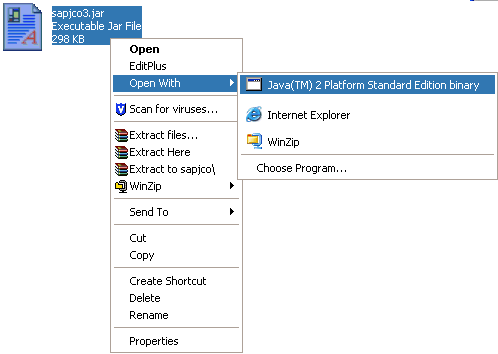
The SAP Java Connector (JCo) dialog box opens, as shown in the following image.
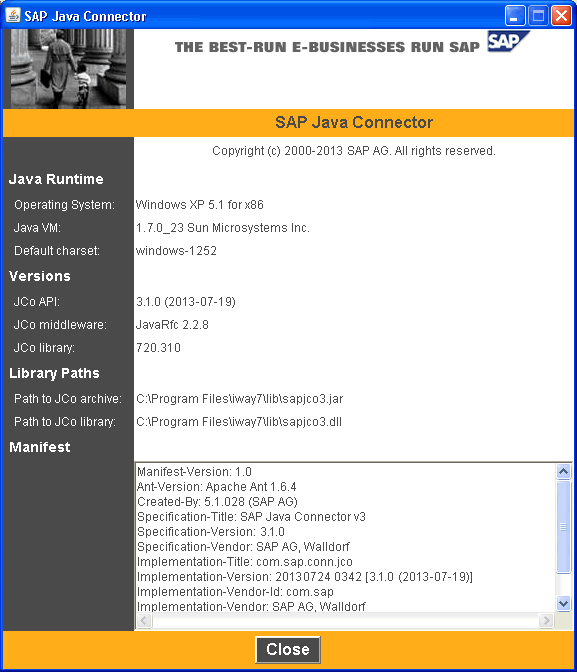
All the required information that pertains to the SAP Java Connector on your Windows platform is provided.
- Once you have reviewed the SAP Java Connector files, click Close.