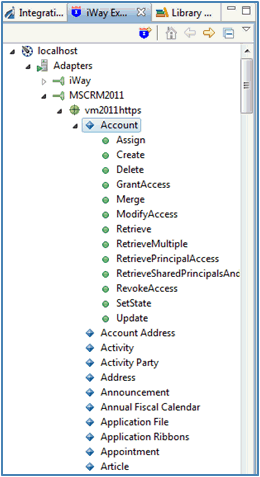
In this section: |
After you create and connect to the target for a Microsoft Dynamics CRM 2011 server, iWay Explorer displays the entities and operations that are available on that server. You can explore and browse the metadata for these entities and operations.
The entity and operation tree displays all of the entities that are available in the MS CRM adapter target and operations for each entity. The information is represented hierarchically, where each entity node can be expanded so you can retrieve a list of operations for the selected entity. Entities and operations within an entity are sorted in alphabetical order, as shown in the following image.
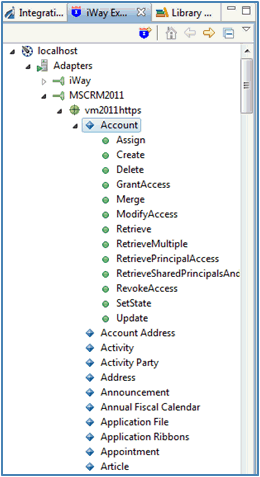
The adapter includes a mechanism to filter entities and operations that are not visible. There are two filters provided by the adapter (internal and external). The internal filter contains operations that are not supported by the MS CRM 2011 Web service, according to documentation from the Microsoft website:
http://technet.microsoft.com/en-us/library/gg309493.aspx
To allow the filtering of entities, the iWay Application Adapter for Microsoft Dynamics CRM 2011 On-Premises also supports an external filter. You must create an XML file using a special format and specify the path to this file in the adapter parameter. While building an entity tree, the adapter loads this file and hides the entities and operations that are specified in that file. To view a sample, see Filter Document Sample.
In Microsoft Dynamics CRM 2011, entities are used to model and manage business data. For example, entities such as Account, Campaign, and Incident (Case) can be used to track and support sales, marketing, and service activities. An entity has a set of attributes where each attribute represents a data item of a particular type. For example, the account entity includes Name, Address, and OwnerId attributes.
Conceptually, an entity can be thought of as similar to a database table, where the entity attributes correspond to table columns. An entity is both a model and a repository for data. When the entity is a model or referring to the model, it is an entity. When referring to data that is typed with that model, it is a plural called entity data. When working with a particular record, it is an entity instance.
The entities can be thought of in categories, like system (referring to the system itself), business (the organization data), and custom (user or vendor created). iWay Application Adapter for Microsoft Dynamics CRM 2011 On-Premises supports the use of business and custom entities. Some entities are not exposed as they are used by MS CRM to handle internal processes. You can also create your own filters if you do not want certain entities exposed by the adapter.
Outside the scope of the adapter are screen-related elements, such as forms, controls, and web pages. The adapter is designed for entities and operations only. iWay Application Adapter for Microsoft Dynamics CRM 2011 On-Premises only supports the On-Premises MS CRM deployment model. Cloud or Hybrid deployments of MS CRM are not supported. Contact your iWay Software Customer Support Representative if you have any questions or need further information.
After installation, custom entities can be added to MS CRM to address specific business needs of an organization. iWay Application Adapter for Microsoft Dynamics CRM 2011 On-Premises supports the processing of any custom entity.
MS CRM delivers a set of operations for managing its data (entities). These operations are divided into three groups:
For more information, see the Microsoft Developer Network (MSDN) website at http://msdn.microsoft.com and search for the topic Introduction to Entities in Microsoft Dynamics CRM 2011 and Microsoft Dynamics CRM Online.
The Global Operations node represents all global operations as if they were owned by an entity with the name global operations.
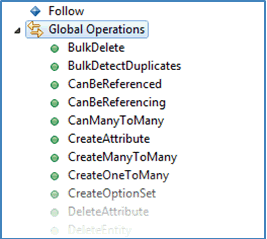
The Operation Sets node allows you to create and extend operation sets for the current target. Its child nodes represent operation sets with request units (entity/operation pairs). The request unit sequence is a sequence of requests that goes to MS CRM and return responses.
For example, the following image shows an operation set called Import Set.
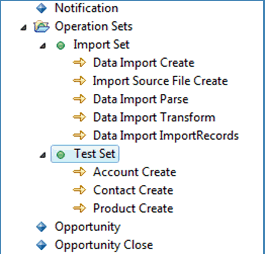
The Import Set allows you to do the following actions on data import entities in one request:
This operation is not transactional as internal requests (request units) are sent to MS CRM and processed there one after another.
The New Operation Set option, in the Operation Sets node, allows you to create a new operation set with a specified name. This name must consist of words with all lowercase letters except for the first letter. It may also contain the dash (-) sign.
Each operation set node has the following options:
Schema operations are available for operation set nodes.
Each request unit node has the Delete option that allows you to delete the current request unit.
All operation sets always appear in iWay Application Adapter for Microsoft Dynamics CRM 2011 On-Premises, so they will be available even after restarting iWay Service Manager (iSM). To use them in runtime, an identical target configuration must be used.
Using iWay Integration Tools (iIT), you can analyze MS CRM entities in more detail using the Properties and Complex Properties tabs. For example, the following image shows the attributes for a selected entity in the Properties tab and the type of value that is allowed for each attribute.
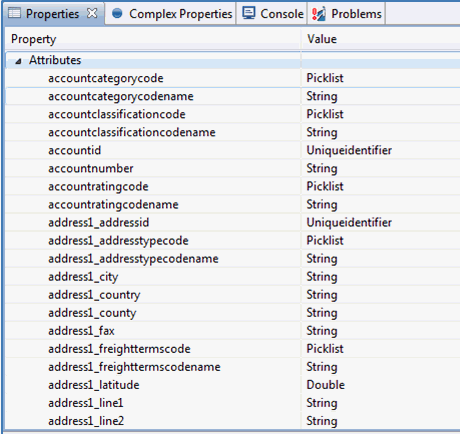
The Properties tab displays all attributes for a selected entity in alphabetical order and their value types. It is the easiest way to see what fields are available for an entity.
The Complex Properties tab provides more information about a selected entity, as shown in the following image.
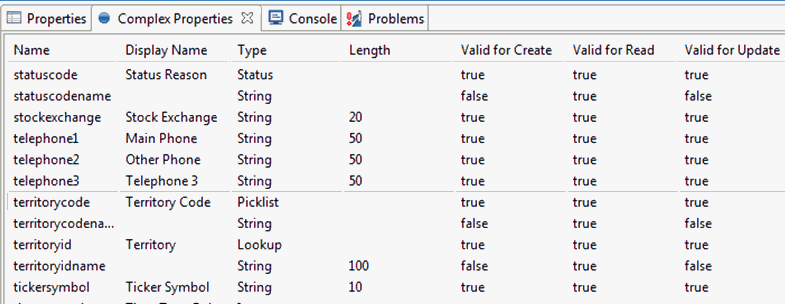
The Complex Properties tab displays additional readable names of attributes, their length (for string fields), and their availability for different kinds of operations. This information allows you to determine if an attribute is applicable for Create, Read, or Update operations.
| iWay Software |