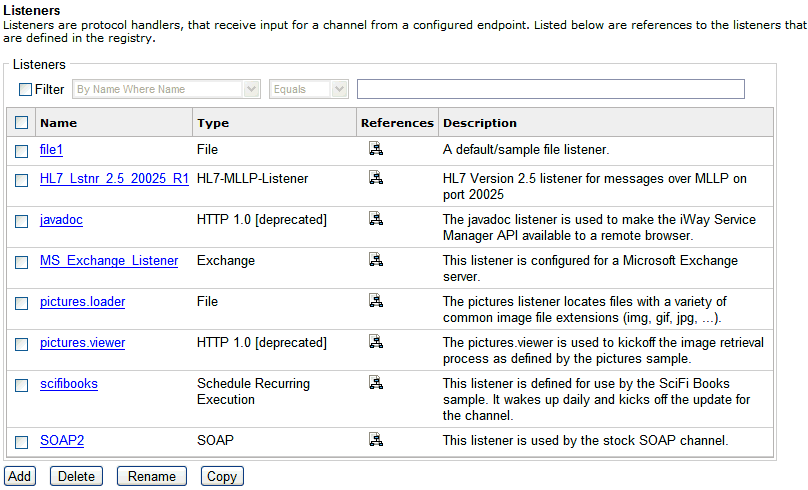To configure the Microsoft Exchange listener:
-
In the iSM Administration Console, select Registry,
then Listeners.
The Listeners pane opens, as shown in the following image.
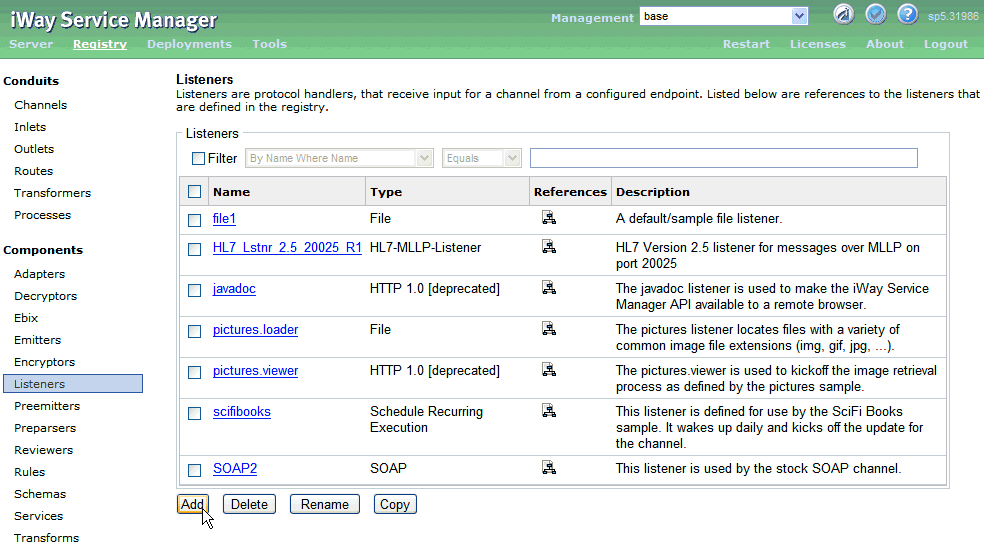
-
Click Add.
The Listeners pane opens, as shown in the following image.
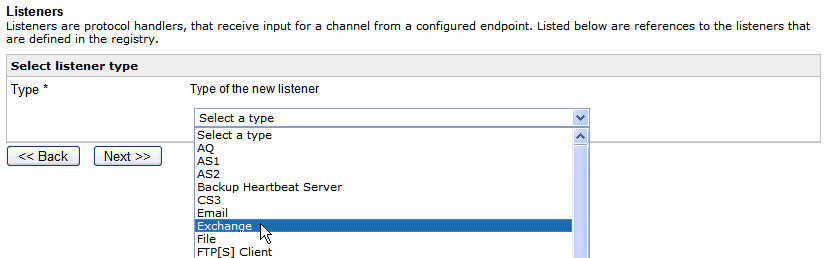
-
Select Exchange from the Type
drop-down list.
The configuration parameters pane for the Microsoft Exchange listener opens, as shown in the following image.
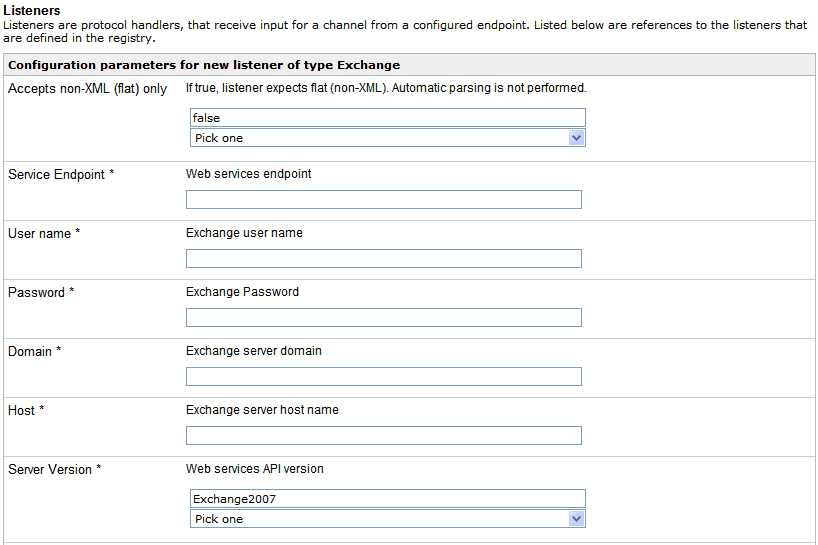
-
Specify values for the Microsoft Exchange listener parameters according
to your system configuration and requirements.
The following table lists and describes the Microsoft Exchange listener parameters that are available.
Note: Parameter names that are marked with an asterisk character (*) are required.
Parameter
Description
Accepts non-XML (flat) only
If set to true, this listener expects flat (non-XML) documents. Automatic parsing is not performed. By default, this parameter is set to false.
Service Endpoint *
The web services endpoint.
User name *
A valid Microsoft Exchange user name.
Password *
A valid Microsoft Exchange password.
Domain *
The Microsoft Exchange server domain.
Host *
The Microsoft Exchange server host name.
Server Version *
The web services API version. Select one of the following versions from the drop-down list:
- Exchange2007
- Exchange2007_SP1
- Undefined
The default version selected is Exchange2007.
Keystore File
The path to the certificate keystore file.
Keystore Password
The certificate keystore password.
Keystore Type
The certificate keystore type. Select one of the following versions from the drop-down list:
- JKS
- PKCS12
The default certificate keystore type selected is JKS.
Poll Interval *
The adapter poll interval in seconds. The default value is 0 (zero).
Subject
The mail subject to poll.
Max to Return
The maximum number of messages to return. The default value is 100.
Advanced
Execution Time Limit
The time limit for document execution (in seconds) before cancellation is attempted. In addition, refer to the Kill Interval system property. This applies to agent stacks and sets a lower limit for process flows.
Multithreading
The number of documents that can be processed in parallel for this listener. The default value is 1.
Maximum Threads
The number of parallel threads that can grow to the specified count automatically on demand. The default value is 1.
-
Click Next after you have finished
specify the values for the Microsoft Exchange listener parameters.
The name and description pane for the Microsoft Exchange listener opens, as shown in the following image.
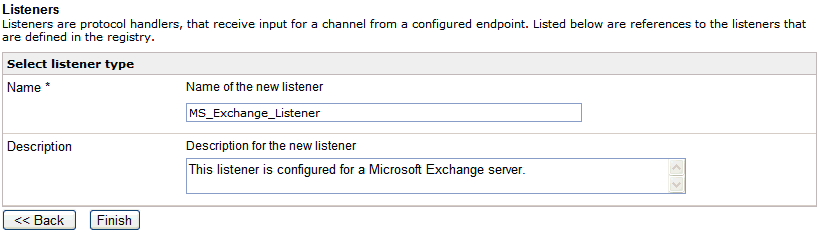
-
Specify a name and description to identify the new listener
and click Finish.
You are returned to the Listeners pane where the new Microsoft Exchange listener is added to the list of available listeners, as shown in the following image.