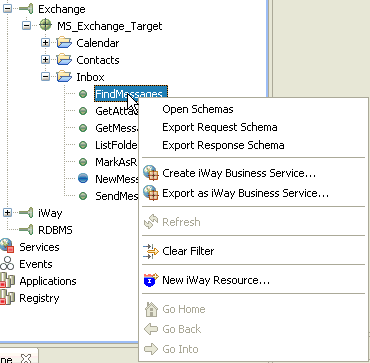Procedure: How to View Application System Objects
To view application system objects:
-
Expand the iWay Explorer tree to locate the name
of the target for the application system whose objects you want
to view. For example, for Exchange, locate MS_Exchange_Target.
Three folders are displayed beneath the target name (Calendar, Contacts, and Inbox).
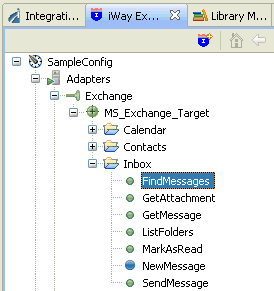
-
Click a desired folder, for example, Inbox,
and expand it.
A list of methods or services related to the Inbox functionality are displayed.
-
Right-click the FindMessages method
to display the menu options that are available.
The following image shows the options that are available.