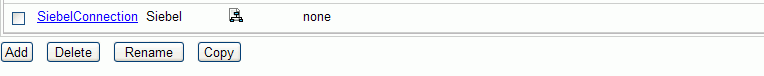To define an adapter:
- In the Service Manager console, select Registry, then Adapters.
-
Click Add.
The iBSP URL pane opens, as shown in the following image.
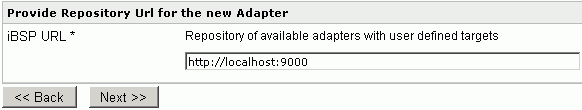
- Enter your iBSP URL, which is the location of the Service Manager repository, for example, http://localhost:9000. This field is required.
-
Click Next.
An adapter selection pane opens, as shown in the following image.
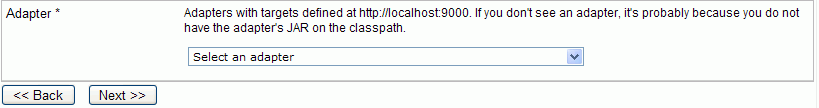
- From the Adapter drop-down list, select the Adapter, then click Next.
-
From
the Target drop-down list, select a target you configured for the adapter
in iWay Explorer, then click Next.
The connection information associated with the target selected is displayed.
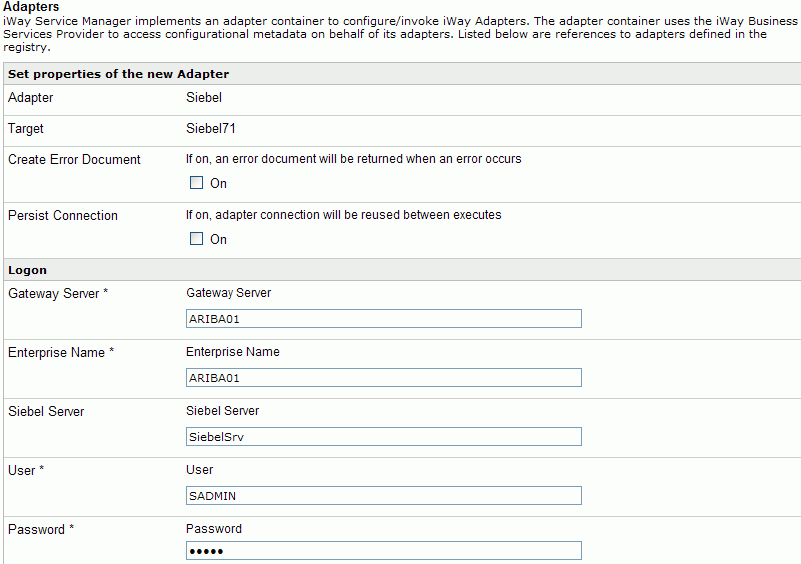
- Select whether to return an error document when an error occurs.
- Select whether an adapter connection will be reused between executes.
- Review the connection information you specified in iWay Explorer. You can change or update any information.
- Click Next.
-
Provide
a name and, optionally, a description, for the adapter, and click Finish.
The adapter appears in the adapters list, as shown in the following image.