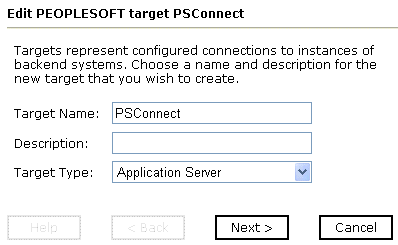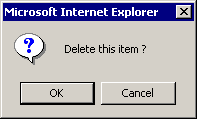After you create a target for PeopleSoft using iWay
Explorer, you can edit any of the information that you provided
previously. For more information, see How to Edit a Target.
Although you can maintain multiple open connections to different
application systems, it is recommended that you close connections
when you are not using them. For information on disconnecting from
a target, see How to Disconnect From a Target.
In addition to closing a connection, you can delete a target
that is no longer required. You can delete it whether or not it
is closed. If open, the target automatically closes before it is deleted.
For more information, see How to Delete a Target.
x
Procedure: How to Edit a Target
To edit
a target using iWay Explorer:
-
In the left pane, click the target, for example, PSConnect.
-
In the
right pane, move the pointer over Operations and
select Edit.
The Edit PeopleSoft target pane opens on the right as shown
in the following image. It shows the fields for Target Name and
Description, the Target Type drop-down list, and buttons to click
to choose whether to proceed to the next pane or to cancel the action.
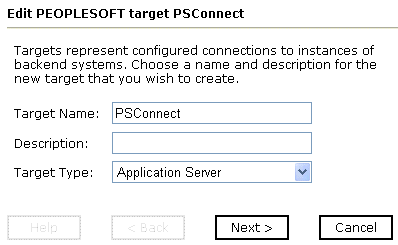
-
Modify
the connection information.
-
To display
additional information, click Next.
-
After
you complete your edits in the next pane, click Finish.
x
Procedure: How to Delete a Target
To delete
a target using iWay Explorer:
-
In the left pane, click the target, for example, PSConnect.
-
In the
right pane, move the pointer over Operations and
select Delete.
A confirmation dialog box opens, as shown in the following
image.
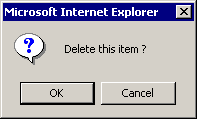
-
To delete
the target you selected, click OK.
The PSConnect node disappears from the left pane.