Procedure: How to Share a Project Using SVN
-
Right-click on the project, select Team and
then click Share Project.
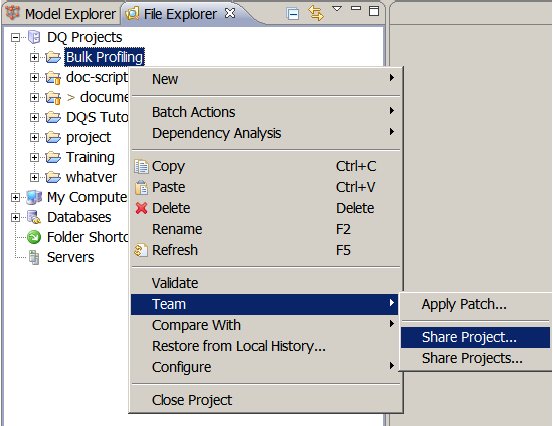
- Choose SVN and then click Next.
- Choose Create a new repository location and click Next.
-
In the Share project wizard fill in all necessary fields
as shown below and then click Finish.
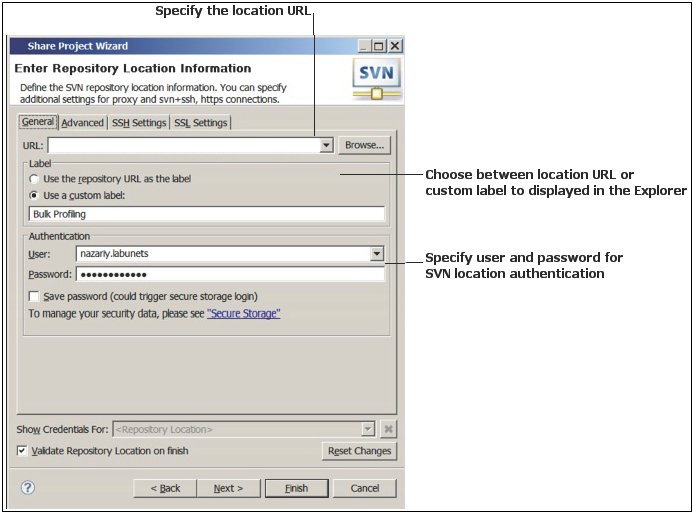
-
After the project has been shared under default settings
a Commit window will appear: specify the comment, choose the files
to be shared, and click OK.
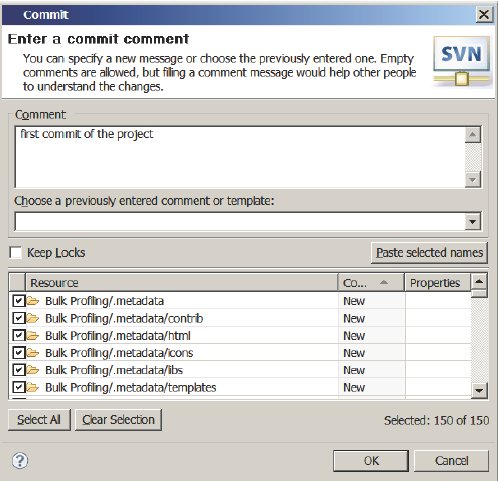
- The project is now shared and committed. It contains the repository icon, version number (12465), and location.