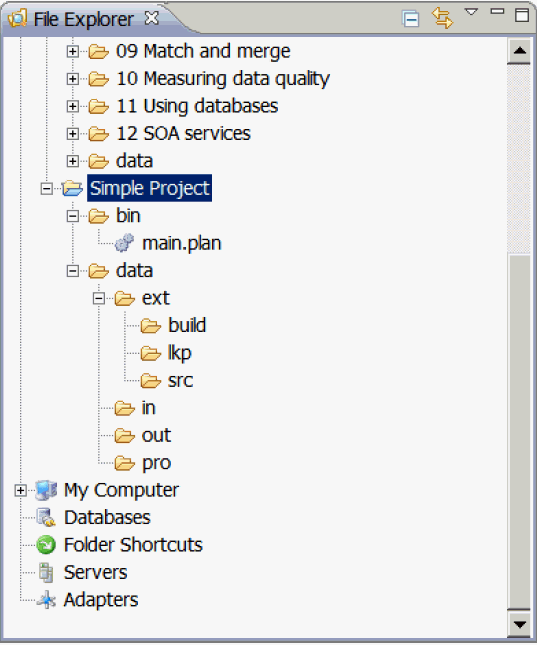Procedure: How to Create a New Project
To create a new project from the File Explorer:
-
Right-click DQ Projects,
select New, and click Project,
as shown in the following image.
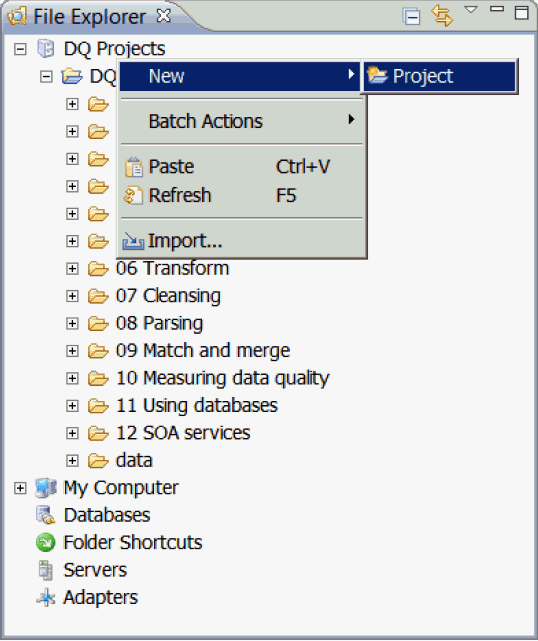
-
In the New Project dialogue, enter the project name and
select its type.
The following project types exist in iWay DQS:
- Empty project. No predefined structure (default setting). This option creates a single empty folder in the File Explorer which can be customized based on how you use it.
- Project from template. Contains predefined files, folders and/or predefined content.
- Tutorial project. Shows the basic usage or specific application of an individual iWay DQS step. This project is used only to generate predefined tutorials.
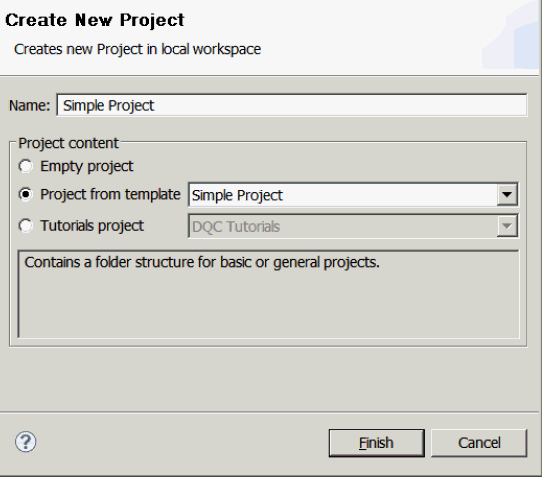
-
Click Finish.
The project will appear in the File Explorer. The following
image shows a template project created from the pre-defined Simple
Project template.