Procedure: How to Delete a Data Quality Metric
To delete a data quality metric:
-
Click Data Quality Metric,
located under MANAGE, on the Home page.
The Manage Data Quality Metrics page opens and displays the list of data quality metric folders, as shown in the following image.
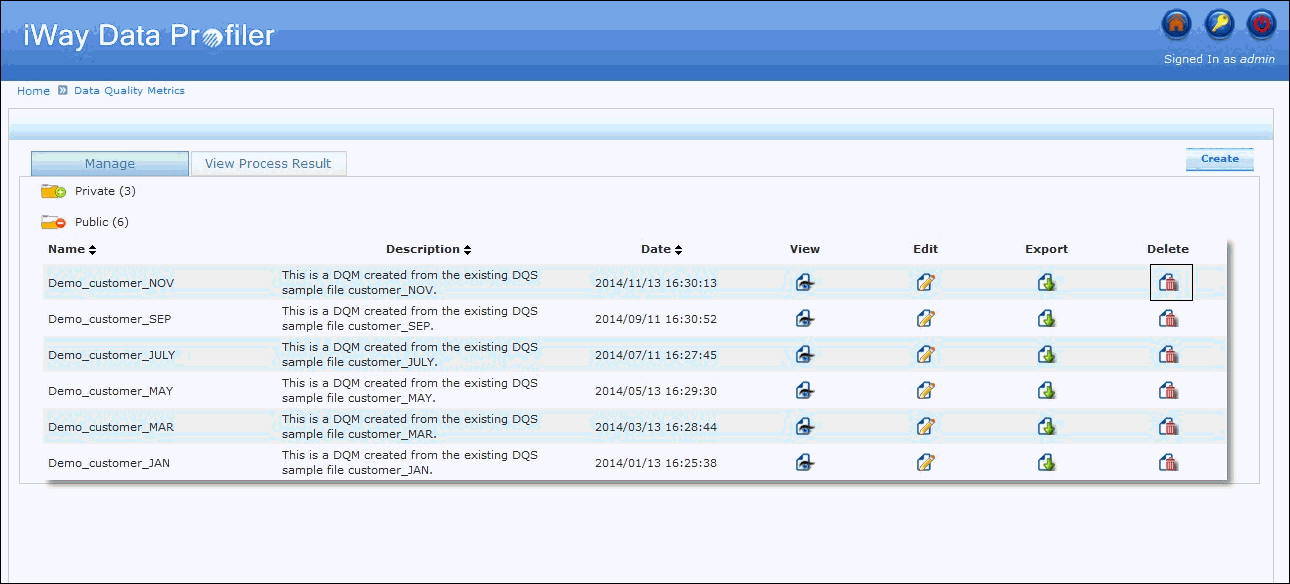
-
Click the Delete icon on the right
side of the page that corresponds to the data quality metric that
you want to delete.
A confirmation message is displayed.
Click OK to delete the data quality metric. A second confirmation message is displayed and the deleted data quality metric is removed from the Manage Data Quality Metrics page.
Click Cancel to cancel the delete operation.