Procedure: How to Edit a Data Quality Profile
-
Click the Edit icon
in the Manage Data Quality Profiles page.
The Edit Data Quality Profile pane opens, as shown in the following image.
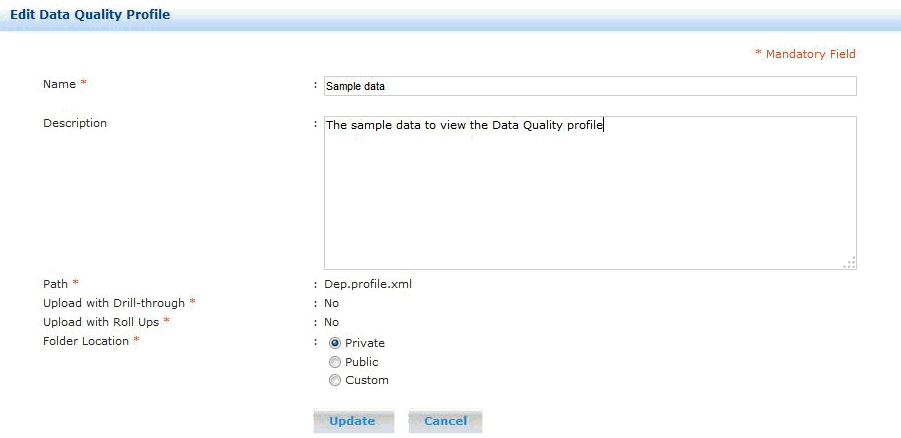
-
Modify the data quality profile values according to your
requirements and click Update.
You return to the Manage Data Quality Profiles page and a message is displayed indicating that the data quality profile information has been updated.
You can click Cancel to cancel the data quality profile update process.