Procedure: How to Set the Maximum Heap Size in WebFOCUS
To set the maximum Java heap size:
- Open the web console and click Configuration/Monitor from the Workspace menu.
-
From the navigation pane, expand the Java Services folder,
right-click Default, and select Properties.
The Java Services Configuration pane opens, as shown in the following image.
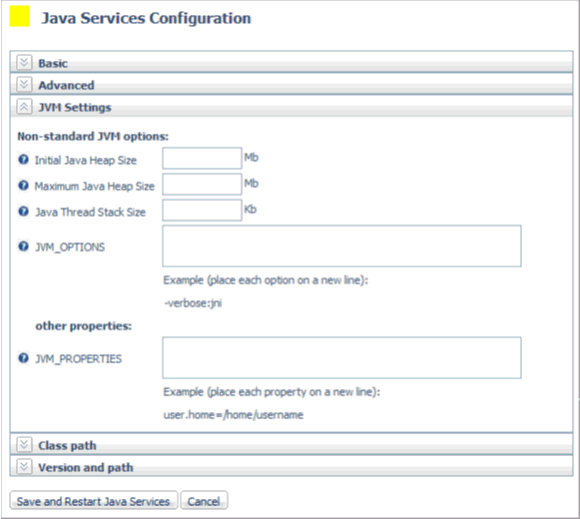
- Expand the JVM Settings section.
-
In the Maximum Java Heap Size field, enter an appropriate
value in megabytes.
Note: 512 MB should be sufficient. However, this depends on how much memory is available on the machine that is hosting the server.
- Click Save and Restart Java Services.