Procedure: How to Test Java Services
To test Java services:
-
From the Windows Start menu, select All Programs, Information
Builders, WebFOCUS 80 Server,
and then click Web Console.
The Web Console logon page opens.
Note: The WebFOCUS Reporting Server must be running in order to open the Web Console.
-
Enter a valid user name and password in the User ID and
Password fields, and then click Log in.
The Web Console opens.
- Click Workspace from the menu bar and then select Configuration/Monitor from the context menu.
-
In the left pane, double-click Java Services, right-click DEFAULT,
and then select Properties from the context
menu.
The Java Services Configuration pane opens.
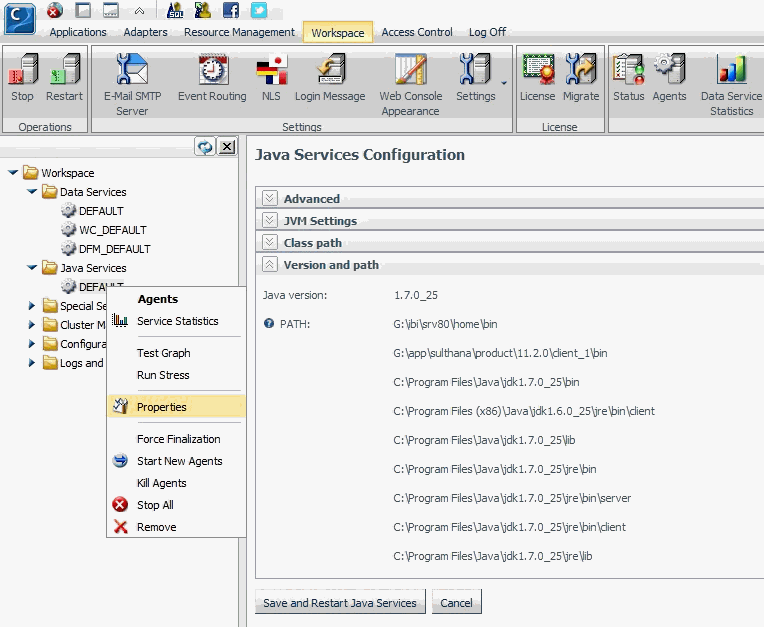
-
Click the Version and path tab.
Ensure that the Java version is displayed as shown.