Procedure: How to Configure Apache Tomcat for UTF-8
To configure Apache Tomcat:
-
Navigate to the Apache Tomcat configuration folder (\conf).
For example:
C:\Program Files\Apache Software Foundation\Tomcat 7.0\conf
- Edit the server.xml file.
-
Add the URIEncoding="UTF-8" and useBodyEncodingForURI="true" attributes
in the <Connector> element tag, as shown in the following
image.
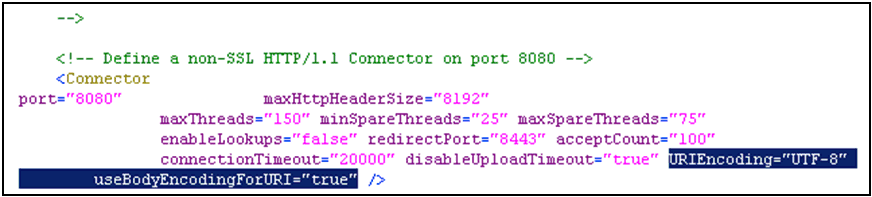
- Save the server.xml file.
-
Depending on the type of operating system you are using,
perform one of the following:
- If you are using Windows, perform steps 6-9.
- If you are using UNIX or Linux, only perform step 10.
-
From the Windows Start menu, select All Programs, Apache
Tomcat, and then click Configure Tomcat.
The Apache Tomcat Properties dialog box opens.
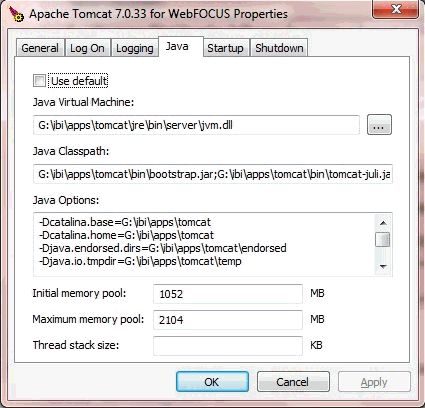
- Click the Java tab.
-
Enter the following parameter as the last line in the
Java Options area:
-Dfile.encoding=utf-8
-
Click OK.
Note: The following step is applicable only to UNIX or Linux operating systems for iWay Data Profiler Version 9.0.1.
-
Add the following parameter to JAVA_OPTS either in .bash_profile
(the profile file of the logged in user) or in the Apache Tomcat
startup script file (for example, Catalina.sh):
Dfile.encoding=utf-8