Procedure: How to Configure WebFOCUS Client for UTF-8
To configure WebFOCUS Client:
-
From the Windows Start menu, select Programs, Information
Builders, WebFOCUS80, and then
click WebFOCUS Administrative Console.
The WebFOCUS Administration Console logon page opens.
-
Enter a valid user name and password in the User ID and
Password fields, and then click Log in.
The WebFOCUS Administration Console opens.
- Click Configuration.
-
Scroll down and click NLS Settings.
The NLS Settings pane opens.
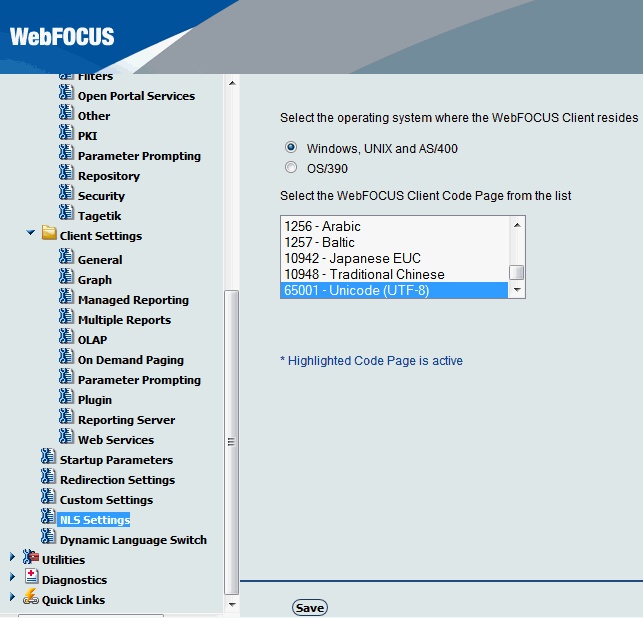
- From the WebFOCUS Client Code list, select 65001 - Unicode (UTF-8).
- Click Save.