Procedure: How to Configure WebFOCUS Reporting Server for UTF-8
To configure WebFOCUS Reporting Server:
-
From the Windows Start menu, select All Programs, Information
Builders, WebFOCUS 80 Server,
and then click Web Console.
The Web Console logon page opens.
Note: The WebFOCUS Reporting Server must be running in order to open the Web Console.
-
Enter a valid user name and password in the User ID and
Password fields, and then click Log in.
The Web Console opens.
- Click Workspace from the menu bar.
-
Double-click NLS.
The NLS Configuration Wizard pane opens.
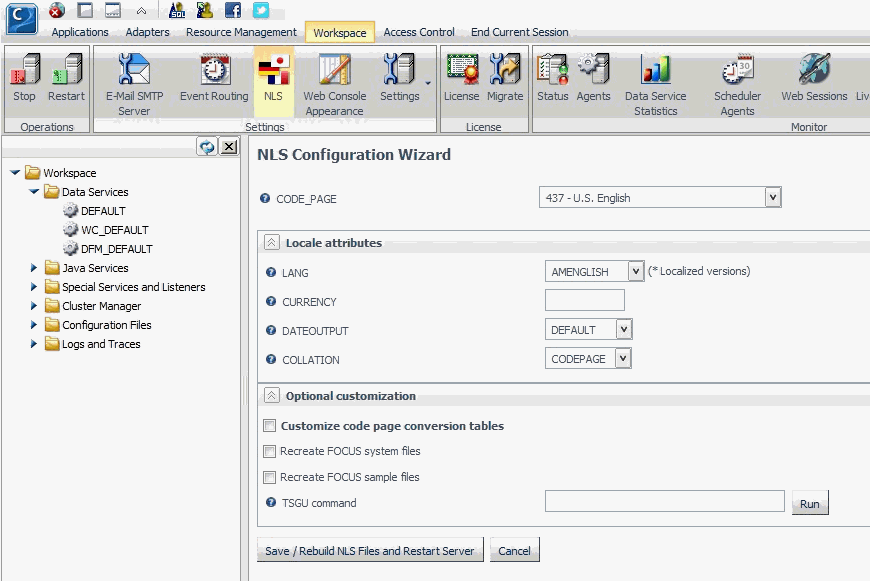
- From the CODE_PAGE drop-down list, select 65001 - Unicode (UTF-8).
- Click Save and Restart.