-
From the
Windows Start menu, select All Programs, Information
Builders, WebFOCUS 80 Server,
and then click Web Console.
The Web Console opens.
Note: The WebFOCUS Reporting Server must be running in order to open the Web Console.
- Click Adapters in the menu bar.
- In the left pane, expand Adapters, Available, SQL, MS SQL Server, and select 2005 (Unicode Optional).
-
In the left
pane, right-click the 2005 (Unicode Optional) folder
and select Configure from the context menu.
The Add MS SQL Server 2005 to Configuration pane opens, as shown in the following image.
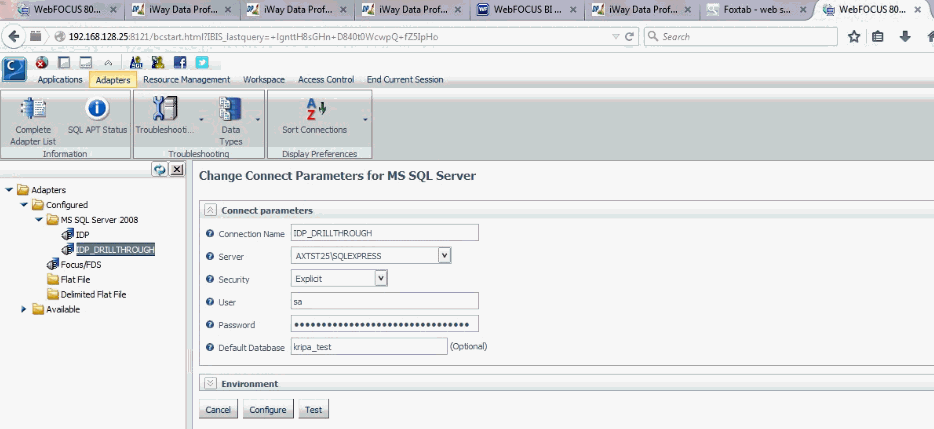
-
Provide
the following values for the connection parameters:
-
Connection Name: IDP_DRILLTHROUGH
Note: The connection name must always be IDP_DRILLTHROUGH.
- Server: localhost
- Security: Select Explicit from the drop-down list.
- User: The user name for MS SQL Server.
- Password: The password for MS SQL Server.
-
Default Database: test
Note: The database named test is apart from the iDP database. The same drill-through database that was used in iWay DQS should be used as the iDP drill-through database.
-
Connection Name: IDP_DRILLTHROUGH
-
Click Configure.
A message is displayed indicating that the MS SQL Server is successfully added to the configuration.
-
To test
the connection, right-click the IDP_DRILLTHROUGH connection
node under the MS SQL Server 2005 folder and select Test from
the context menu.
The MS SQL Server Adapter Test Completed Successfully message is displayed, as shown in the following image.
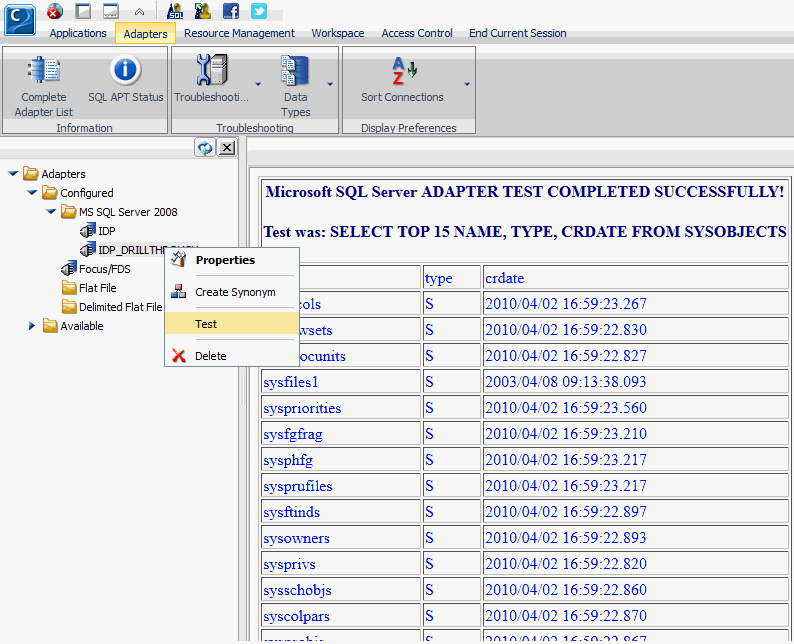
Note:
- Creating a synonym is not required for the drill-through adapter.
- You can repeat the procedures in this section for other databases, such as Oracle and SQL Server 2005 and higher.