To configure LDAP settings:
-
In the left console pane of the Data Profiler
Configuration menu, select LDAP Settings.
The LDAP Settings pane opens, as shown in the following image.
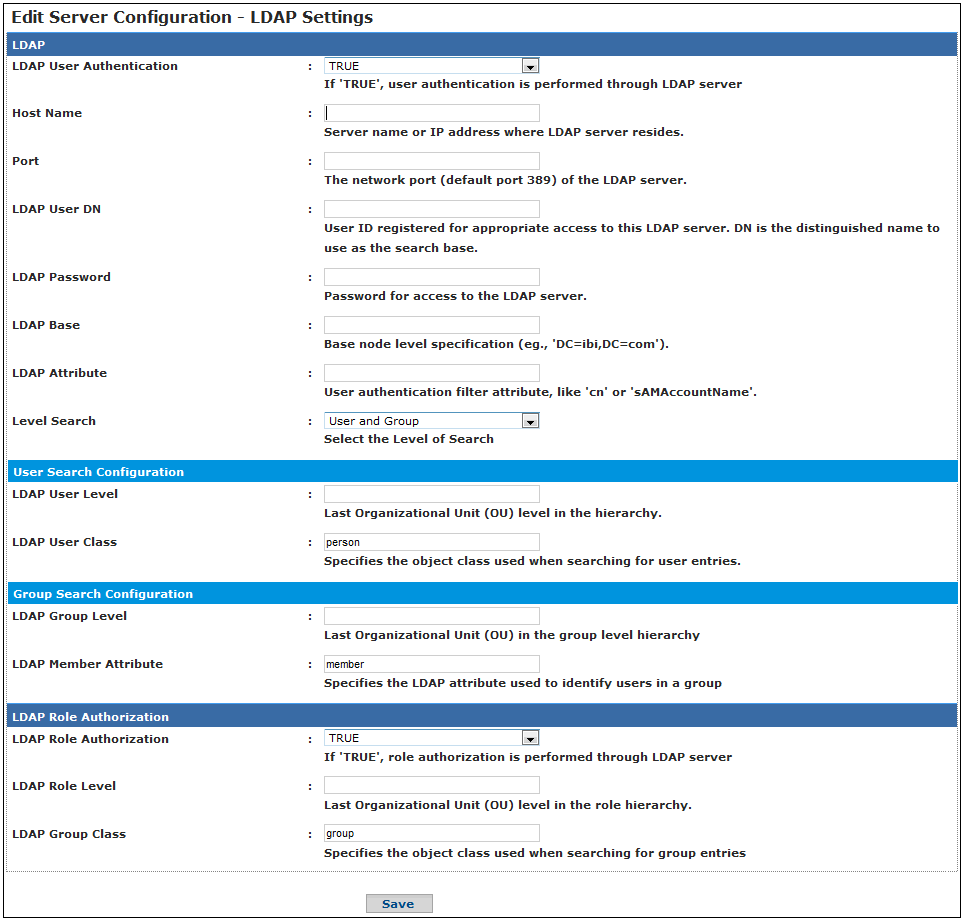
The following table lists and describes each parameter for the LDAP settings.
Parameter
Description
LDAP
LDAP User Authentication
If set to TRUE, then the user authentication is performed through the LDAP server.
Host Name
Host name of the machine where the LDAP server resides.
Port
Port number to access the LDAP server.
LDAP User DN
User ID registered for appropriate access to this LDAP server. DN is the distinguished name to use as the search base.
LDAP Password
Password of the corresponding LDAP server.
LDAP Base
Base node level specification (for example, DC=ibi, DC=com).
LDAP Attribute
User authentication filter attribute (for example, cn or sAMAccountName).
Level Search
Select the search level of the LDAP hierarchy.
User Search Configuration
LDAP User Level
Provide a distinguished name for the user level.
LDAP User Class
Specifies the object class to be used when searching for user entries (for example, person).
Group Search Configuration
LDAP Group Level
Provide a distinguished name for the group level.
LDAP Member Attribute
Specifies the LDAP attribute used to identify users in a group (for example, member).
LDAP Role Authorization
LDAP Role Authorization
If set to TRUE, then the role authorization is performed through the LDAP server. By default, the value is set to FALSE.
LDAP Role Level
Last Organizational Unit (OU) level in the role hierarchy.
LDAP Group Class
Specifies the object class used when searching for group entries (for example, group).
- Type new values or modify the existing values and click Save.
- Restart the application server for the changes you have made to take effect.