To configure the mail settings:
-
In the left console pane of the Data Profiler
Configuration menu, select Mail Settings.
The Mail Settings pane opens, as shown in the following image.
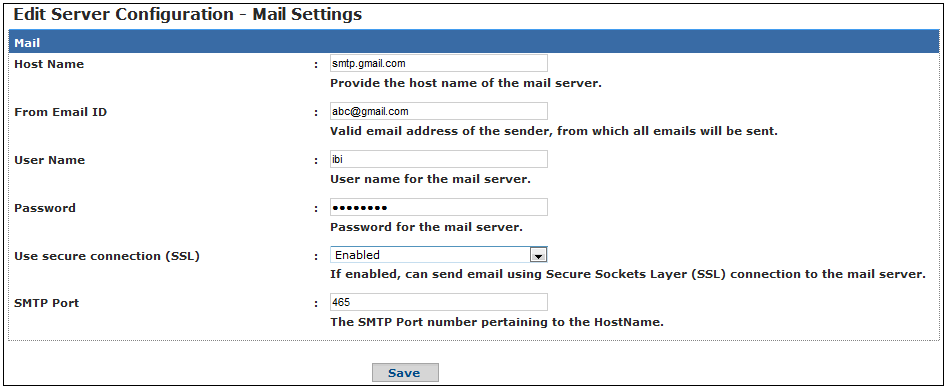
The following table lists and describes each parameter for the Mail settings.
Parameter
Description
Host Name
Provides the host name of the mail server.
From Email ID
Provides a valid email address of the sender, from which all emails will be sent.
User Name
Enters a valid user name for the mail server.
Password
Enters a valid password to access the mail server.
Use Secure Connection (SSL)
If Enabled, you can send email using the Secure Sockets Layer (SSL) connection to the mail server.
SMTP Port
Provides the SMTP Port number pertaining to the host name.
- Click Save.
- Restart the application server for the changes you have made to take effect.