To set the DQC_HOME environment variable:
-
Right-click My Computer and
select Properties from the context menu.
The System Properties dialog box opens, as shown in the following image.
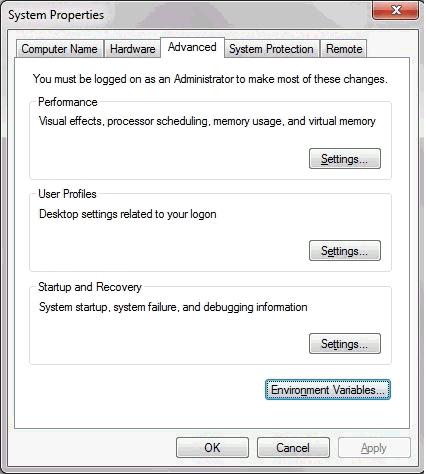
-
Click the Advanced tab and select the Environment Variables button.
The Environment Variables dialog box opens, as shown in the following image.
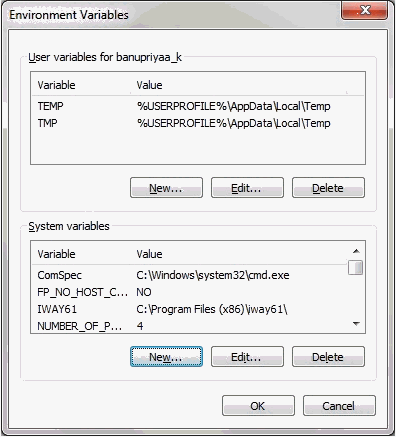
-
In the System variables section, click New.
The New System Variable dialog box opens, as shown in the following image.
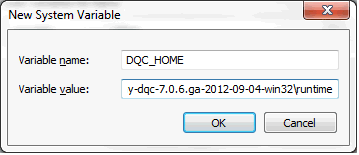
-
In the Variable name field, enter a variable name, for
example,
DQC_HOME
-
In the Variable value field, enter the DQS path of the
runtime variable, for example,
[iWayDQSHOME]\runtimewhere:
- [iWayDQSHOME]
Is the location on your file system where the DQS archive file is extracted to.
Note: The Environment variable must be set in the System variables section, not in the User variables section.
-
Click OK.
You return to the Environment Variables dialog box where the system variable (DQC_HOME) is now listed, as shown in the following image.
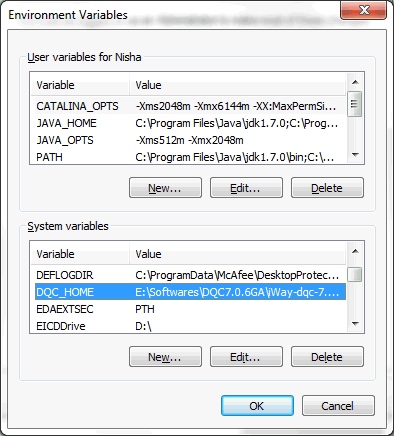
-
Click OK.
You return to the System Properties dialog box.
Notes:
- You must restart the system so that the created System variable (DQC_HOME) you created will be effective.
- This is only applicable for iWay Data Profiler Version 9.0.1.
For Linux platforms, add the following parameter in .bash_profile (the profile file of the logged in user):
export DQC_HOME=[iWayDQSHOME]/runtimewhere:
- [iWayDQSHOME]
Is the location on your file system where the DQS archive file is extracted to.
Note: Compile the .bash_profile and restart Tomcat and WebFOCUS.