Procedure: How to Append the idp Folder to the Application Directories
-
From the
Windows Start menu, select All Programs, Information
Builders, WebFOCUS 80 Server,
then click Web Console.
The Web Console opens.
Note: The WebFOCUS Reporting Server must be running in order to open the Web Console.
-
Enter a
valid User ID and Password.
Note: These credentials refer to the server administrator ID and password that were specified during the PTH security mode configuration. This screen is not displayed if the WebFOCUS Reporting Server started in the Security OFF mode.
- Click Log in.
- From the menu bar, navigate to the Applications tab.
-
Right-click Application Directories and
select Application path from the context
menu.
The Application Configuration page opens, as shown in the following image.
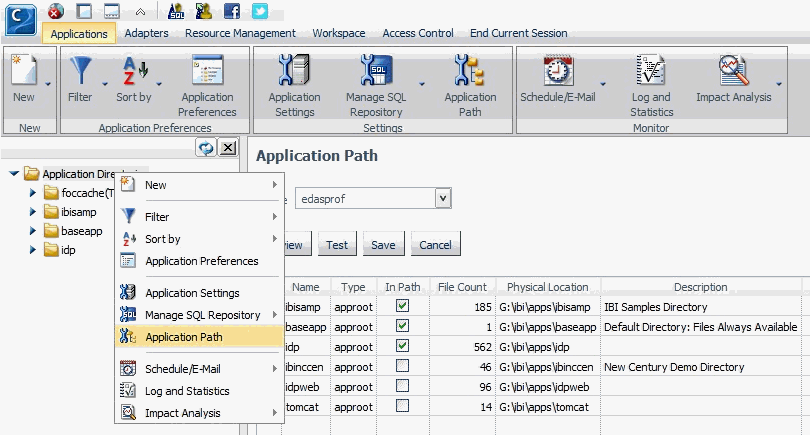
- Check the In Path of the idp application and then click Save.