Procedure: How to Configure the WebFOCUS Client
- From the Windows Start menu, select All Programs, Information Builders, WebFOCUS80, and then click WebFOCUS Administrative Console.
-
Click Administration Console,
as shown in the following image.
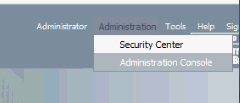
-
In the left
pane, click Configuration, as shown in the
following image.
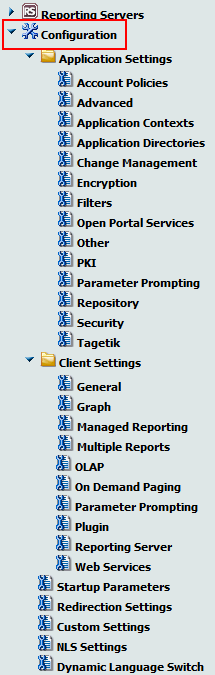
-
Under Application
Settings, click Parameter Prompting.
The Application Settings – Parameter Prompting page opens, as shown in the following image.
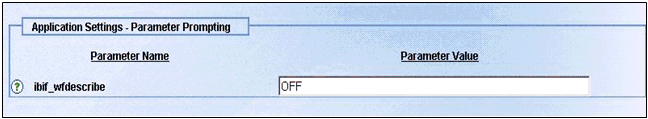
- Ensure that the ibif_wfdescribe parameter is disabled (set to OFF).
- Click Save.
- Click Clear Cache at the top of the page.