Procedure: How to Add a License Key for WebFOCUS Active Technologies Reports
-
From the
Windows Start menu, select All Programs, Information
Builders, WebFOCUS 80 Server,
and then click Web Console.
The Web Console opens, as shown in the following image.
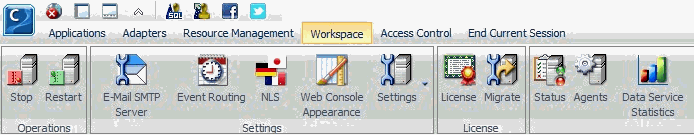
Note: The WebFOCUS Reporting Server must be running in order to open the Web Console.
-
Click Workspace from the menu
bar and then click License, as shown in the
following image.
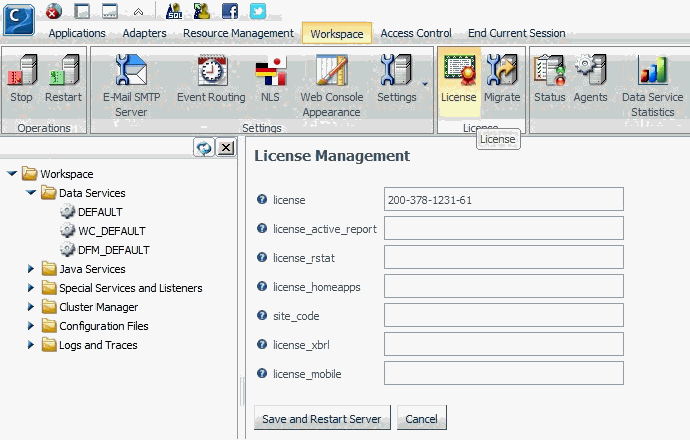
- In the right pane, enter the license key for WebFOCUS active reports in the License Number for active report field.
- Click Save License Number and Restart.