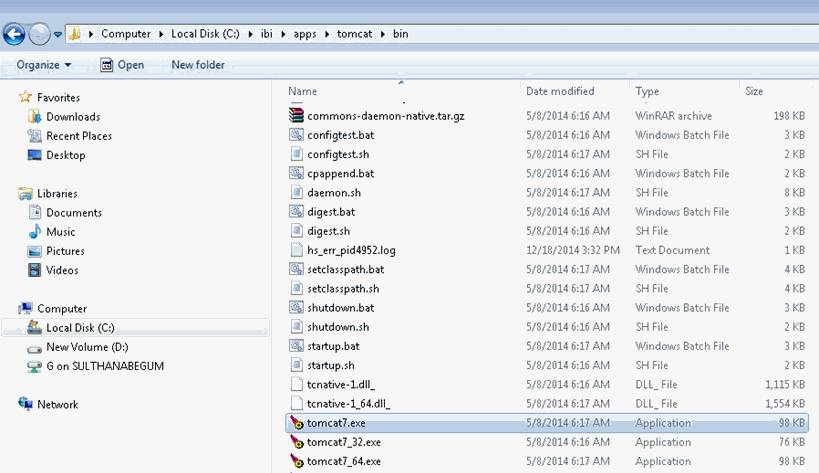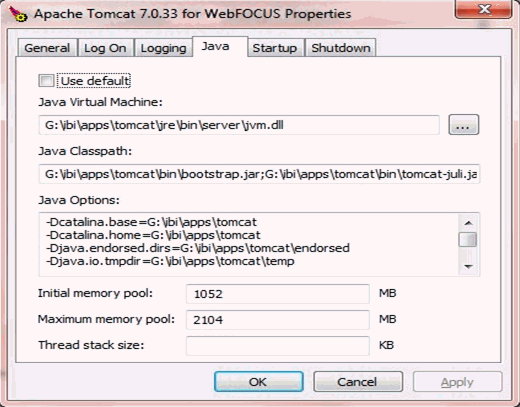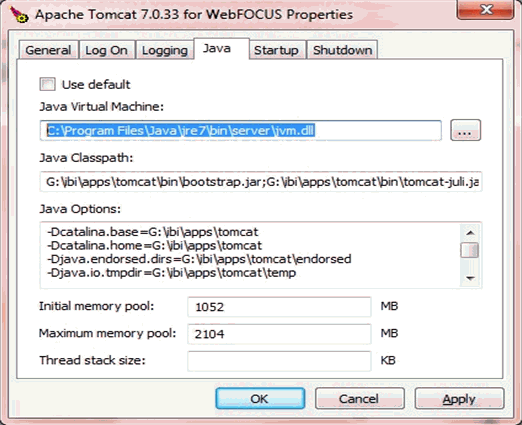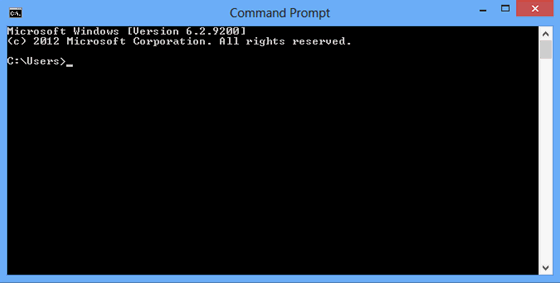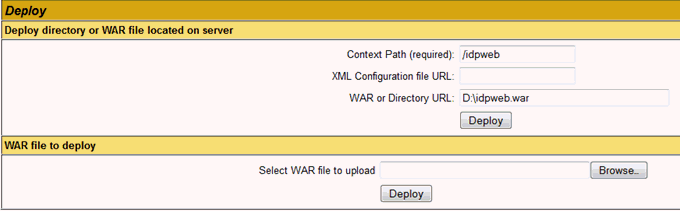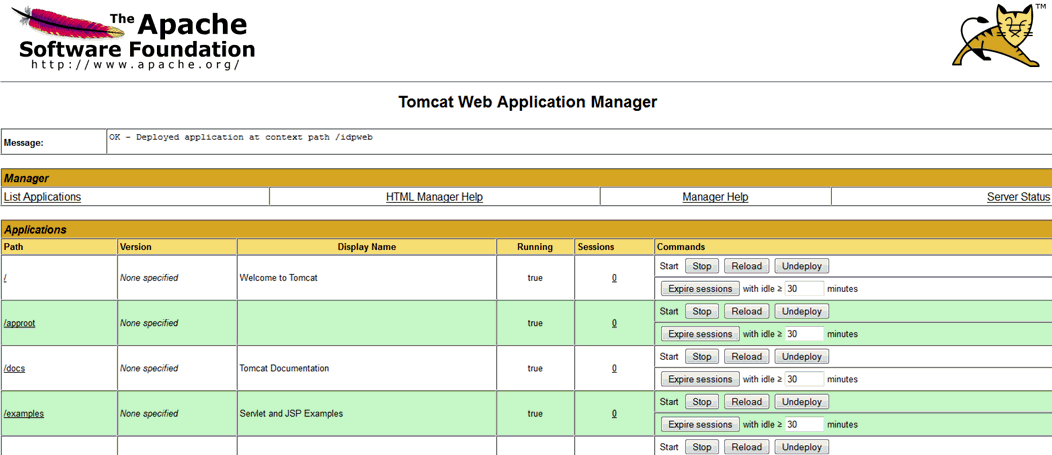This section describes how to integrate iWay Data Profiler
(iDP) with Apache Tomcat.
x
Procedure: How to Deploy the iWay Data Profiler Web Archive (WAR) File
This
procedure assumes that Apache Tomcat is installed in CATALINA_HOME,
running on a local machine on the standard port 8080.
Before
deploying applications on Apache Tomcat, the context name (for example,
the relative URL of the application) must be defined. If the context
name is idpweb, then iDP will be accessible from the following
URL:
http://localhost:8080/idpweb/
The
basic methods to deploy the iDP Web Archive (WAR) are:
- Using the Apache Tomcat Web Application Manager.
- Deploying to a remote server.
- Using the Auto Deploy feature of Apache Tomcat.
x
Procedure: How to Deploy iWay Data Profiler to a Remote Server
The
technique described in the previous section will work if you can
copy the idpweb.war file to the file system of the server. If you
cannot, it is still possible to deploy the file using a remote deployment.
-
Locate the WAR file on the local machine and rename
it to the context name with a .war extension (for example,
idpweb.war).
-
Access the Apache Tomcat Web Application Manager and
scroll down to the WAR file to deploy section.
-
Click Browse and select the idpweb.war
file on the local machine.
-
Click Deploy.
The browser uploads the idpweb.war file to the server and
Apache Tomcat will deploy the file.
x
Procedure: How to Change iWay Data Profiler Application Path After Deploying the WAR File
Deploying
iDP as a Web Archive (WAR) file in Apache Tomcat will change the
location of the idpweb folder, which should be reflected in the dpcontext.properties
file as a result.
-
After the idpweb.war file is deployed, navigate
to the deployed idpweb folder in Apache Tomcat. The dpcontext.properties
file is located as follows:
<TOMCAT_INSTALL_DIR>\<webapps>\<deployed idpweb folder>\WEB-INF\classes\dpcontext.properties
-
Change the path of the idppath parameter to the
current location of the idpweb folder.
For example:
idppath=<TOMCAT_INSTALL_DIR>/<webapps>/<deployed idpweb folder>
-
Save the modified dpcontext.properties file and restart
Apache Tomcat.