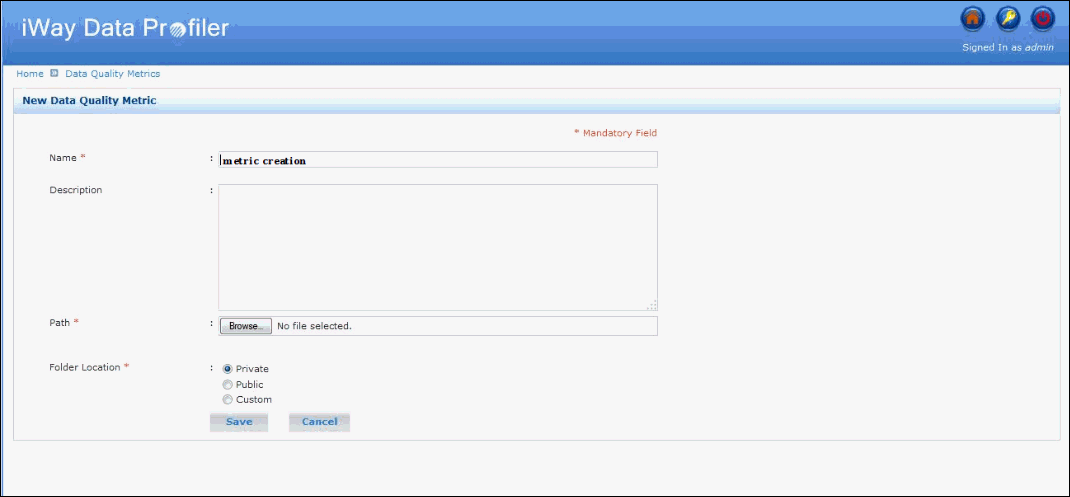Procedure: How to Import the Data Quality Metric Text File
To import the Data Quality Metric text file:
- Log on to iWay Data Profiler.
- Click Manage Data Quality Metrics in the Home page.
- Click the Create button to create a new Data Quality Metric.
-
Upload the
text file created in iWay DQS by specifying the path in the Path
field.