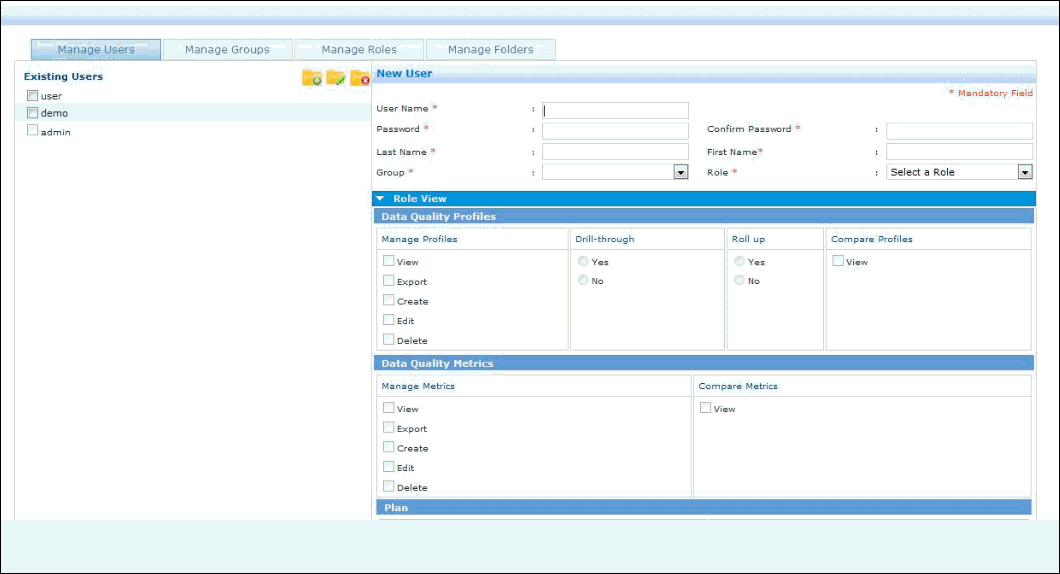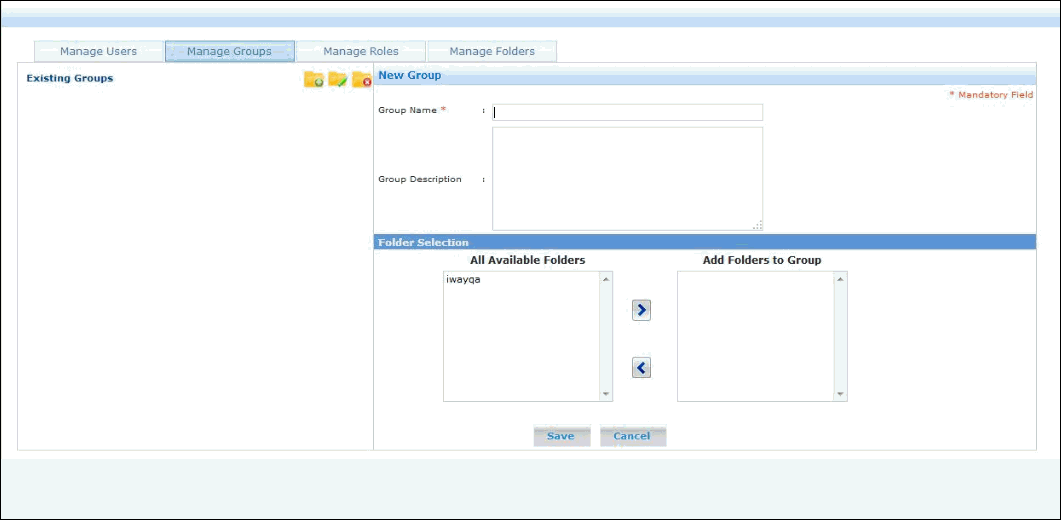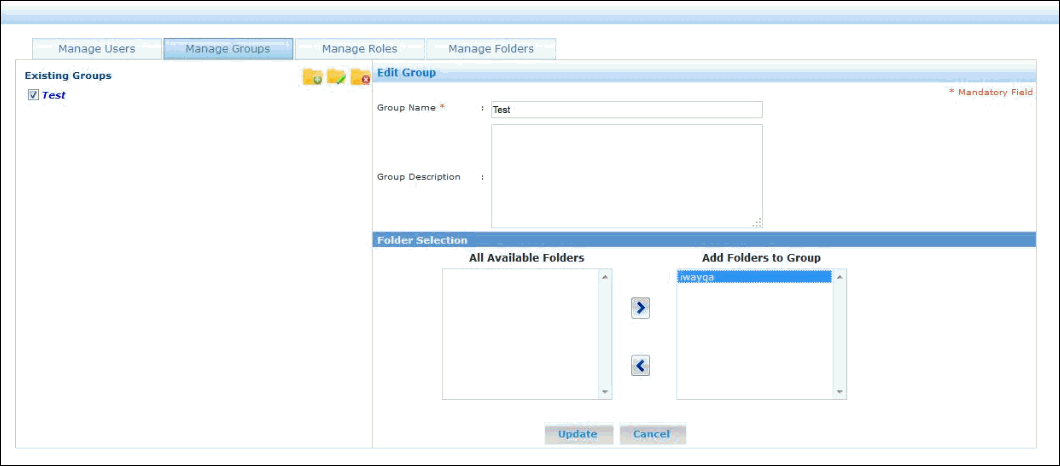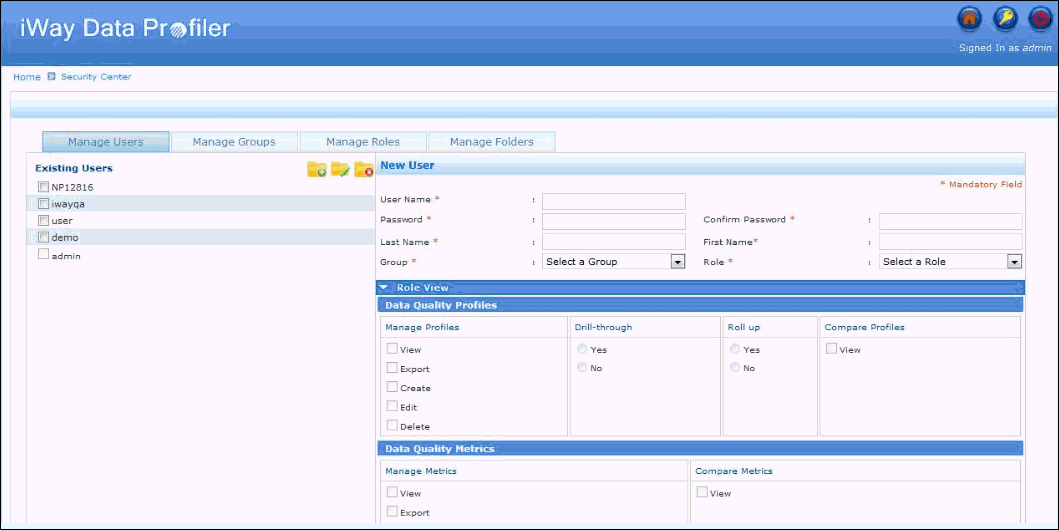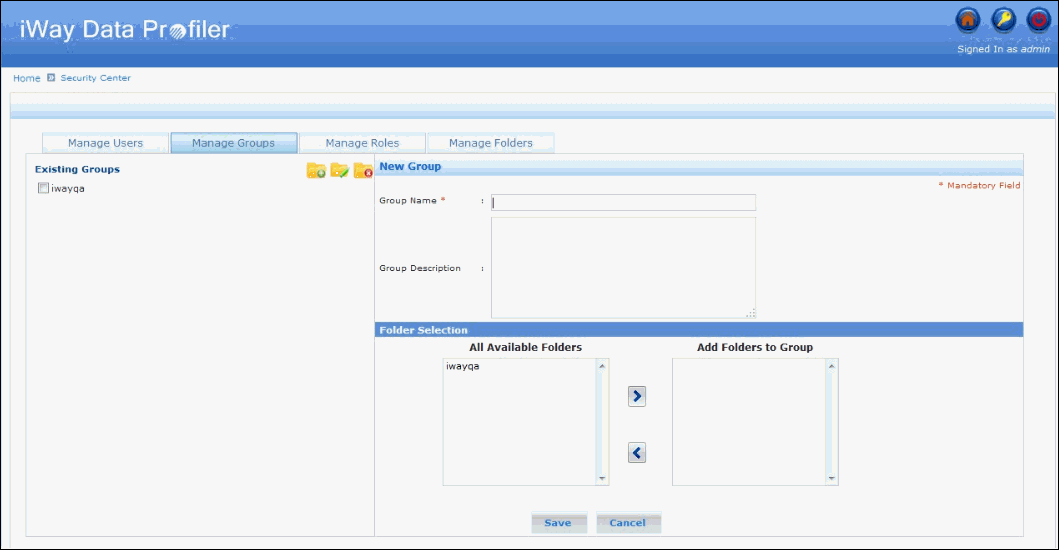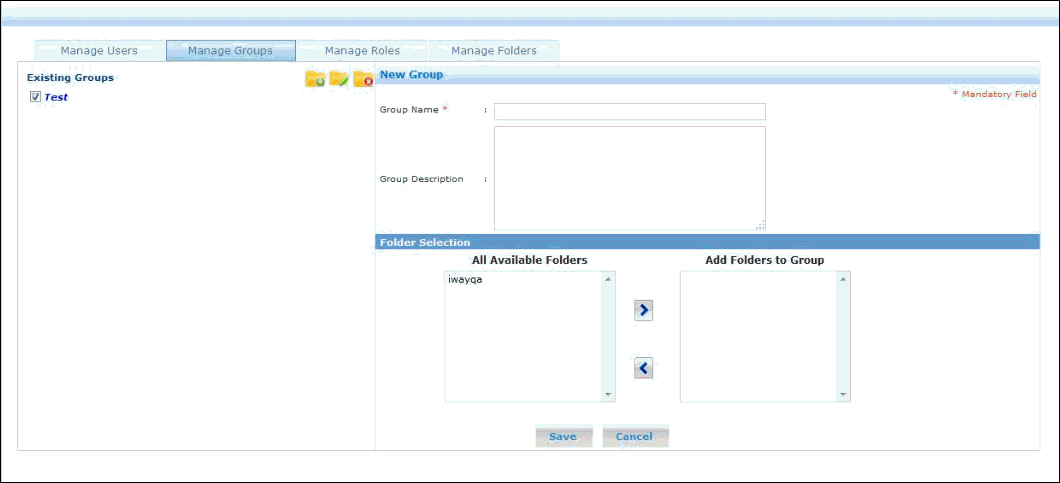Creating a group allows users to be assigned to that group for more convenient, systematic privilege assignment, and organization.
The Folder selection section under the Create Group section allows you to give the Group permission to access the set of custom folders already created through Manage Folders section of iWay Data Profiler. Hence, all the Profiles, Metrics, Plan for Profiles, Plan for Metrics, and Custom Report shared in the custom folders selected are viewable by the users of the Group that is being created.
To create a group:
-
Click Security Center,
under SECURITY, in the iWay Data Profiler home page.
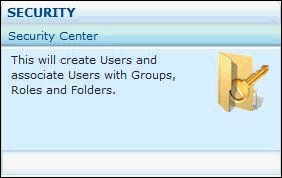
The Security Center page opens, as shown in the following image.
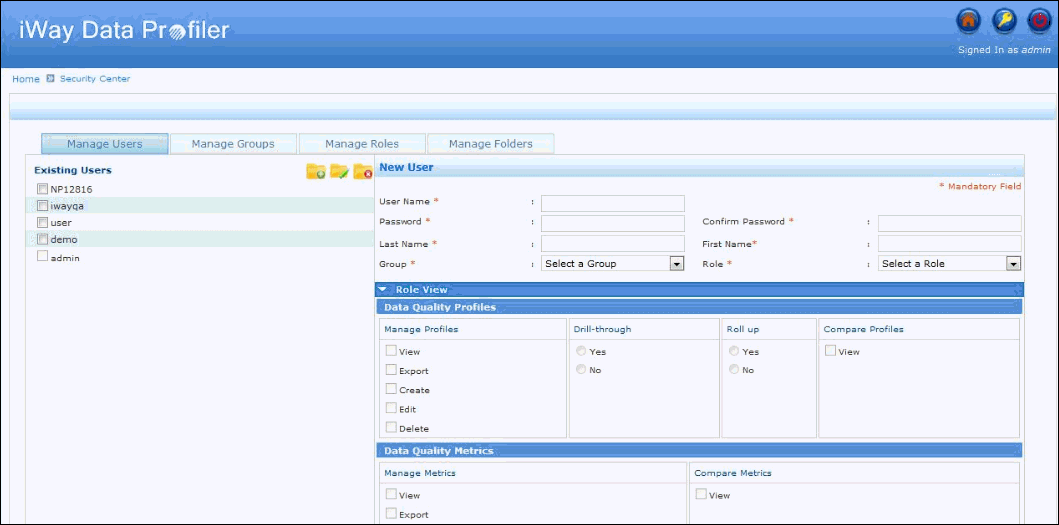
-
Click the Manage Groups tab.
The Manage Groups tab opens, as shown in the following image.
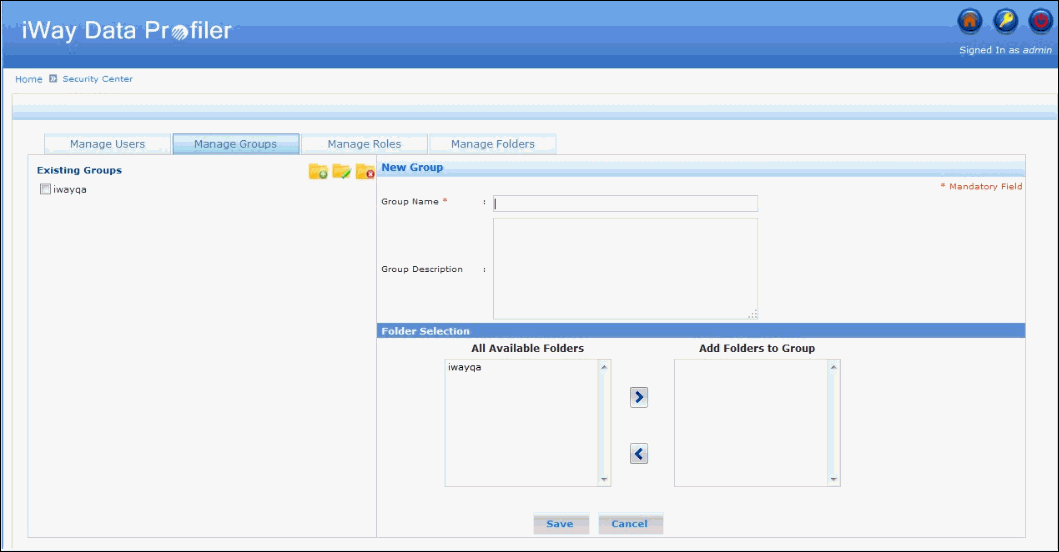
The left console pane contains the list of existing groups and the icons to create, edit, and delete groups.
-
Click the Create Group icon located
on the top right corner of the left console pane.
The New Group pane opens, as shown in the following image.
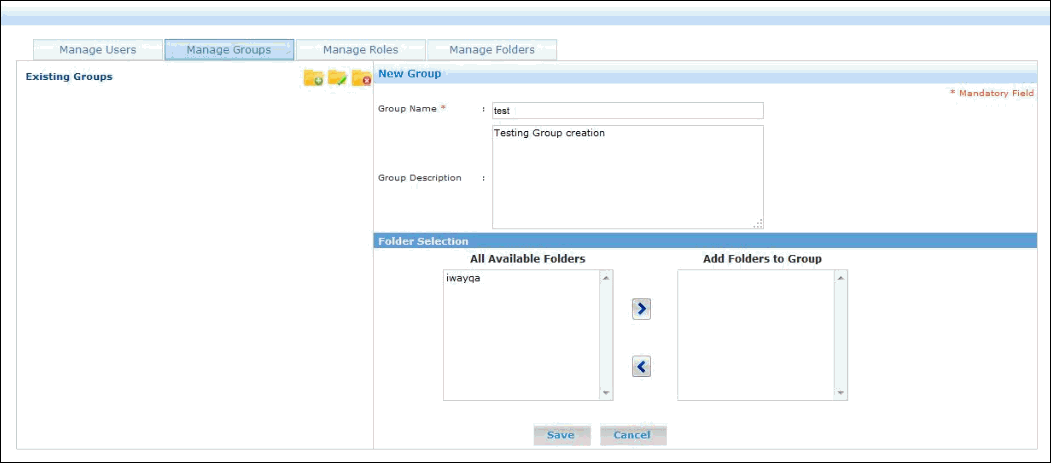
-
Enter a new name for the group (required) and a brief
description (optional).
Note: The Group Name value is case-sensitive and must not exceed 50 characters. Only alphanumeric characters, spaces, and special characters, such as periods (.) and underscores (_) are allowed. The Group Description value must not exceed 200 characters.
-
Move the folders which need to be accessed by the group
from the All Available Folders Section to Add Folders to Group section.
Note: A minimum of one folder has to be selected for a Group.
-
Click Save.
A message is displayed indicating that the new group has been successfully created.
You are returned to the Manage Groups tab.