To view process results of Custom Report uploads and executions:
-
Click Custom Report, located
under PLUGINS, on the iWay Data Profiler Home page.
The Custom Report page opens and displays a list of folders containing the Custom Report.
-
Click the View Process Result tab
next to Custom Report, as shown in the following image.
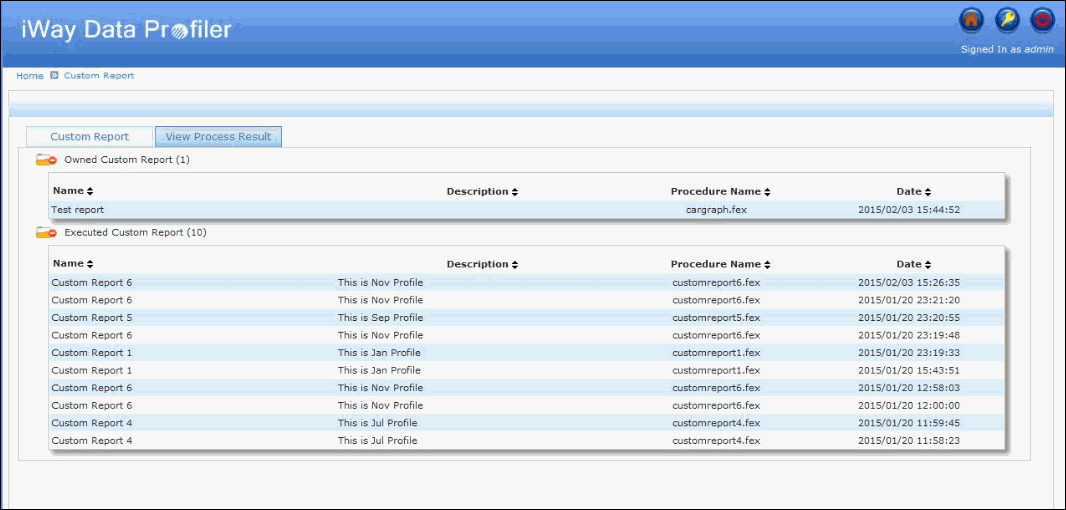
The following table lists and describes the folders that appear.
Folder
Description
Owned Custom Report
Consists of uploaded custom reports by the logged-in User.
Executed Custom Report
List of custom reports that has been viewed (Run) by the logged-in User.