Procedure: How to Display Custom Reports
To display Custom Reports:
- Login with the user credentials mapped with the corresponding role and you can view the PLUGINS tab on the home page (for example, the admin role).
-
Click Custom
Report under the PLUGINS tab, which is located on the
Home page.
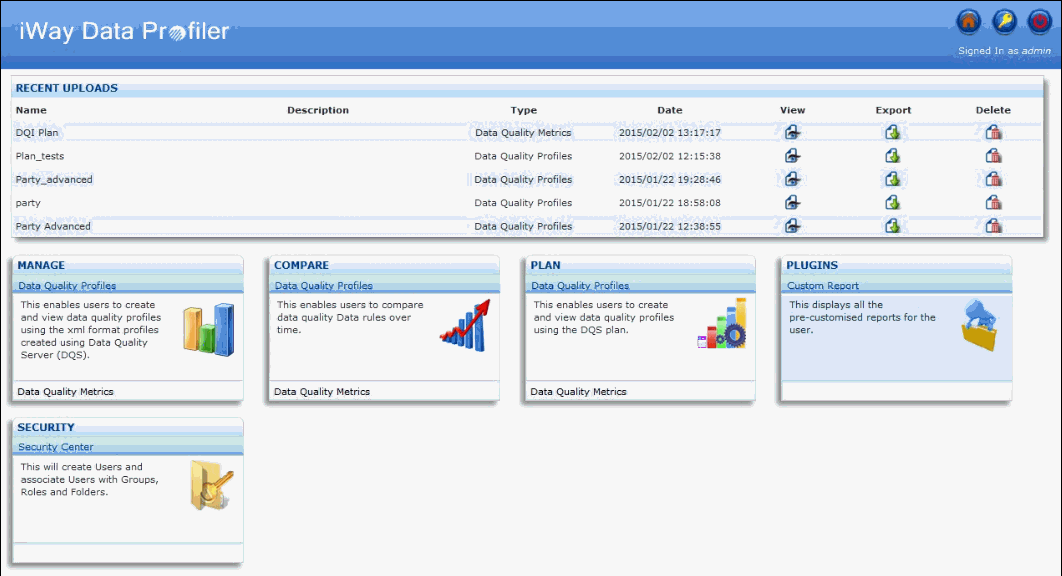
The Custom Report page opens and displays the list of Custom Reports, as shown in the following image.
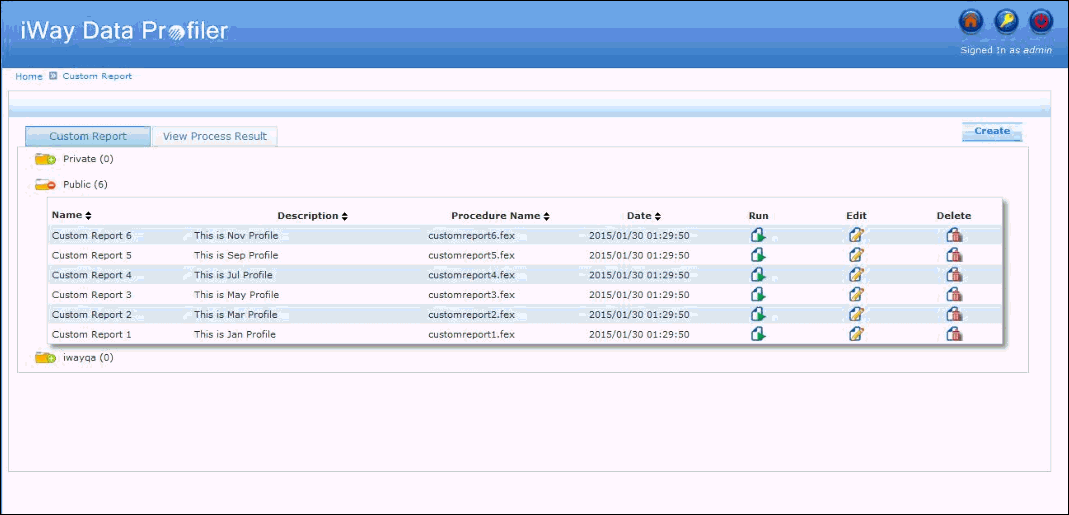
The Custom Report page includes:
- Custom Report name and description.
- Procedure Name used while creating Custom Report.
- Date and time the Custom Report was created.
- A View icon to view the Custom Report.
- An Edit icon to edit the Custom Report.
- A Delete icon to delete the Custom Report.
- A Create Custom Report button to create a new Custom Report.