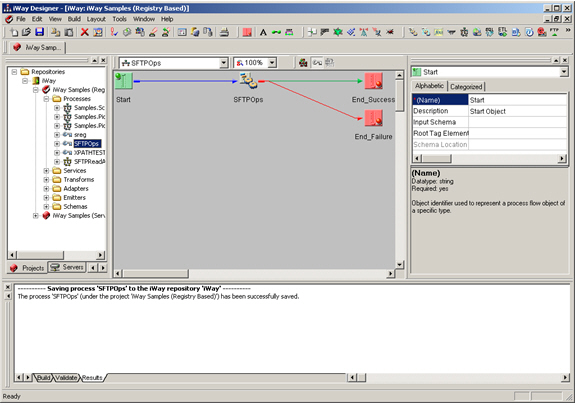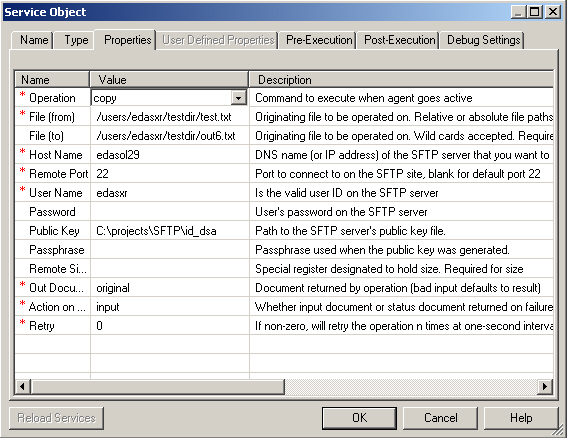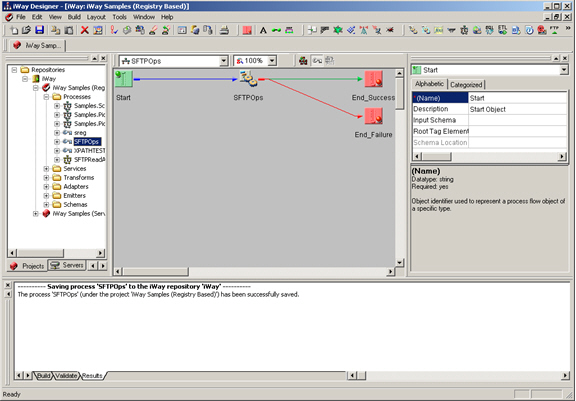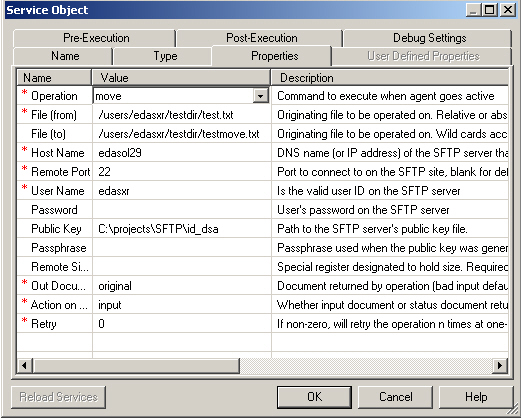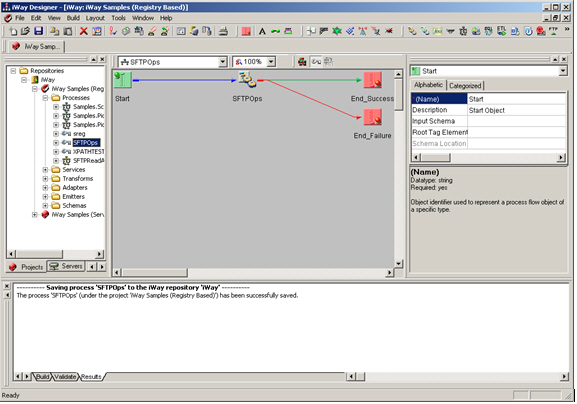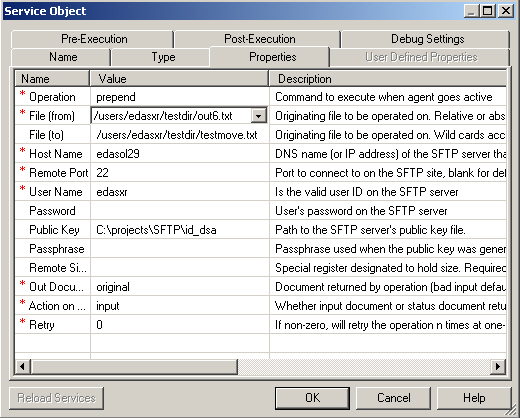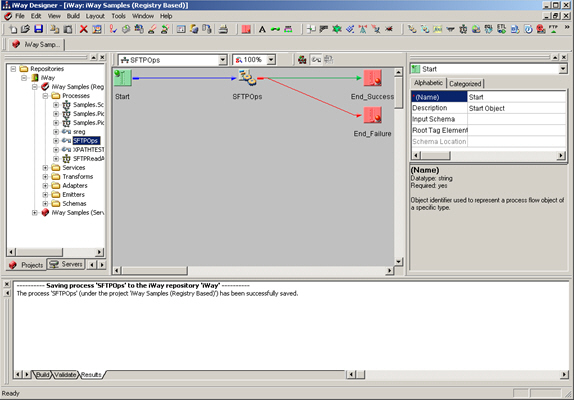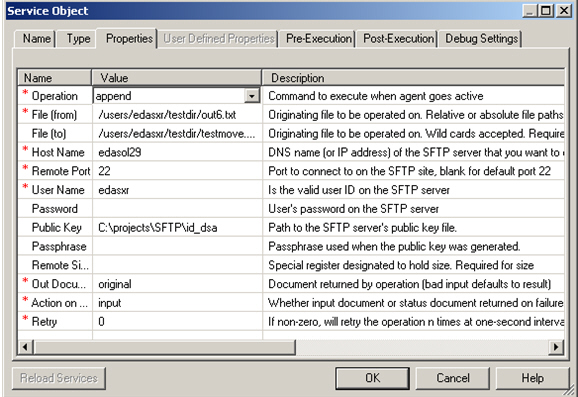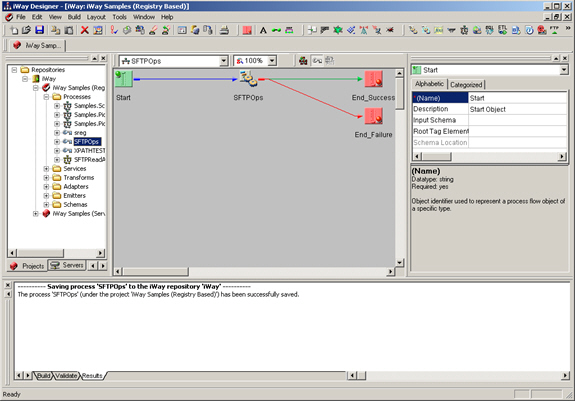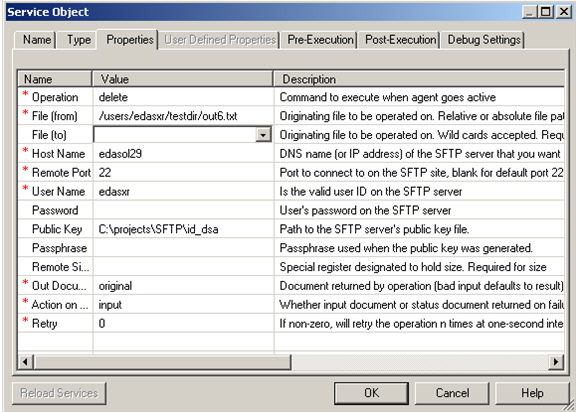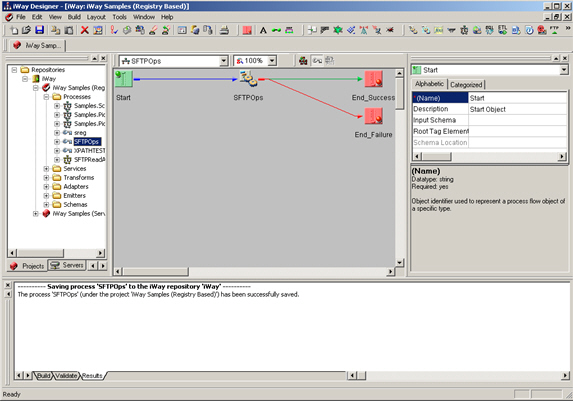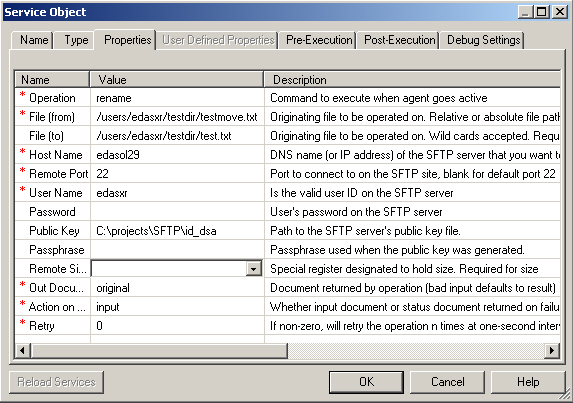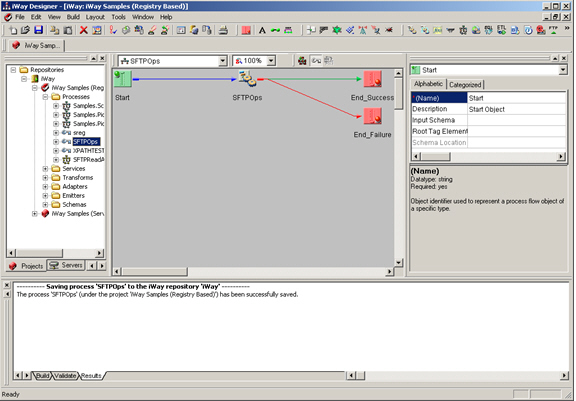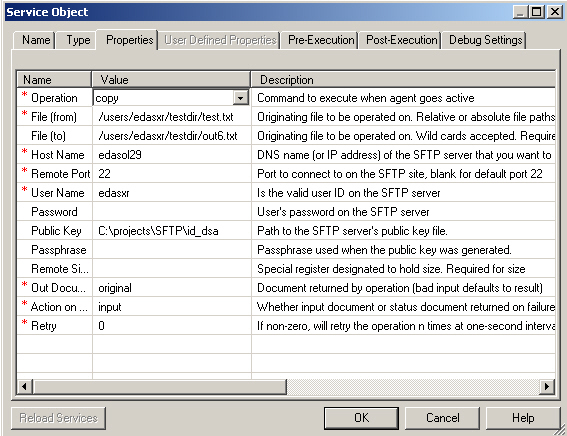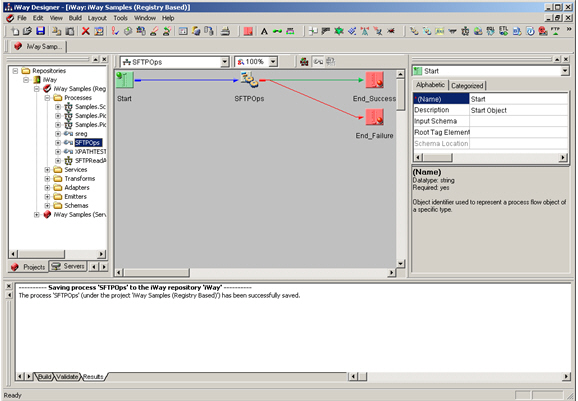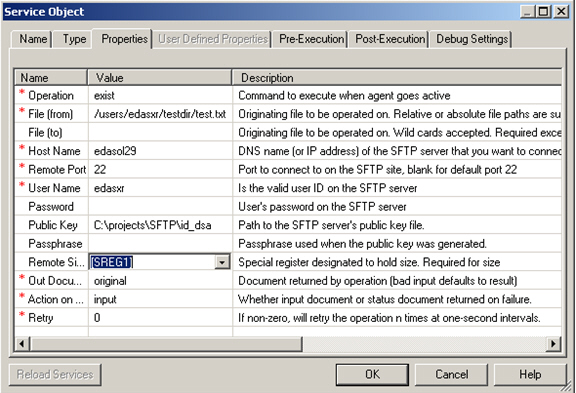|
Operation
|
Operation to perform on the file hosted
by the SFTP Server. Operations supported by this service are as follows:
-
copy. Copies the data from the file addressed by the
File (from) parameter to the file named in the File (to) parameter.
-
move. Moves the data from the file addressed by the File
(from) parameter to the file named in the File (to) parameter. When
successfully completed the file addressed by the File (from) parameter
is deleted.
-
rename. Renames the file addressed by the File (from)
parameter to the file named in the File (to) parameter. When successfully
completed the file addressed by the File (from) no longer exists.
-
prepend. Copies the data from the file addressed by the
File (from) parameter to the beginning of the file named in the
File (to) parameter.
|
|
Operation (continued)
|
-
append. Copies the data from
the file addressed by the File (from) parameter to the end of the file
named in the File (to) parameter.
-
delete. Deletes the file addressed by the File (from)
parameter from the host.
-
size. Gets the size of the file addressed by the File
(from) parameter from the host. The return is places in the Special
Register named in the Remote Size parameter.
-
exist. Verifies that the file addressed by the File (from)
parameter exists on the host.
|
|
File (from)
|
Name of the source file. This field may
be a relative or absolute file paths, a SREG or XPath expression.
This is a required field.
|
|
File (to)
|
The name of the destination file. Wild cards
are accepted. This is a required field except when operation is
delete, size or exist.
|
|
Host Name
|
DNS name (or IP address) of the host SFTP
server to connect to. This is a required field.
|
|
User Name
|
The name (or user ID) of the user to use
to log onto the SFTP host with. This is a required field.
|
|
Password
|
Password for the user on the SFTP host.
|
|
Remote Port
|
Port number to connect to on the SFTP host
site, blank for default port 22.
|
|
Remote Size
|
Name of the Special Register designated
to hold size. This field is required when operation is size.
|
|
Out Document
|
Document returned by operation (bad input
defaults to result).
result. The results of the requested
operation. In the case of copy, move, rename, delete, size, and
exist, the status document containing the status of the function
is returned.
The functions prepend and append result in
the file data being returned. This data will be the same as the
data found in the file addressed by the File (to) parameter.
|