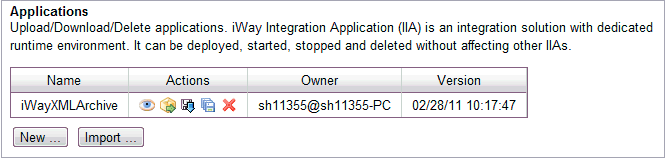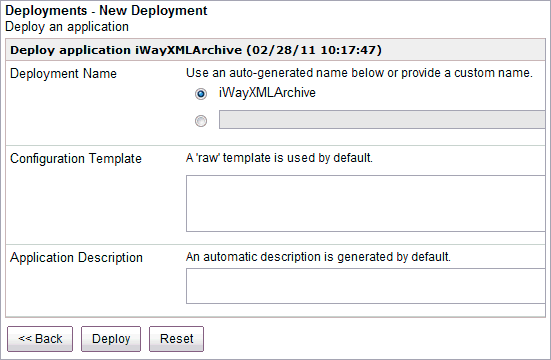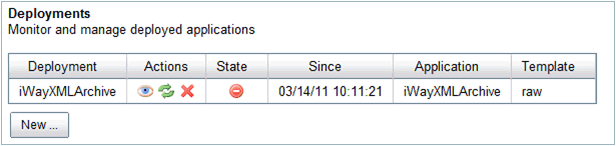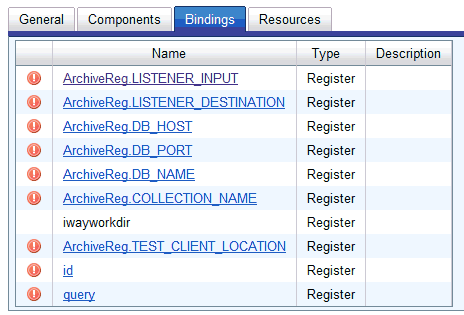Before configuring the iWay XML Archive Application, you must obtain the iWayXMLArchive.iia file by contacting Information Builders Customer Support at http://techsupport.iwaysoftware.com.
-
From the
iSM Console, click the Management link, as
shown in the following image.
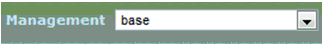
-
Click Applications,
as shown in the following image.
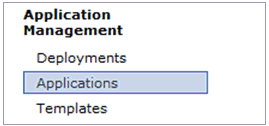
-
Click the Import button,
as shown in the following image.
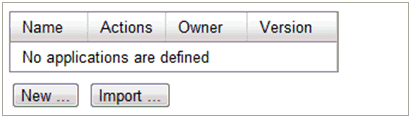
-
Using the Choose
File button, browse to the location of the iWayXMLArchive.iia
file.
The following image shows the Applications-Upload portion of the iSM Console.
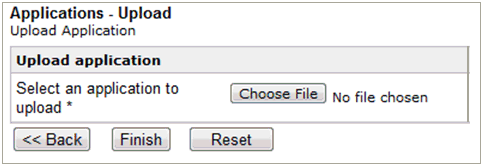
- Click Finish.
You can now continue from step 3 in How to Configure the iWay XML Archive Application for 6.1.6.