To access the iWay Business Activity Monitor console:
-
Enter the
following URL in your web browser:
http://localhost:port/where
- port
Is the port that is defined in the BAMChannel. The default port is 8087.
The User Authentication logon page opens.
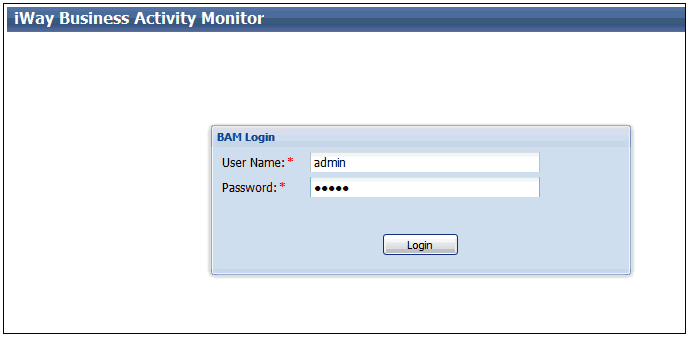
- Enter admin as the user name (default) and iway as the password.
-
Click Login.
The iWay Business Activity Monitor console opens, as shown in the following image.
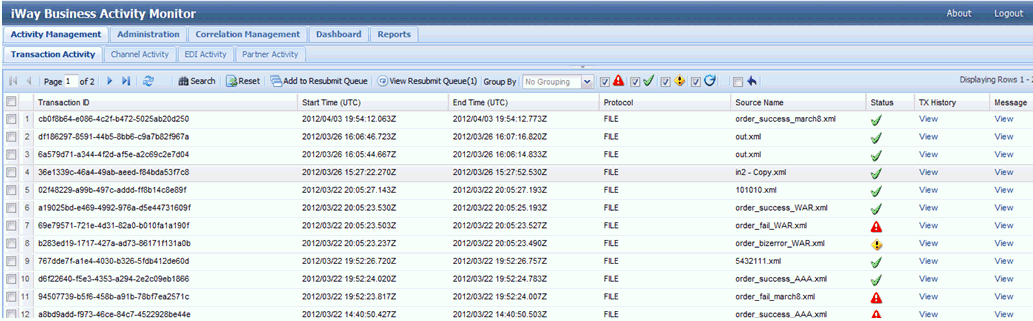
Note: The initial view will have no data displayed unless there were some transactions processed by the system.
The various BAM facilities can be accessed by clicking the corresponding tabs at the top of the pane. The following sections describe the BAM facilities in more detail.