To install iWay Business Activity Monitor (BAM):
-
Install iWay Service Manager Version 6.1.6 and ensure that the Business
Activity Monitor option is selected during the installation
sequence.
Once the installation is complete, the iwcpBAM.jar file is available in the following directory:
iway_home\etc\manager\console\iwcpBAM.jar
where:
- iway_home
Is the directory where iWay Service Manager is installed.
- Open the iWay Service Manager Administration Console.
-
Perform
the following tasks:
-
Go to the target database (for example, Oracle) and create
an empty database called bam.
Note: This is the database that is used for storing BAM data. All tables and schemas will be created in this database.
- Run the provided DDL and stored procedure scripts to create the required BAM database layout.
-
Using the iWay Service Manager Administration Console, create a
new JDBC Data Provider called BAMDBProvider for the bam database.
Note: Do not change the JDBC Data Provider name BAMDBProvider, since it is required as part of the installation.
For more information on configuring Data Providers, see the iWay Service Manager User’s Guide.
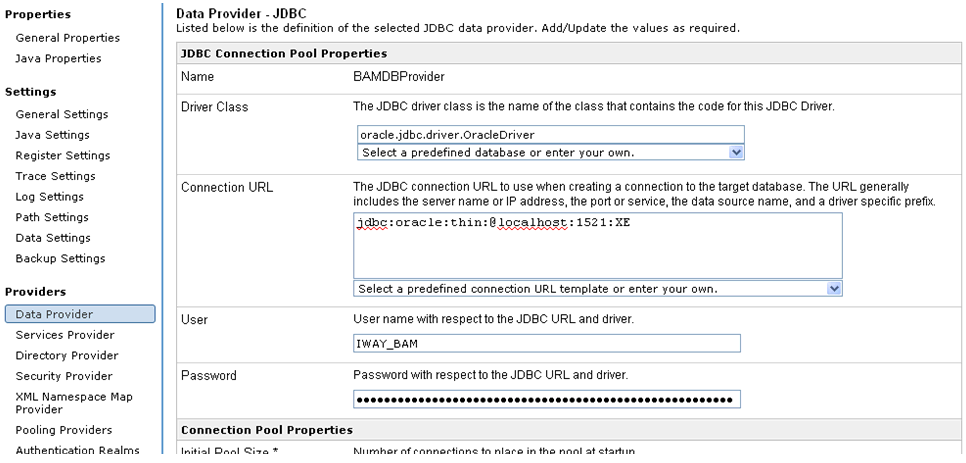
Note: A suitable driver must be added to the iway_home\lib directory to create a Data Provider.
-
Once the Data Provider is created, click Tools,
and select Business Activity Monitor in the
left pane.
The Business Activity Monitor pane opens, as shown in the following image.
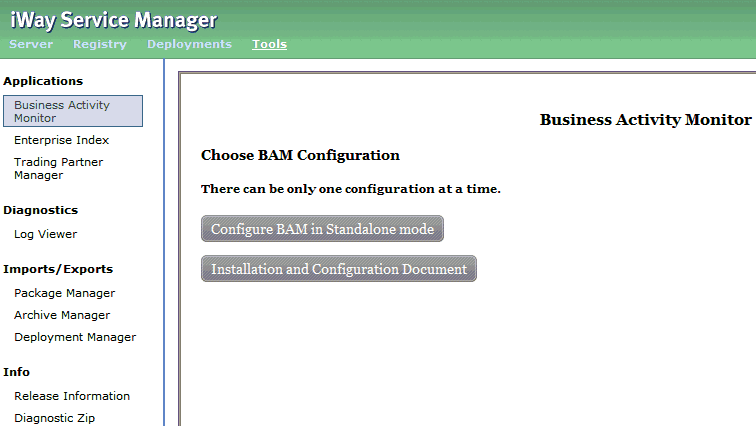
The Standalone mode configuration option is used to configure a single iSM instance where BAM Data Capture and the BAM Monitoring Console are hosted or to have multi-server/client configurations. In the case of a single server instance, the same iSM configuration is used to host the BAM Data Capture driver facility and the BAMChannel for the BAM Monitoring Console.
In the case of multi-server/client instances, the Standalone mode configuration option provides all of the necessary facilities to configure BAM in standalone mode on different server instances that point to the same database repository. These server instances also have a centralized BAM GUI deployed on any of the servers or a separate server instance rendering the results for monitoring. This goes hand in hand with functionality of sending marshaled messages across servers representing the same transaction and maintaining the same transaction ID for the unified Transaction view.
Note: Each listener that is configured as an inlet for a channel has an option to write its transactions to the activity log. This enables you to control which channels are being monitored by BAM.
-
Go to the target database (for example, Oracle) and create
an empty database called bam.