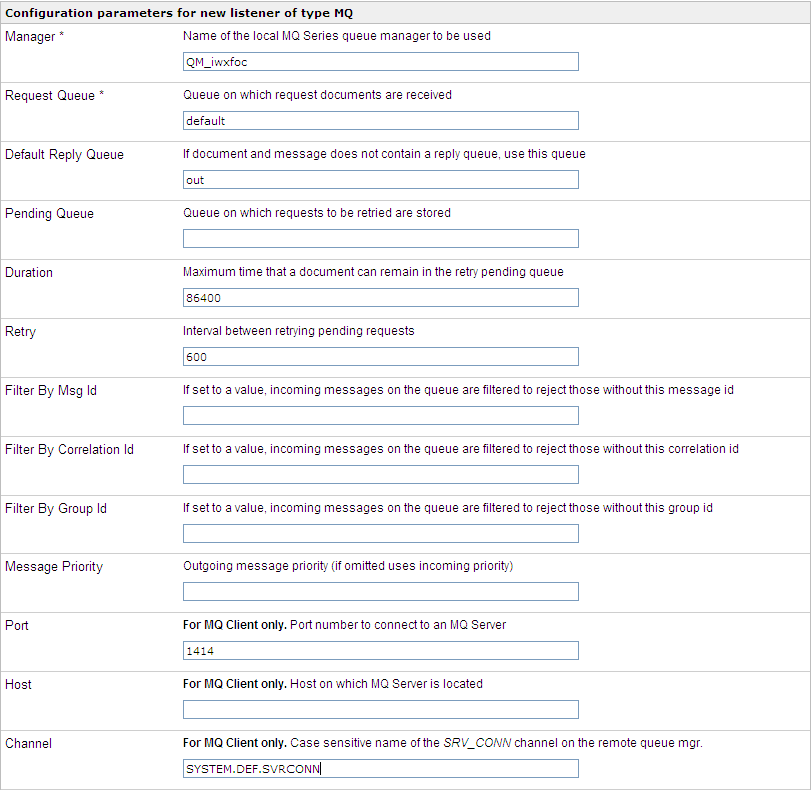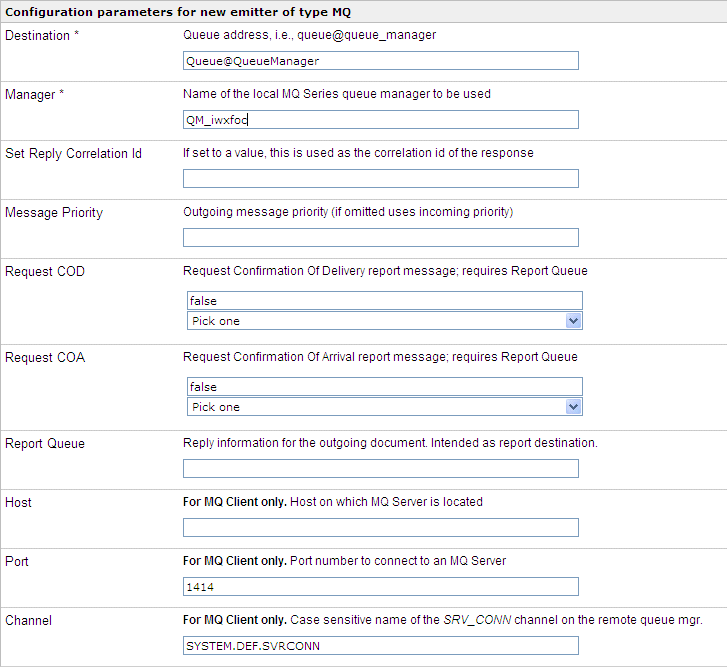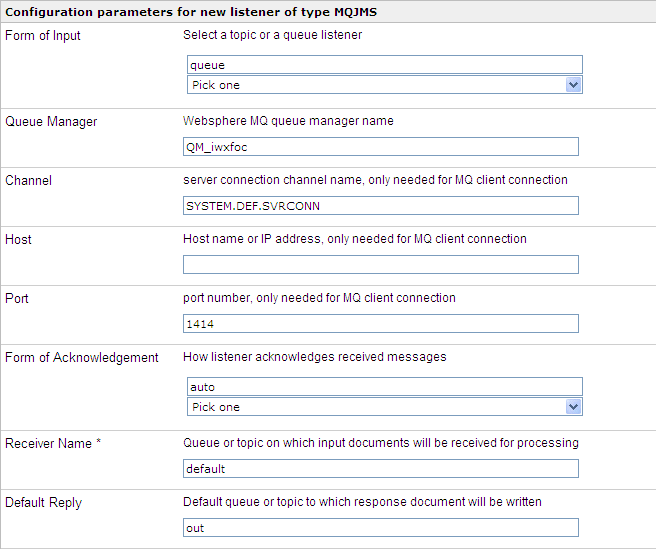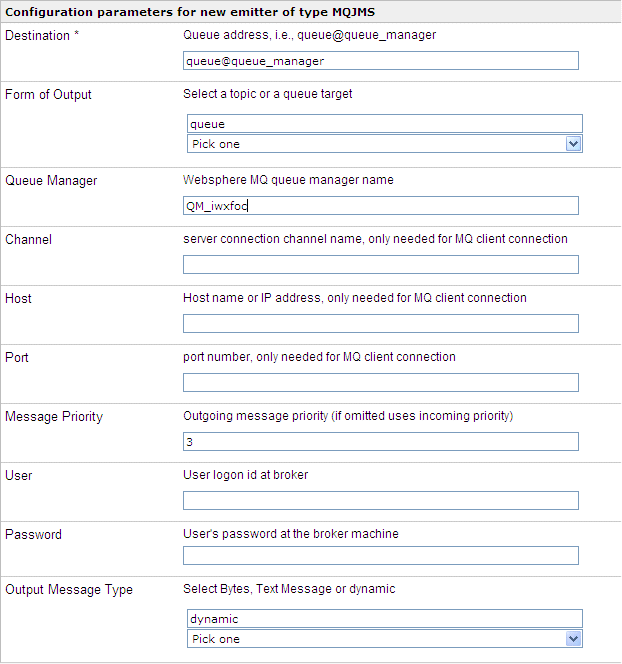|
Manager (required)
|
The case-sensitive name of
the queue manager.
|
|
Request Queue (required)
|
The case-sensitive name of
the queue where request documents are received. (Queues are named
message repositories upon which messages accumulate until they are
retrieved by programs that service those queues. Queues are managed
by a queue manager.)
|
|
Default Reply
Queue
|
The default queue where responses
are directed unless specified otherwise (for example, in the message
header or in the request document or listener setting).
This
property can be ignored if an outlet is already configured for the
channel that is being used.
|
|
Pending Queue
|
The name of the queue where
Service Manager keeps requests that failed (due to the back-end
data server not being available).
|
|
Duration
|
The maximum time that a document
can remain in the retry pending queue.
|
|
Retry
|
The interval between retrying
pending requests contained in a message.
|
|
Filter By Msg Id
|
Service Manager accepts messages
with this message header value only.
|
|
Filter By Correlation
Id
|
If set to a value, then incoming
messages on the queue are filtered to reject messages without this
correlation ID (the set value).
|
|
Filter By Group
Id
|
Service Manager accepts messages
with this message header value only.
|
|
Message Priority
|
JMS defines ten levels of message
priority with values 0 through 9, where 0 is the lowest and 9 is
the highest. Zero through four are considered normal settings and
five through nine, expedited. The Message Priority field is the
default priority value set in the JMS header.
|
|
Port (MQ Client
only)
|
The number to connect to an
MQ Server Queue Manager. The default port number is 1414.
|
|
Host (MQ Client
only)
|
The host on which the MQ Server
is located.
|
|
Channel (MQ Client
only)
|
Case-sensitive name of the SRV_CONN channel
that connects with the remote MQ Server queue manager. The default
value is SYSTEM.DEF.SVRCONN.
|
|
SSL CipherSpec
|
Defines which Secure Sockets
Layer (SSL) specification should be used by the listener. SSL can
only be used in client mode.
|
|
CCSID
|
Specifies the coded character
set number to use, overriding the machine configured CCSID. If omitted,
the configured CCSID is used.
|
|
Ignore MQ Conversions
|
If set to false (default),
the normal MQ conversions will be performed. If set to true,
the MQ conversions will be bypassed.
|
|
COD
|
Service Manager accepts Confirmation
of Delivery (COD) messages. A global document type definition, which
enables processing of these messages when received from MQSeries,
is also created. By default, this property is set to false.
|
|
COA
|
Service Manager accepts Confirmation
of Arrival (COA) messages. A global document type definition, which
enables processing of these messages when received from MQSeries,
is also created. By default, this property is set to false.
|
|
Request COD
|
If set to true, iSM
sets the report property of an outgoing MQSeries message to request
that a Confirmation of Delivery (COD) is sent to the report queue.
By default, this property is set to false.
|
|
Request COA
|
If set to true, iSM
sets the report property of an outgoing MQSeries message to request
that a Confirmation of Arrival (COA) is sent to the report queue.
By default, this property is set to false.
|
|
Received Report Handling
|
Determines how to handle received
reports on the input queue. Selecting tree shows
a tree of the data with elements describing the report. Selecting
data shows the data as the message contents.
Note: If
the channel is XML, then the incoming report data must be XML.
|
|
Report Queue
|
The destination to which MQSeries
must send requested CODs and COAs.
|
|
User Headers
|
If set to true (default),
user header values are included in the RFH2 header.
|
|
User Registers
|
If set to true, user-level
registers are included in the generated RFH2 header. By default,
this property is set to false.
|
|
Accept Zero Length Messages?
|
If set to true, messages
with a zero length payload will be processed, treating the value
of the Empty Message Signal as the content of the message.
|
|
Empty Message Signal
|
A string to treat as the content
of a zero length message, if such messages are accepted. If not
supplied, the default value is "".
|
|
Whitespace Normalization
|
Specifies how the parser treats
whitespace in element objects. Select preserve (default)
to turn off all normalization as prescribed by the XML Specification.
Select condense to remove extra whitespaces
in pretty printed documents and for compatibility with earlier versions.
|
|
Accepts non-XML
(flat) only
|
Select true if
non-XML input is expected. If enabled, XML input still can be passed
to the listener. Preparsers do not run. By default, this property
is set to false.
|
|
Optimize Favoring
|
Use this option to customize
listener performance. For smaller transactions, select performance (default).
For large payloads that could monopolize the amount of memory used
by iWay Service Manager, select memory.
|
|
Multithreading
|
Indicates the number of worker
threads. (Equivalent to the number of requests that Service Manager
can handle in parallel.) Setting this to a value of greater than
1 enables the listener to handle a second request while an earlier
request is being processed. The total throughput of a system is
affected by the number of threads operating. The default value is
1. The maximum value is 99.
|
|
Execution Time
Limit
|
The maximum time a request
can take to complete. A request that takes longer to complete terminates.
Prevents runaway requests.
|
|
Polling Interval
|
Indicates the frequency (in
seconds) that the listener returns control to Service Manager to
determine if a stop listener was requested. The listener is constantly
connected to the queue to retrieve incoming messages. The default
value is 2.0.
|
|
Default Java File
Encoding
|
The default encoding if incoming
message is not self-declaring (that is, XML). The default value
is Cp1252.
|
|
Agent Precedence
|
Sets the order by which Service
Manager selects agents. Service Manager selects the agent or agents
to process the document by searching through the configuration dictionary.
Usually, it looks for a document entry in the configuration and
when a match is found, the agent specified in that document entry
is selected. If a matching document entry is not found or no agent
is specified, the engine looks in the input protocol configuration
(listener). For the processing agent to be taken directly from the
listener (thus ignoring the document entry), use <listener>
overrides <document>.
Possible values are <document>
overrides <listener> (default) and <listener>
overrides <document>.
|
|
Always Reply to
Listener Default
|
If set to true, the
default reply definition is used in addition to defined replies.
By default, this property is set to false.
|
|
Error Documents Treated Normally
|
If set to true, error
documents will get processed by any configured preemitters. By default,
this property is set to false.
|
|
Listener is Transaction Manager
|
If set to true, agents
run in a local transaction. Agents can roll back uncompleted transactions.
By default, this property is set to false.
|
|
Record in Activity Log(s)
|
If set to true (default), activity
on this channel will be recorded in the activity logs. If set to false,
the activity will not be recorded.
|