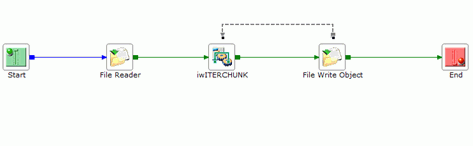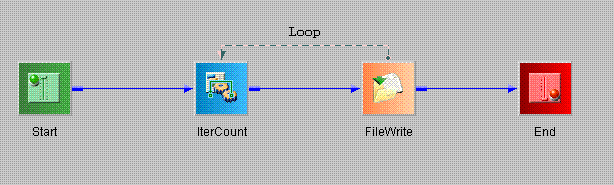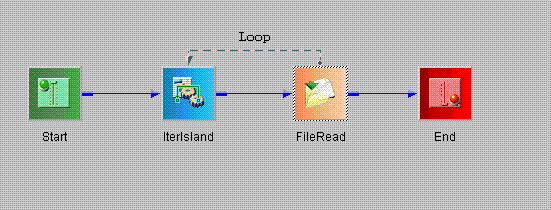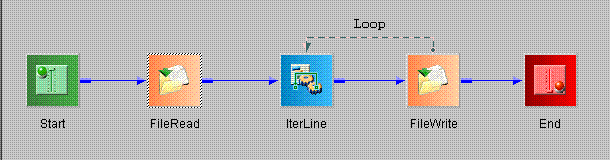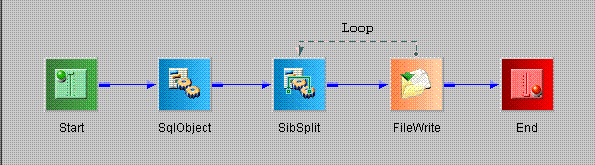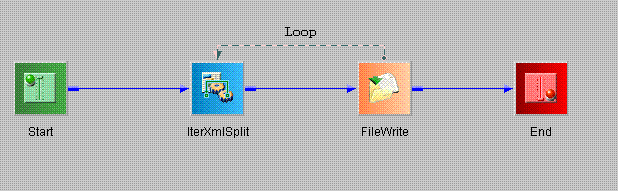The following sections describe available Iterator Object
properties and provides an example for each iterator type.
x
Chunk Iterator {com.ibi.agents.XDIterChunk}
|
Property Name
|
Allowable Value
|
Description
|
|---|
|
Chunk Size
|
|
The size of the chunk, the
number of octets to pass from the input stream.
|
|
success
|
|
A chunk is being passed
|
|
fail_parse
|
|
The configuration could not be processed.
This is caused by an iFL error returning a non-numeric value.
|
Example: Chunk Iterator
The
com.ibi.agents.XDIterChunk iterator reads the input stream in the
input document and breaks it into chunks of a specified size. The
input stream may come from one of the streaming components, for
example, a file listener set for streaming, or a file read agent configured
with stream format. The chunk is passed as a flat document containing
bytes, which can be manipulated within the flow.
Process Flow Diagram
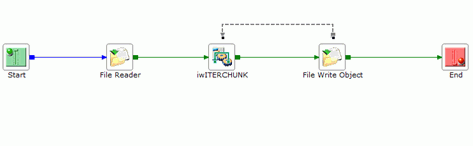
x
Counter Iterator {com.ibi.agents.XDIterCount}
|
Property Name
|
Allowable Value
|
Description
|
|---|
|
Iterations
|
A numeric expression, constant,
XPath, or variable.
|
Number of times this iterator
loop is to be repeated.
|
|
Interim document type
|
A literal, variable,
or XPath that evaluates to "original" or "transient."
|
Determines whether the document
passed out of the Iterator object into the loop is the original
or the result of the previous iteration (transient).
|
|
Output document type
|
A literal, variable, or XPath
that evaluates to "original" or "transient", or "status."
|
Determines whether the document passed out of
the Iterator object upon completion of the loop is the original
or the result of the previous iteration (transient).
|
Example: Counter Iterator
The
com.ibi.agents.XDIterCount operator repeats the body of the loop
a specified number of times. The number can be constant or computed
at run time, for instance, with an XPath expression, as in this
example. The inner part of the loop can be used to generate multiple
outputs, read multiple inputs from a source, or perform any other
operation repeatedly. The count iterator can also be used with conditional
logic to add retry functionality to an adapter that does not natively
support retry. The number of iterations of the loop is not dependent
on the structure of the input document, nor does the count iterator parse
the document before injecting it into the loop.
The Iterator object in this example
passes the input document into the loop the number of times specified
by the <count> XML tag in the input document. The following
sections show the process flow, the Iterator object parameters,
and the input and output documents of this example.
Process Flow Diagram
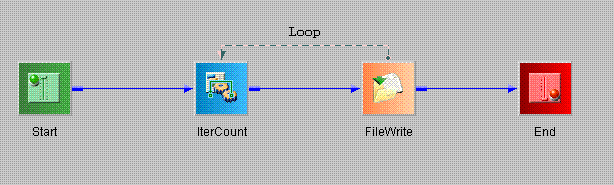
Iterator Object Parameters
Input Document
<IterCountTest>
<count>3</count>
</IterCountTest>
Output Document(s)
Three
documents are output by the FileWrite object: IterCount01.xml, IterCount02.xml, and
IterCount03.xml.
<?xml version="1.0" encoding="UTF-16"?>
<IterCountTest>
<count>3</count>
</IterCountTest>
x
FTP Iterator {com.ibi.agents.XDIterFTPEmitStdAgent}
|
Property Name
|
Allowable Value
|
Description
|
|---|
|
|
|
|
|
|
|
|
Example: FTP Iterator
x
Island Iterator {com.ibi.agents.XDIterIsland}
|
Property Name
|
Allowable Value
|
Description
|
|---|
|
Island identifier
|
A string expression, constant,
XPath, or variable.
|
Name of the XML tag that identifies
the Island command string.
|
|
Remove Identifier
|
A Boolean literal, variable,
or XPath.
|
Determines whether the Island tag and text
will be removed or preserved in the final document.
|
Example: Island Iterator
The
{com.ibi.agents.XDIterIsland} iterator is designed to perform document enhancement,
that is, to replace parts of the input XML document with the results
of a call to an agent or adapter. Any external data source can be
targeted (Web Services, SQL data, and so on), but in this example
embedded file names are replaced with the content of the named disk
file. The replacement would behave identical regardless of the source,
although the replacement data must be in XML format. Island replacement
is iterated for as many tags as are present in the input document.
The tags to be replaced may be homogeneous, as in this example,
or heterogeneous by using multiple sequential Island iterators targeting different
sources.
The following sections show the process
flow, the Iterator object parameters, and the input and output documents
of this example.
Process Flow Diagram
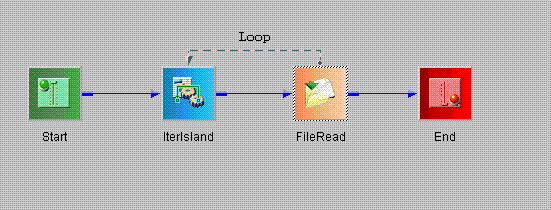
Iterator Parameters
Input Document
The
primary input document is the document that contains the Islands
to be replaced. In this example, they are identified by the XML
tag <file>.
<mydoc>
<file>file1.txt</file>
<file>file2.txt</file>
<file>file3.txt</file>
</mydoc>
file1.txt
<content>Contents of file 1</content>
file2.txt
<content>
<line>Contents of file 2</line>
<line>There are 2 lines</line>
</content>
file3.txt
<content>Contents of file 3</content>
Output Document(s)
The
input document and the island documents are combined according to
the behavior of the iterator.
<?xml version="1.0" encoding="UTF-8" ?>
<mydoc>
<content>Contents of file 1</content>
<content>
<line>Contents of file 2</line>
<line>There are 2 lines</line>
</content>
<content>Contents of file 3</content>
</mydoc>
x
Line Iterator {com.ibi.agents.XDIterLine}
|
Property Name
|
Allowable Value
|
Description
|
|---|
|
Keep blanks
|
A literal (true/false), variable
or XPath expression that evaluates to a Boolean result.
|
Determines whether blank lines
will be passed into the loop for processing.
|
|
Output
|
A literal, variable, or XPath
that evaluates to "original" or "status".
|
Determines whether the document passed out of
the Iterator object upon completion of the loop is the original
unparsed document or the result status.
|
Example: Line Iterator Type
The
{com.ibi.agents.XDIterLine} operator repeats the body of the loop
once for each line in the document, as defined by standard end-of-line
delimiters. The inner part of the loop can be used to generate multiple
outputs, read multiple inputs from a source, or perform any other
operation repeatedly. When using this iterator, the number of times
through the loop and how the input is parsed is directly related
to the structure of the input document, in particular, how many
lines are present. We recommend that non-XML, line-oriented input be
read into the process flow with a File object rather than being
passed through the Start node.
The
following sections show the process flow, the Iterator object parameters,
and the input and output documents of this example.
Process Flow Diagram
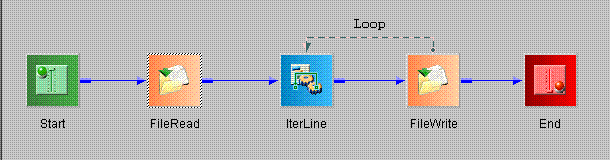
Iterator Object Parameters
Input Document
This is the first line
This is line 2
Line 3
Output Document(s)
Three
documents are output: IterLine01.txt, IterLine02.txt, and IterLine03.txt.
This is the first line
This is line 2
Line 3
x
Sibling Iterator {com.ibi.agents.XDIterSibSplit}
|
Property Name
|
Allowable Value
|
Description
|
|---|
|
Output document type
|
A literal, variable, or XPath
that evaluates to "original" or "status."
|
Determines whether the document passed out of
the Iterator object upon completion of the loop is the original
or the result status. By definition, the Interim document type is
always the next sibling (that is, transient), never the original.
|
Example: Sibling Iterator
The
{com.ibi.agents.XDIterSibSplit} construct is used to contain the
output of multi-row SQL queries. By bundling sets of rows, siblings
makes the handling of very large result sets more practical. When
used with the IterSibSplit operator, the logic inside the loop is executed
once for each sibling document. One result row per sibling document
is recommended for this iterator. Because the entire answer set
is fetched prior to executing the loop, flows using this technique
may have high memory requirements.
The
following sections show the process flow, the Iterator object parameters,
and the input and output documents of this example.
Process Flow Diagram
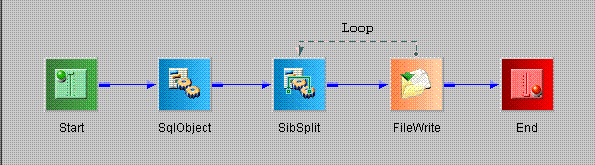
Iterator Object Parameters
In
this case, the Iterator object parameters are not material, and
the parameters of the SQL object that generates the internal document
are significant. Note that the properties are set to produce siblings
(which are internal, non-XML iWay constructs), with one SQL row for
each sibling.
x
Test Iterator {com.ibi.agents.XDIterTest}
|
Property Name
|
Allowable Value
|
Description
|
|---|
|
Operand One
|
A literal, variable,
or XPath that evaluates to a value.
|
The first of two operands to
compare.
|
|
Operation
|
The comparison
to apply to the two operands, or a null test predicate on Operand
One.
|
Used to compare Operand One
and Operand Two, producing a Boolean result.
|
|
Operand Two
|
A literal, variable,
or XPath that evaluates to a value.
|
The second of two operands
to compare. In the case of a null/not null test, this parameter
is optional.
|
|
Iterate Rule
|
A literal (true/false), variable,
or XPath expression that evaluates to a Boolean result.
|
Used to invert the logic of
the Iteration test from do‑while to do-until. Using a non‑constant
expression can simplify the flow logic by reversing the sense of the
test dynamically.
|
|
Interim document type
|
A literal, variable,
or XPath that evaluates to "original" or "transient."
|
Determines whether the document
passed out of the Iterator object into the loop is the original
or the result of the previous iteration (transient).
|
|
Output document type
|
A literal, variable, or XPath
that evaluates to "original" or "transient", or "status."
|
Determines whether the document passed out of
the Iterator object upon completion of the loop is the original
or the result of the previous iteration (transient).
|
Example: Test Iterator
The
{com.ibi.agents.XDIterTest} operator repeats the body of the loop
while a specified logical comparison evaluates to True. The predicate
is reevaluated each time through the loop. The inner part of the
loop can be used to generate multiple outputs, read input multiple times
from a source, or perform any other operation repeatedly. Similar
to the count iterator, the test iterator can be used to retry an
operation until it is successful or other criteria are met.
The
following sections show the process flow, the Iterator object parameters,
and the input and output documents of this example.
Process Flow Diagram
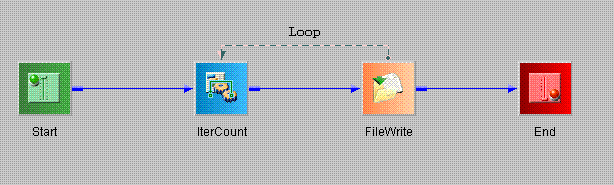
x
XML SPLIT Iterator {com.ibi.agents.XDIterXMLSplit}
|
Property Name
|
Allowable Value
|
Description
|
|---|
|
Snip Levels
|
A literal, variable,
or XPath that evaluates to an integer that is zero or greater.
|
Determines how many tag levels
to trim off of the new XML document, starting from the top (root) node.
Zero
equals preserve all levels, one equals cut off the root, two equals
cut off the root and immediate child, and so on, down to the XPath location
being iterated. The default is zero, which will return all parent
tags up to the root.
Note: Cross Section data may
be lost depending on the snip level setting.
|
|
Expression
|
An XPath string, derived
from a constant, XPath, or variable.
|
An XPath that indicated where
in the document to begin processing.
|
|
Cross Section
|
A literal, variable,
or XPath that evaluates to true or false.
|
When set to false, only the
direct parent tags of the iterated section are present in the split document.
When
set to true, all sibling sub‑trees of parent tags are preserved.
|
|
Output document type
|
A literal, variable, or XPath
that evaluates to "original" or "status."
|
Determines whether the document passed out of
the Iterator object upon completion of the loop is the original,
or the result status. By definition, the Interim document type is
always the split document (that is, transient), never the original.
|
When you are finished entering the properties, click Finish. The
Iterator object appears in the workspace.
The following examples show an implementation of each iterator
type.
Example: XML SPLIT Iterator
Often,
a single transaction document contains repeating groups of data,
in this example, a simplified invoice with multiple line items.
The {com.ibi.agents.XDIterXMLSplit} iterator extracts the repeating
group specified by the XPath expression. The parsed document contains
the indicated group and preserves its direct parental lineage of
XML nodes. If the logic inside your loop needs data from a parallel
XML path (the invoice number in this example), then you can set
Cross Section to true. Cross Section will preserve the entire document
above the node that is the target of Expression.
The
body of the loop is repeated once for each occurrence of the indicated
group. The inner part of the loop can be used to process the repeating
groups, call a Web service, insert the data into an SQL database,
and so on. When using this iterator, the number of times through
the loop and how the input is parsed depends on the structure of
the input document and the XPath expression.
The following
sections show the process flow, the Iterator object parameters,
and the input and output documents of this example.
Process Flow Diagram
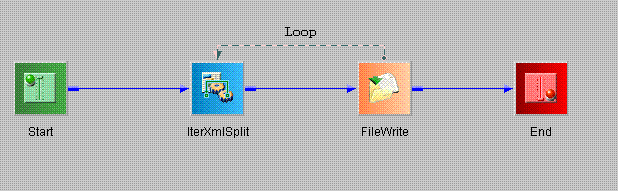
Iterator Object Parameters
Input Document
<invoice>
<invoice-number>1001</invoice-number>
<line-item>
<item-number>1</item-number>
<item-desc>Red Widget</item-desc>
</line-item>
<line-item>
<item-number>2</item-number>
<item-desc>Blue Widget</item-desc>
</line-item>
<line-item>
<item-number>3</item-number>
<item-desc>Green Do-dad</item-desc>
</line-item>
</invoice>Output Document(s)
Three
documents are output by the FileWrite object: IterXmlSplit01.xml, IterXmlSplit02.xml,
and IterXmlSplit03.xml.
<?xml version="1.0" encoding="UTF-16" ?>
<invoice>
<line-item>
<item-number>1</item-number>
<item-desc>Red Widget</item-desc>
</line-item>
</invoice>
<?xml version="1.0" encoding="UTF-16" ?>
<invoice>
<line-item>
<item-number>2</item-number>
<item-desc>Blue Widget</item-desc>
</line-item>
</invoice>
<?xml version="1.0" encoding="UTF-16" ?>
<invoice>
<line-item>
<item-number>3</item-number>
<item-desc>Green Do-dad</item-desc>
</line-item>
</invoice>The following is an output document
with Cross Section set to true.
<?xml version=”1.0” encoding=”UTF-16” ?>
<invoice>
<invoice-number>1001</invoice-number>
<line-item>
<item-number>1</item-number>
<item-desc>Red Widget</item-desc>
</line-item>
</invoice>The following is an output document
with Snips Level set to 1.
<?xml> version=”1.0” encoding=”UTF-16” ?>
<line-item>
<item-number>1</item-number>
<item-desc>Red Widget</item-desc>
</line-item