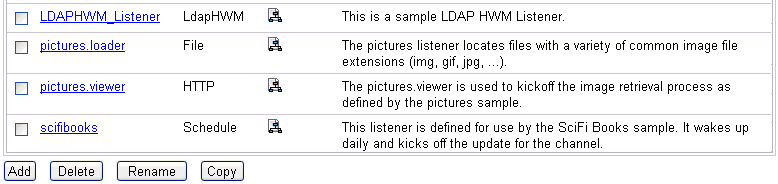The iWay LDAP HWM Listener acquires LDAP entries, formats them into XML format, and inserts them into an iWay channel for further processing. The configuration process for the LDAP HWM listener defines the properties that the listener requires to accomplish these tasks. For example, the address of the LDAP server, account authentication credentials, filter criteria, and which attributes to return.
For best results in building an application using the LDAP HWM listener, having knowledge about the schema that is employed by your LDAP implementation is recommended.
Note: This section describes how to configure an iWay LDAP HWM listener. To construct a fully populated iWay Service Manager channel, incorporate the listener into an inlet and then use the inlet in a channel. For more information on how to design and build a channel, see the iWay Service Manager User's Guide.
To configure the iWay LDAP HWM listener:
-
In the left console pane of the Registry menu,
select Listeners.
The Listeners pane opens, as shown in the following image.
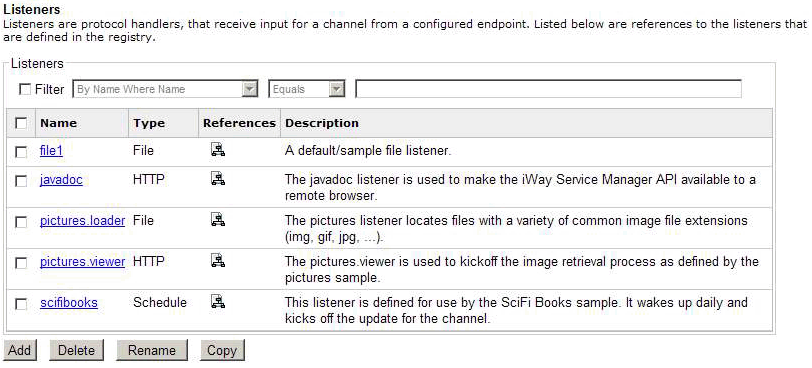
The table that is provided lists any existing listeners and a short description for each.
-
Click Add.
The Select listener type pane opens.
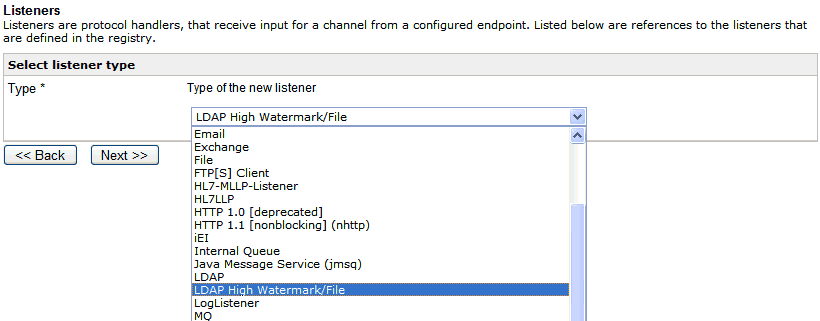
-
Select the LDAP High Watermark/File listener from
the drop-down list, then click Next.
The Configuration parameters for new listener of type LDAP High Watermark/File pane opens.
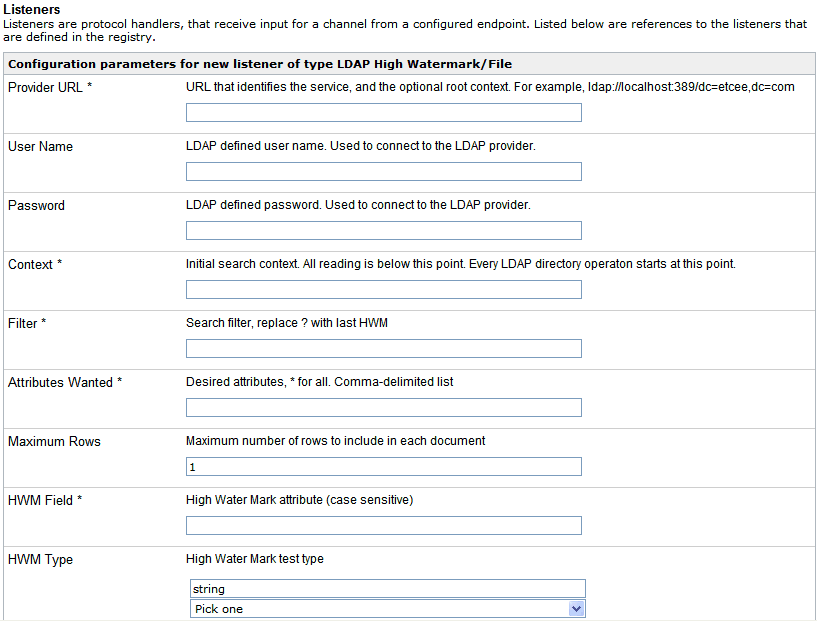
-
Provide the appropriate property values for the LDAP
HWM listener, as defined in the following table.
Note: An asterisk indicates a required property.
Property
Definition
Provider URL *
URL that identifies the service, and the optional root context. For example:
ldap://localhost:389/dc=etcee,dc=com
User Name
LDAP defined user name.
Password
LDAP defined password.
Context *
Context under which the search is to take place. For example:
ou=bookkeeping
Filter *
The criteria for selecting entries from the LDAP server. The question mark character (?) is substituted by the current HWM value.
The filter must be set to a non-operational attribute. Attributes that have special meaning to the Directory server (for example, createTimestamp, modifiersName, modifyTimestamp) are known as operational attributes.
Attributes Wanted *
A list of attributes to be returned. The attributes are presumed to be strings. Any attribute can be single or multi-valued. If an asterisk character (*) is entered, then all attributes are read.
Maximum Rows
Maximum number of rows that will be read into the current XML document. Any unread rows meeting the HWM criteria will be read in the next iteration of the listener.
HWM Field *
Name of the attribute which is the source of the next HWM value. This must be a single-valued attribute.
For example, if the last modified timestamp was the high water mark, then the following filter would not work:
modifyTimeStamp>=?
As a result, the value in the HWM field must be a non-operational attribute.
HWM Type
The type of HWM field. This property is used to test HWM attributes. Select one of the following values from the drop-down list:
- Date
- Number
- String
Note: Dates are recorded in most LDAP directories as strings using the following format:
yyyymmddhhmmss
As a result, a string compare is sufficient. Date attributes should be described as date types to ensure compatibility.
HWM Path *
Name of the file in which the HWM value is stored.
HWM Default *
Value to be used as the HWM on the first run of the listener, or if the HWM value file cannot be found.
Base 64
Each value is examined and if the value cannot be represented in the normal character set, it is replaced with its base64 representation. This is not necessary for binary data if processing the result will not be processed as an iWay XML document.
Parse Attributes
Determines whether values can be parsed, which means that the attributes are in the form of token/value pairs separated by commas. If so, the value node contains an element for each token. For example:
<attribute values="1" name="distinguishedName"> <value> <CN>Herz, Judy</CN> <OU>USERS</OU> </value> </attribute>If the contents of the value do not meet the criteria for parsing, the value is not parsed. For a more detailed sample, see Sample LDAP HWM iWay Documents.
Whitespace Normalization
Specifies how the parser treats whitespaces in element content. Choose preserve (default) to disable all normalization as prescribed by the XML specification. Choose condense to remove extra whitespaces in pretty printed documents and for compatibility with earlier versions.
Accepts non-XML (flat) only
If set to true, the listener expects only flat (non-XML) files and the preparsers do not run.
Optimize Favoring
Select one of the following values from the drop-down list:
- performance
- memory
Note: Selecting memory is recommended if you are expecting large input documents.
Multithreading
Number of documents that can be processed in parallel.
Maximum threads
Number of parallel threads that can grow automatically on demand.
Execution Time Limit
Time limit (in seconds) for a document to execute before it is terminated.
Polling Interval
Interval at which to check for new input.
Default Java File Encoding
Default encoding if the incoming message is not self-declaring, for example, XML.
Always reply to listener default
If set to true, the default reply definition is used in addition to the defined replies.
Error Documents treated normally
If set to true, error documents are processed by any configured preemitters.
Listener is Transaction Manager
If set to true, agents run within a local transaction managed by the listener.
Record in Activity Log(s)
If set, activity on this channel will be recorded in the activity logs, otherwise the activity will not be recorded.
AES Key
If the channel will receive encrypted AFTI messages, set the AES key (maximum 16 characters) to be used for decrypting.
-
Click Next.
The Select listener type pane opens.
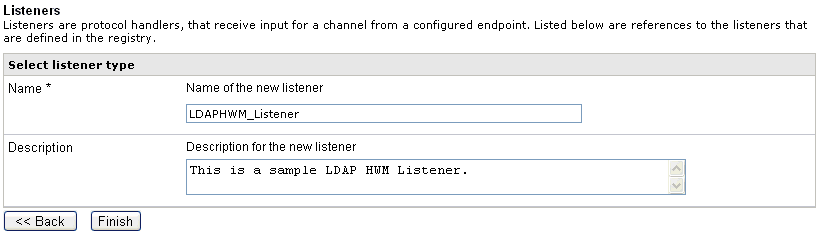
-
Provide a name and, optionally, a description, for the
LDAP HWM listener, and click Finish.
The newly created LDAP HWM listener is added to the list in the Listeners pane.