The examples in this section are specific to the XML Digital Signature Create service. For your convenience, the sample input and output documents are attached to the PDF in unabbreviated form.
For PDF-compatibility purposes, the file extension of the xmldsig.zip file is temporarily renamed to .zap. After saving this file to your file system, you must rename this extension back to .zip before the file can be used.
The following example is a very simple Signature. There is only one reference that englobes the whole document. Since the Signature element will be covered by the reference, it needs to be removed by the Enveloped Signature Transform. The signing key is the private key entry at alias alias1 within the keystore specified by the KeyStore Provider ksprov. The KeyInfo mentions the Subject Name to help the verifier retrieve the signer certificate from a certificate store. The Subject Name is convenient for users but the Issuer Name and Serial Number would have made the certificate retrieval less ambiguous. Notice the use of the Signature Next Sibling parameter to insert the Signature before the current first child of the root element. By default, the Signature element would appear as the last child of the root element instead. Since the default empty reference URI is used to sign the whole document, you must also specify the Enveloped Signature transform.
This table lists the parameter values for this example. Other parameters that are not listed have their default value.
|
Parameter |
Value |
|---|---|
|
XML Digital Signature JCE Provider |
XMLDSig |
|
Canonicalization Method |
http://www.w3.org/TR/2001/REC-xml-c14n-20010315 |
|
Signature Method |
http://www.w3.org/2000/09/xmldsig#rsa-sha1 |
|
KeyStore Provider |
ksprov |
|
Signing Key Alias |
alias1 |
|
Signing Key Password |
secret |
|
Signature Next Sibling |
/*/*[1] |
|
Include Subject Name |
true |
|
Include Certificate Chain |
No Certificates |
|
Reference 1 Transform 1 |
http://www.w3.org/2000/09/xmldsig#enveloped-signature |
A sample input document is shown as follows (indented for display purposes only):
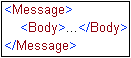
A sample output of the service is shown as follows (indented for display purposes only):
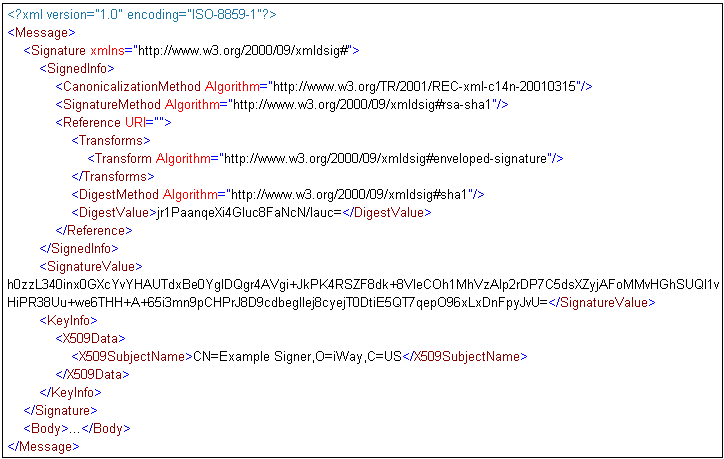
The following example shows how to sign a SOAP message by inserting a digital signature in the SOAP Header. The WSSE Security profile suggests to create separate References for SOAP header blocks and the SOAP Body. Since our sample input document does not have a SOAP Header, a single reference to the SOAP Body is all that is required. Since the Body is a fragment of the whole document, it is recommended to apply an Exclusive Canonical XML transform. The reference URL has the form #id, where the id is the value of an ID attribute on the referenced node. By default, the service recognizes these ID attributes: xml:id, ds:Id, wsu:Id. In the sample input document below, the ID attribute on the SOAP Body is wsu:Id. Since this ID attribute is recognized by default, you do not need to declare a new ID attribute in the ID Attributes parameter. The path to the parent element of the Signature contains elements in namespaces, so an XML Namespace provider is necessary to define the prefixes used in the XPath expression. The SOAP Header element will be created automatically because the service is instructed to create the parent element. The syntax *[1]/self::soapenv:Header instructs the Restricted XPath engine to create the Header element as the first child of the SOAP Envelope before the Body element. The signing key is the private key entry at alias alias1 within the keystore specified by the KeyStore Provider ksprov. The KeyInfo contains the Issuer Name and Serial Number to unambiguously specify the signing certificate. The verifier will need to retrieve that certificate from a certificate store to verify the Signature.
It is assumed the XML Namespace provider xmlnsprov defines these prefixes:
|
Prefix |
XML Namespace |
|---|---|
|
soapenv |
http://schemas.xmlsoap.org/soap/envelope/ |
|
wsse |
http://docs.oasis-open.org/wss/2004/01/oasis-200401-wss-wssecurity-secext-1.0.xsd |
This table lists the parameter values for this example. Other parameters that are not listed have their default value.
|
Parameter |
Value |
|---|---|
|
XML Digital Signature JCE Provider |
XMLDSig |
|
Canonicalization Method |
http://www.w3.org/TR/2001/REC-xml-c14n-20010315 |
|
Signature Method |
http://www.w3.org/2000/09/xmldsig#rsa-sha1 |
|
KeyStore Provider |
ksprov |
|
Signing Key Alias |
alias1 |
|
Signing Key Password |
secret |
|
XML Namespace Provider |
xmlnsprov |
|
Create Parent Element |
true |
|
Signature Parent Element |
/soapenv:Envelope/*[1]/self::soapenv:Header/wsse:Security |
|
Include Issuer Serial |
true |
|
Include Subject Name |
false |
|
Include Certificate Chain |
No Certificates |
|
Reference 1 URI |
#bodyid |
|
Reference 1 Digest Method |
http://www.w3.org/2000/09/xmldsig#sha1 |
|
Reference 1 Transform 1 |
http://www.w3.org/2001/10/xml-exc-c14n# |
A sample input document is shown as follows (indented for display purposes only):
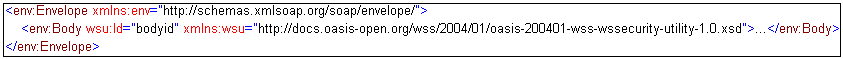
A sample output of the service is shown as follows (indented for display purposes only):
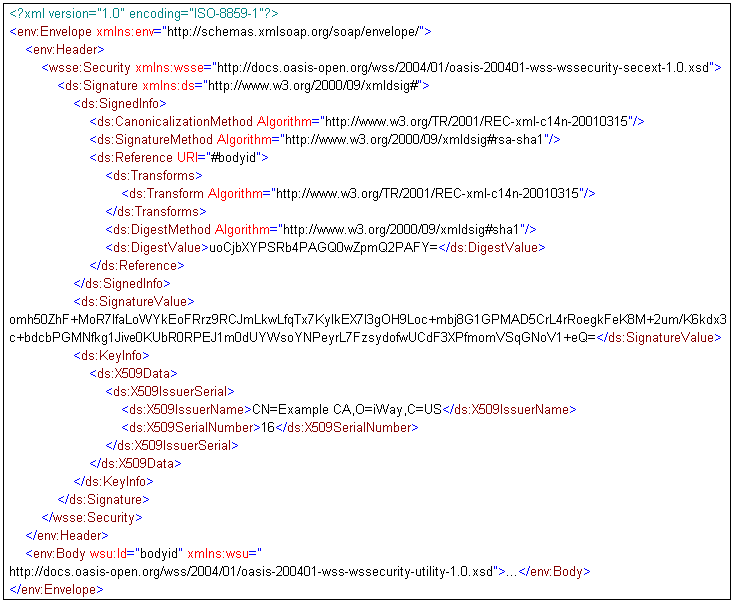
The following is an example of a signature over the SOAP Body with a WSSE SecurityTokenReference in the KeyInfo pointing to a WSSE BinarySecurityToken previously generated in the SOAP Header. The security token and the digital signature appear in the same wsse:Security Header block. The signature has two references, one for the BinarySecurityToken in the header, and another for the SOAP Body.
The XDInsertWSSETokenAgent can create the BinarySecurityToken in the SOAP Header. For more information about the XDInsertWSSETokenAgent and an example, see Insert WSSE Token Service. The output of the XDInsertWSSETokenAgent example will be used as the input document of this digital signature example.
The following table lists the parameter values of the XDXMLDSigCreateAgent for this example.
|
Parameter |
Value |
|---|---|
|
XML Digital Signature JCE Provider |
XMLDSig |
|
Canonicalization Method |
http://www.w3.org/TR/2001/REC-xml-c14n-20010315 |
|
Signature Method |
http://www.w3.org/2000/09/xmldsig#rsa-sha1 |
|
KeyStore Provider |
ksprov |
|
Signing Key Alias |
alias1 |
|
Signing Key Password |
secret |
|
XML Namespace Provider |
xmlnsprov |
|
Create Parent Element |
false |
|
Signature Parent Element |
/soapenv:Envelope/soapenv:Header/wsse:Security |
|
Include Subject Name |
false |
|
Include Certificate Chain |
No Certificates |
|
Include WSSE Security Token Reference |
true |
|
WSSE Security Token Id |
tokenid |
|
Reference 1 URI |
#tokenid |
|
Reference 1 Digest Method |
http://www.w3.org/2000/09/xmldsig#sha1 |
|
Reference 1 Transform 1 |
http://www.w3.org/2001/10/xml-exc-c14n# |
|
Reference 2 URI |
#bodyid |
|
Reference 2 Digest Method |
http://www.w3.org/2000/09/xmldsig#sha1 |
|
Reference 2 Transform 1 |
http://www.w3.org/2001/10/xml-exc-c14n# |
The input document is shown as follows (indented for display purposes only):
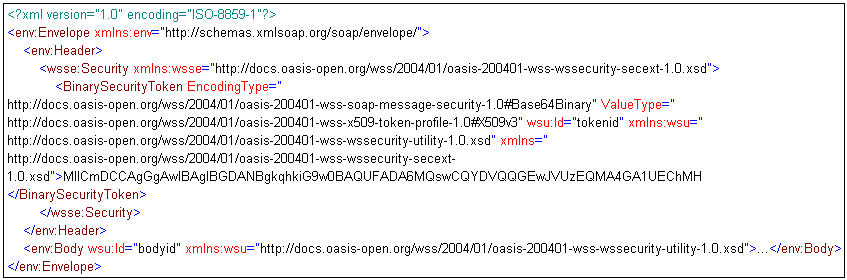
The output of the XMLDSigCreateAgent is shown as follows (indented for display purposes only):
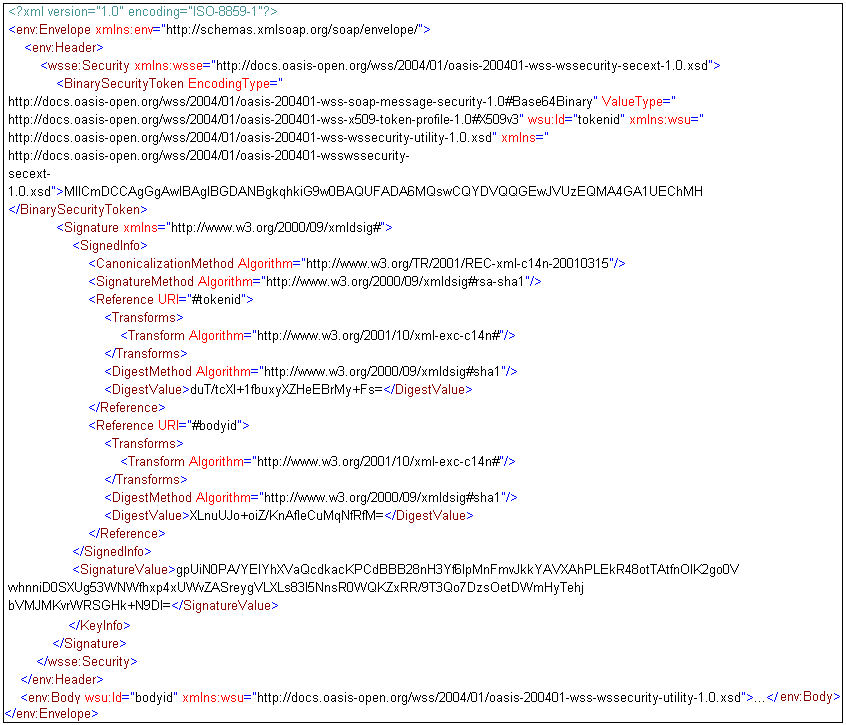
The following example shows how to sign a MIME attachment. Assume that the Body of the XML document refers to the attachment, and therefore both must be signed. This requires at least two references, one for the Body and another for the attachment. The Reference URI to point to an attachment has the form cid:contentid. The cid URI scheme instructs the Reference to find the attachment with the Content-ID equal to <contentid>. The angle brackets are absent in the URI but must be present in the Content ID header. The Reference must choose one of the attachment transforms. The Attachment Complete Signature Transform (http://docs.oasis-open.org/wss/oasis-wss-SwAProfile-1.1#Attachment-Complete-Signature-Transform) indicates that the content and selected headers of the MIME part are referenced for signing, whereas, the Attachment Content Signature Transform (http://docs.oasis-open.org/wss/oasis-wss-SwAProfile-1.1#Attachment-Content-Signature-Transform) indicates that only the content of a MIME part is referenced for signing.
An attachment can be associated with a document directly from external input (for example, by the NHTTP listener reading an HTTP request), or with the help of one the attachment services (XDAddAttachmentAgent or XDAddAttachmentFromFileAgent). In this example, the XDAddAttachmentFromFileAgent is called to attach a JPEG image to the document. The binary Content-Transfer-Encoding is chosen to take advantage of the more compact format compared to what is possible within an XML document. Notice the explicit angle brackets in the value of the Content-ID parameter. These are part of the Content-ID syntax.
The following table lists the parameter values for the XDAddAttachmentFromFileAgent. Other parameters that are not listed have their default value.
|
Parameter |
Value |
|---|---|
|
Input File |
pic.jpg |
|
Content-Type |
image/jpeg |
|
Content-Transfer-Encoding |
binary |
|
Content-Disposition |
attachment; filename=pic.jpg |
|
Content-ID |
<pic> |
The following table lists the parameter values for the XMLDSigCreateAgent. Other parameters that are not listed have their default value.
|
Parameter |
Value |
|---|---|
|
XML Digital Signature JCE Provider |
XMLDSig |
|
Canonicalization Method |
http://www.w3.org/TR/2001/REC-xml-c14n-20010315 |
|
Signature Method |
http://www.w3.org/2000/09/xmldsig#rsa-sha1 |
|
KeyStore Provider |
ksprov |
|
Signing Key Alias |
alias1 |
|
Signing Key Password |
secret |
|
XML Namespace Provider |
xmlnsprov |
|
Create Parent Element |
true |
|
Signature Parent Element |
/soapenv:Envelope/*[1]/self::soapenv:Header/wsse:Security |
|
Include Subject Name |
true |
|
Include Certificate Chain |
No Certificates |
|
Reference 1 URI |
#bodyid |
|
Reference 1 Digest Method |
http://www.w3.org/2000/09/xmldsig#sha1 |
|
Reference 1 Transform 1 |
http://www.w3.org/2001/10/xml-exc-c14n# |
|
Reference 2 URI |
cid:pic |
|
Reference 2 Digest Method |
http://www.w3.org/2000/09/xmldsig#sha1 |
|
Reference 2 Transform 1 |
http://docs.oasis-open.org/wss/oasis-wss-SwAProfile-1.1#Attachment-Complete-Signature-Transform |
The input document of the XDAddAttachmentFromFileAgent is shown as follows (indented for display purposes only):
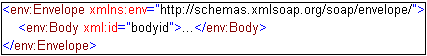
The output of the XDAddAttachmentFromFileAgent is used as the input of the XMLDSigCreateAgent. When the resulting document is sent by the XDXNHTTPEmitAgent, the HTTP request has the following structure (indented for display purposes only):
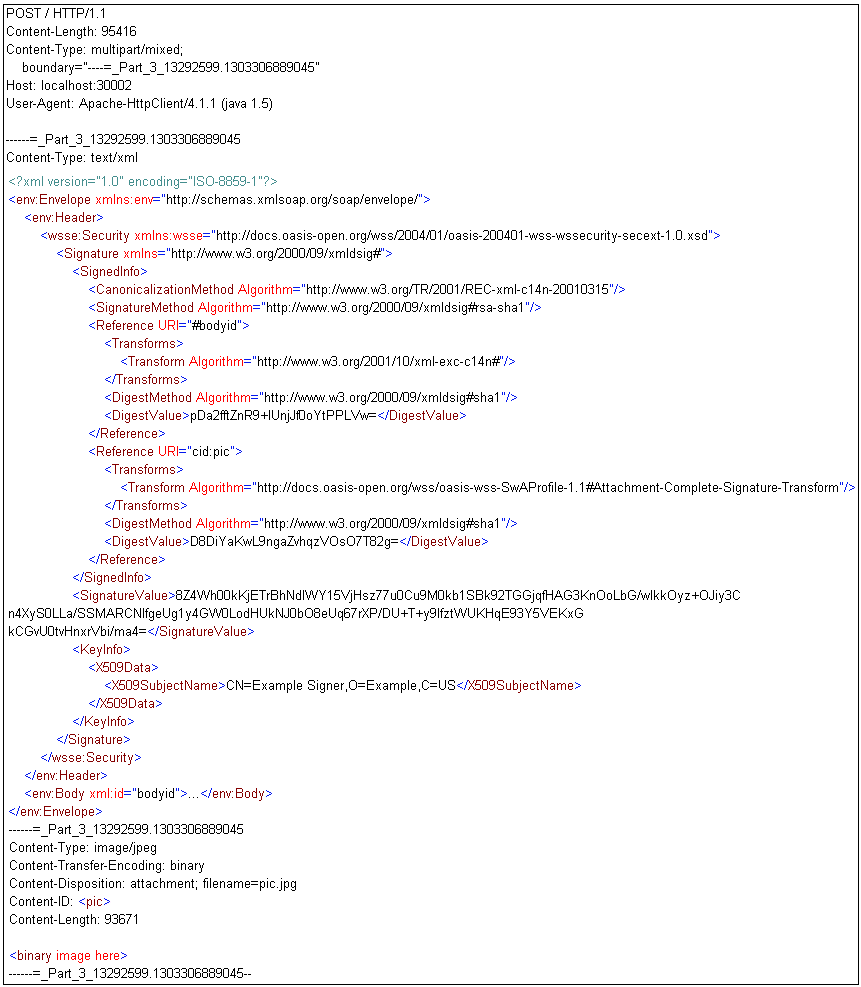
The following example shows how to specify a complex Signature Transform. In particular, it shows how user parameters are required to specify extra transform parameters. It also proves the transform worked by enabling the debugging aid to view the data digested by each Reference.
The Signature XPath Filter 2.0 Transform takes a sequence of one or more elements named XPath. The text value of the XPath element is an XPath expression. The XPath element has an attribute called Filter that specifies the set operation to apply to the node-set returned by the XPath expression. The possible values are intersect, subtract, or union.
The following is a sample XPath Filter 2.0 transform:
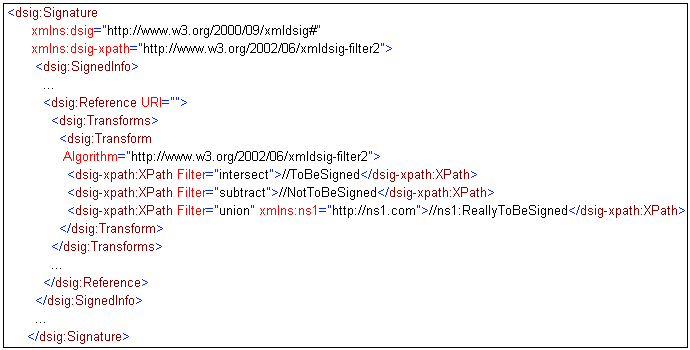
In the service configuration, each transform parameter becomes one XPath element. The parameter value consists of the chosen set operation followed by the XPath expression separated by a space. For example, the first XPath element above is configured with the following value:
intersect //ToBeSigned
If the XPath expression contains XML namespaces, the XML Namespace provider is specified in another related parameter. Because this transform can take more than one parameter, the extra parameters must be entered as user parameters. The name of the parameter contains an index to specify which reference and which transform it belongs to.
To simplify, this example signs the whole document and therefore requires the Enveloped Signature transform. The XPath Filter 2.0 transform becomes the second transform of the first Reference. The location of the Signature element is not specified, therefore it will appear as the last child of the root element.
The following table lists the parameter values of the XMLDSigCreateAgent. Other parameters that are not listed have their default value.
Parameter | Value |
|---|---|
XML Digital Signature JCE Provider | XMLDSig |
Canonicalization Method | http://www.w3.org/TR/2001/REC-xml-c14n-20010315 |
Signature Method | http://www.w3.org/2000/09/xmldsig#rsa-sha1 |
KeyStore Provider | ksprov |
Signing Key Alias | alias1 |
Signing Key Password | secret |
Include Subject Name | true |
Include Certificate Chain | No Certificates |
Reference 1 URI | |
Reference 1 Digest Method | http://www.w3.org/2000/09/xmldsig#sha1 |
Reference 1 Transform 1 | http://www.w3.org/2000/09/xmldsig#enveloped-signature |
Reference 1 Transform 2 | http://www.w3.org/2002/06/xmldsig-filter2 |
Reference 1 Transform 2 Parameters | intersect //ToBeSigned |
The extra transform parameters are specified with these user parameters. The parameter name and the value must be entered as shown in the following table.
Parameter | Value |
|---|---|
ref1transform2parms2 | subtract //NotToBeSigned |
ref1transform2parms3 | union //ns1:ReallyToBeSigned |
ref1transform2parms3nsmap | ns1prov |
This example assumes there is an XML Namespace provider called ns1prov that defines a single mapping: alias ns1 to namespace http://ns1.com. The input document is shown in the following image (indented for display purposes only):
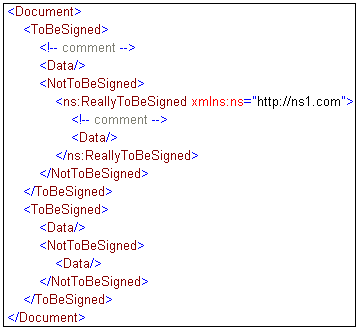
The following image shows the output of the service (indented for display purposes only):
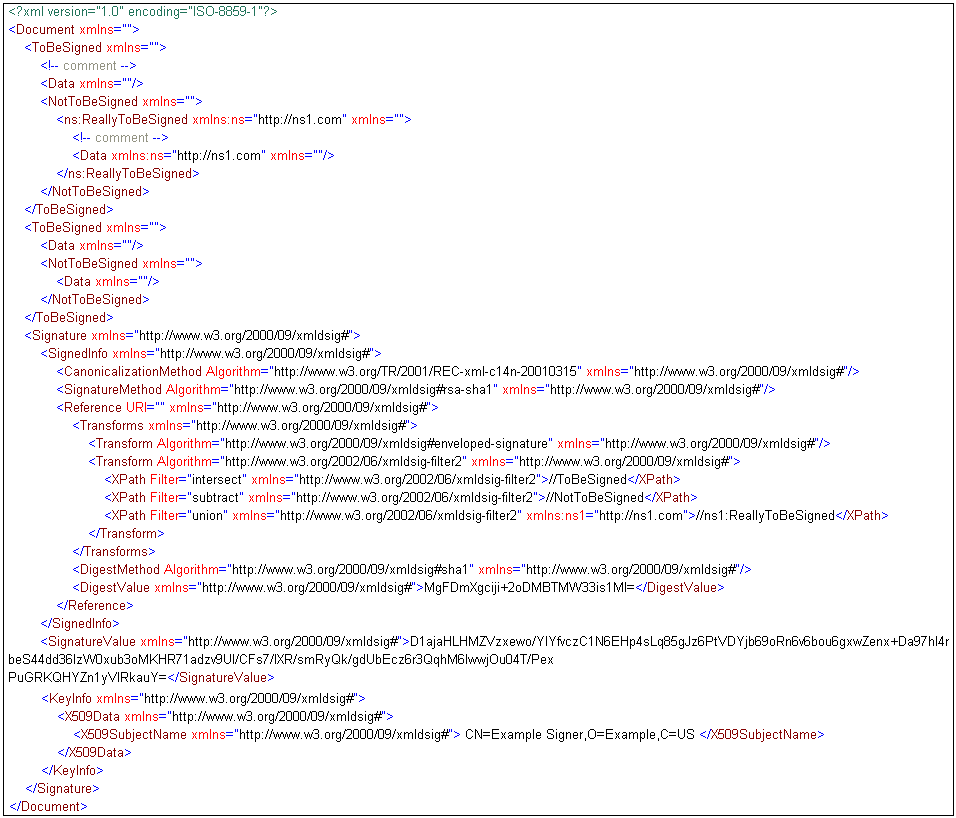
To prove that the transform worked, you can enable logging at the Tree level. You should see a message similar to the following in your log:
TREE (W.file3.1) Digested input for signed reference '': <ToBeSigned> <Data></Data><ns:ReallyToBeSigned xmlns:ns="http://ns1.com"><Data></Data></ns:ReallyToBeSigned> </ToBeSigned><ToBeSigned><Data></Data></ToBeSigned>
The Reference URI is shown within single quotes. In this case, the Reference URI was empty because the whole document is signed.