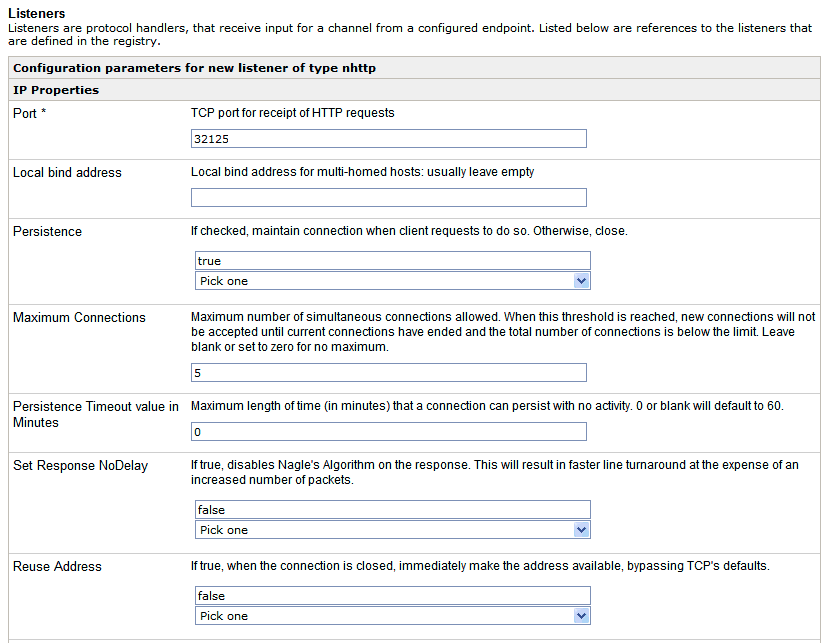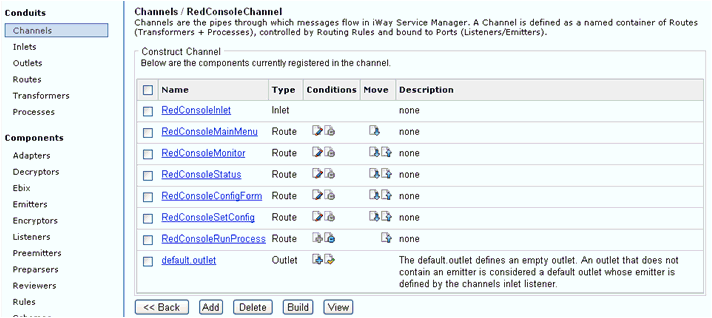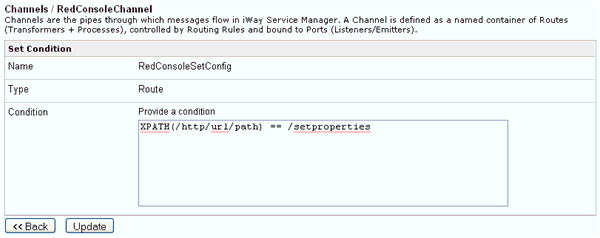The NHTTP listener provides several parameters that can be useful when developing application consoles. The following table lists and describes these parameters.
|
Parameter |
Description |
|---|---|
|
Allowable Clients |
Access to the NHTTP listener is restricted only to the host names and IP addresses in the supplied list. |
|
SSL Client Authentication |
When set to true, only clients with certificates in the trust store of the listener (for example, the trust store for the SSL Context Provider used by this listener) are allowed to connect. |
|
GET Handling |
When set to event, HTTP GET requests create an XML event document that is sent to the process flow. This can be useful during the development of a dynamic application console. For more information, see Sample Application Console (Red Console). |
|
Response Content Type |
You must set the response content type accordingly since the application console often returns HTML documents. |
The following image shows the Configuration pane of an NHTTP listener in the iSM Administration Console.