To configure a PGP preemitter:
-
In the left console pane of the registry menu, select Preemitters.
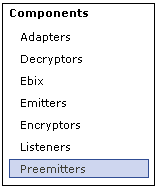
The Preemitters pane opens as shown in the following image.
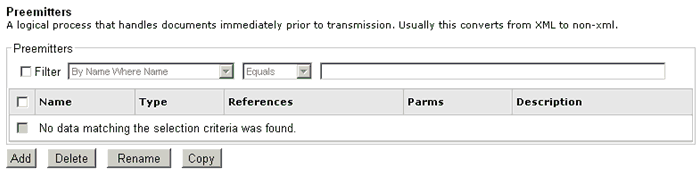
The table provided lists any existing preemitters and short descriptions of each.
- Click Add.
-
Select PGP Encrypt {com.ibi.preemit.PGPEncrypt} from
the list, and then click Next.
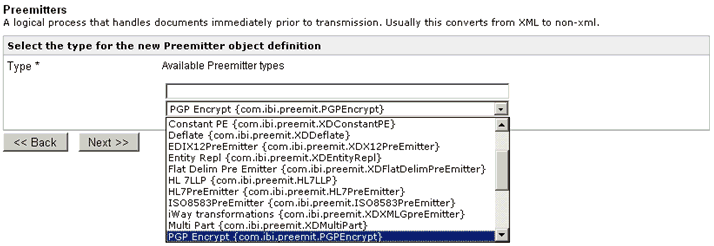
-
Provide the required configuration parameters for the new preemitter, as
described in PGP Preemitter Configuration Parameters.
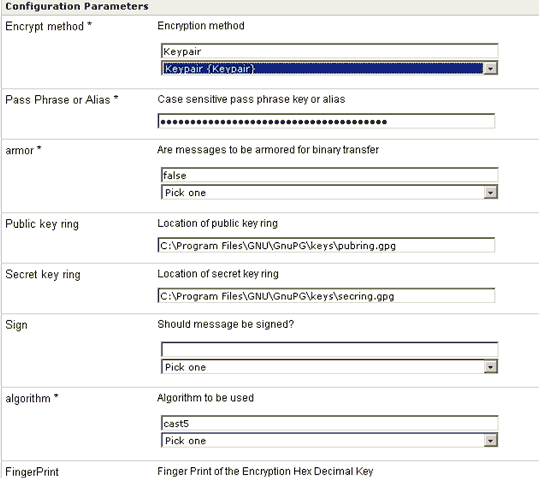
If the Encrypt method is set to Keypair, then the pass phrase (alias) should be entered for encryption. In the example that is used, the alias is walter (this is my gpg test keystore) <walter_zublionis@ibi.com>. If the Encrypt method is set to Passphrase, then the pass phrase should be entered. In the example that is used, the pass phrase is hello.
If more than one key is present in the same pub key ring file, then the fingerprint needs to be entered while encrypting the message to indicate the specific key to use for encryption. The fingerprint can be obtained as explained in Listing Multiple Sub Keys.
-
Click Next.
The Name and Description pane opens.
-
Enter a name and an optional description for the preemitter
and click Finish.
The preemitter is added to the list in the Preemitters pane.
After a preemitter is added to iWay Service Manger, you can assign a preemitter to an outlet that is used to construct a channel.