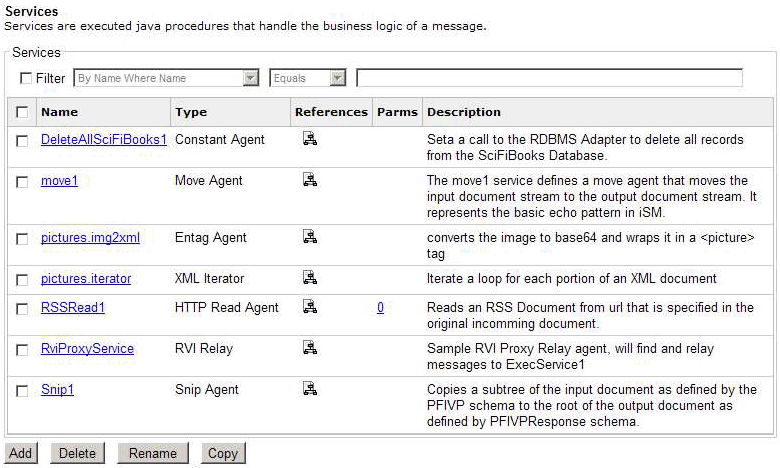To configure the RVI Relay service for use in a channel:
-
In the left console pane of the Registry menu, select Services.
The Services pane opens, as shown in the following image.
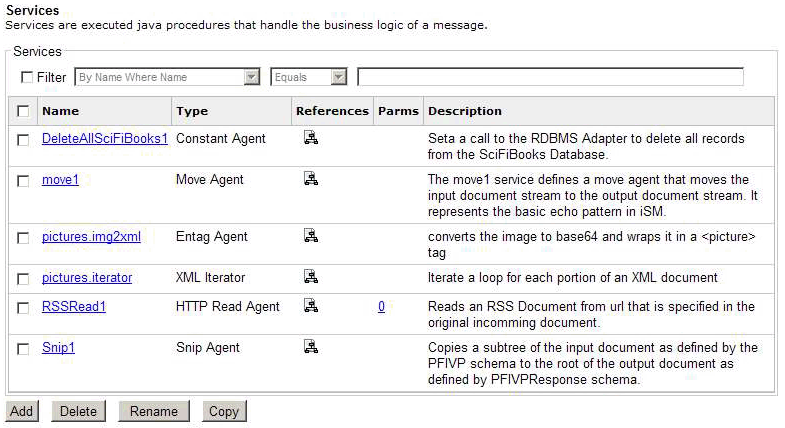
The table that is provided lists any existing services and a short description for each.
-
Click Add.
The Select the type for the new Service object definition pane opens.
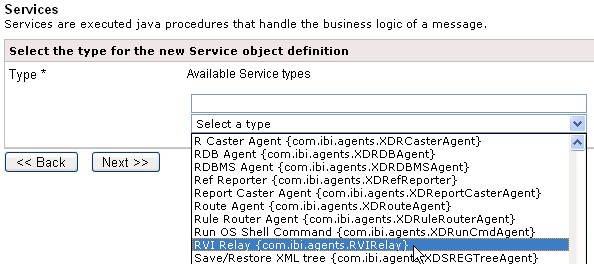
-
Select the RVI Relay {com.ibi.agents.RVIRelay} service
from the drop-down list, then click Next.
The Configuration parameters for RVI Relay service pane opens.
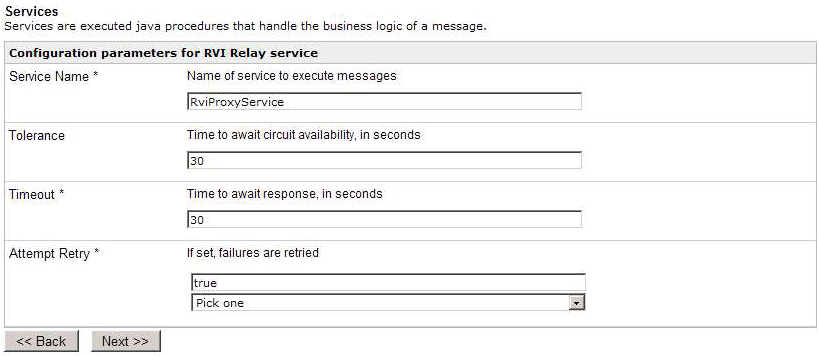
-
Provide the appropriate property values for the RVI Relay service,
as defined in the following table.
Note: An asterisk indicates a required property.
Property
Definition
Service Name*
Name of the service that is supported by an Executor Server attach point. Service names should be short and descriptive. Service names are case-sensitive and may not contain punctuation or other special characters. This service name must be identical to the service name that is specified during the configuration of the gateway listener, since it refers to the service offered by the gateway.
Tolerance
The period to wait for an Execution server offering the correct service to be available.
Timeout*
Maximum time period to wait for a response from the executing service.
Attempt Retry*
If set to true, failed connections to the execution server will be retried.
-
Click Next.
The Provide a name and description for the new Service object definition pane opens.
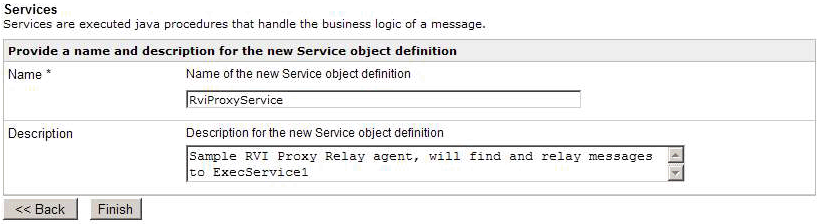
-
Provide a name and optionally, a description, for the RVI Relay
service, and click Finish.
The newly created RVI Relay service is added to the list in the Services pane.