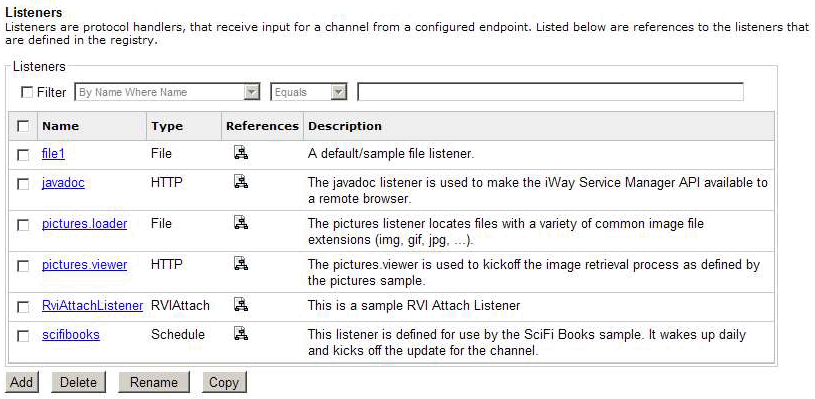To configure the RVI Attach listener:
-
In the
left console pane of the Registry menu, select Listeners.
The Listeners pane opens, as shown in the following image.
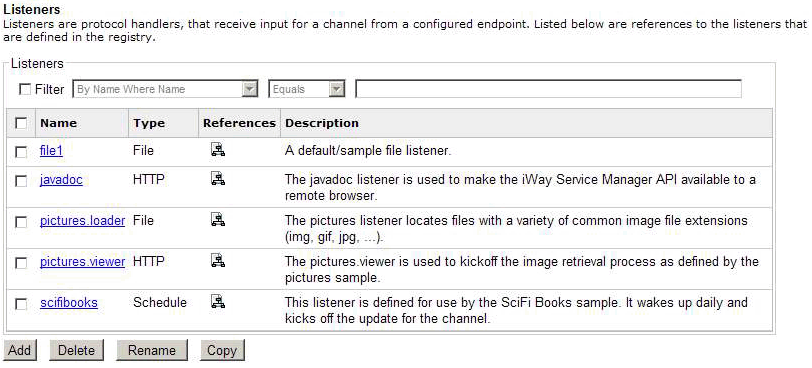
The provided table lists any existing listeners and a short description for each.
-
Click Add.
The Select listener type pane opens.
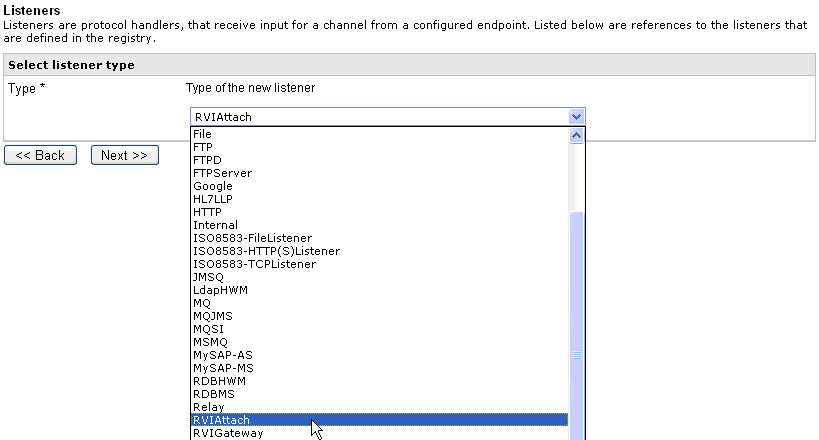
-
Select the RVIAttach listener from the
drop-down list, then click Next.
The Configuration parameters for new listerner of type RVIAttach opens.
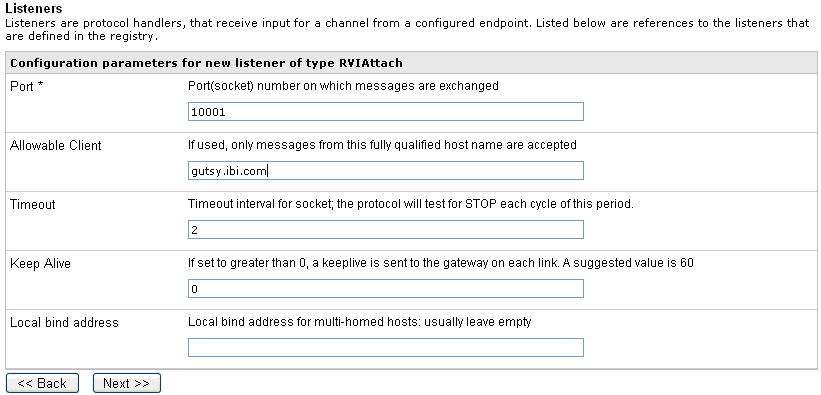
-
Provide
the appropriate property values for the RVI Attach listener, as defined
in the following table.
Note: An asterisk indicates a required property.
Property
Definition
Port*
The port on which the attach listener is listening to receive service attachments.
Local bind address
On a server with multiple physical network interfaces, this specifies which interface the listener is bound to. This can usually be left blank.
Allowable Client
An optional host name or IP address, which, if entered, limits connections to those from the designated host or IP address. Only one host name or IP address is allowed per RVI Attach listener. If you wish to allow a set of Executor hosts to connect, one RVI Attach listener must be configured for each.
Timeout
The frequency with which the attach point checks for stop requests.
Keep Alive
The interval at which to poll to ensure that a connection is still available. If an interval is specified, the attach point sends a keep alive message on each attached link. Care should be taken in setting this property, as overly short polling intervals can impact bandwidth and CPU utilization.
-
Click Next.
The Select listener type pane opens.

-
Provide
a name and optionally, a description for the RVI Attach listener, and
click Finish.
The newly created RVI Attach listener is added to the list in the Listeners pane, as shown in the following image.