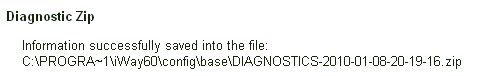To create a diagnostic zip:

-
Click Tools in
the menu bar, which is located in the top pane.
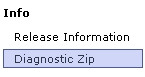
-
In the
left pane, select Diagnostic Zip.
The Diagnostic Zip pane opens, as shown in the following image.
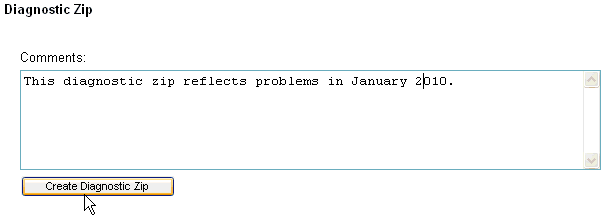
- Type your comments in the space that is provided.
-
Click Create
Diagnostic Zip.
In this example, if you are using the base configuration, the file is saved to the location shown in the following image.