You can restart Service Manager using one of the following methods:
-
Full Restart
A full restart (stopping and starting Service Manager) ensures all changes are applied and a completely new Java Runtime Environment (JRE) is used when Service Manager restarts. This is required for any changes that affect the JRE. You must perform a full restart if you change register libraries, providers, and Java Virtual Machine (JVM) options. In addition, a full restart is also required if you add new files to the iWay61/lib directory or add files to the CLASSPATH variable.
The following image shows the Start and Stop options for Service Manager running on Windows.
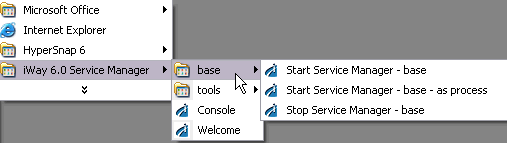
For more information, refer to the procedures appropriate for your platform and the mode in which Service Manager runs (for example, service or non-service).
-
Console Restart
A console restart ensures that changes made to special register settings are applied. It does not apply any system level changes, as described by the full restart method.
The following image shows the Restart link in Service Manager that is used to restart the iWay Service Manager Administration Console.
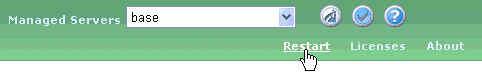
When you click Restart, the following dialog is displayed:
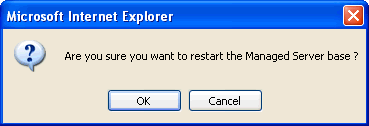
Click OK to restart. After the console restarts, you are returned to the General Properties page in the iWay Service Manager Administration Console.