To view a transform:
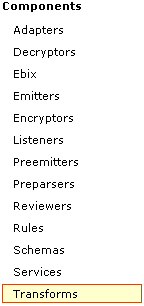
-
In the
left console pane of the Registry menu, select Transforms.
The Transforms pane opens.
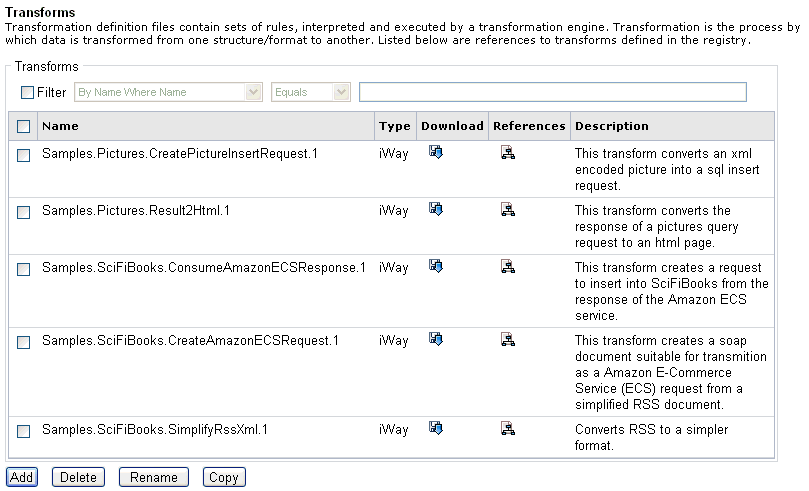
The table that is provided lists all the transforms that are currently available in the registry. You can also publish a transform into the registry using iWay Transformer. For more information, see the iWay Transformer User’s Guide.
-
Click Add.
The New Transform pane opens.
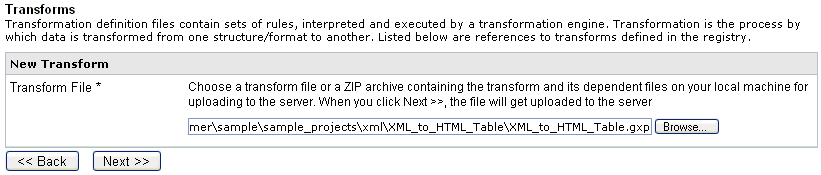
- Type the path to the transform project file (.GXP) on your file system or click Browse to find its location.
-
Click Next.
The Name and Description pane opens.
-
Provide
a name and, optionally, a description, for the transform, and click Finish.
The transform is uploaded to the server and is added to the list in the Transforms pane.