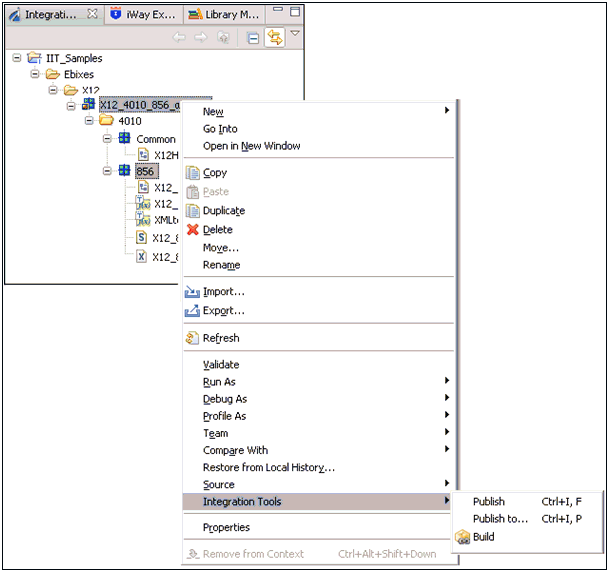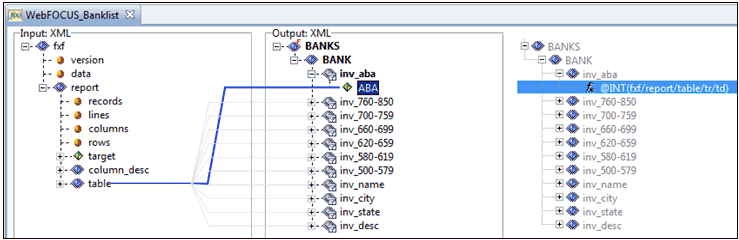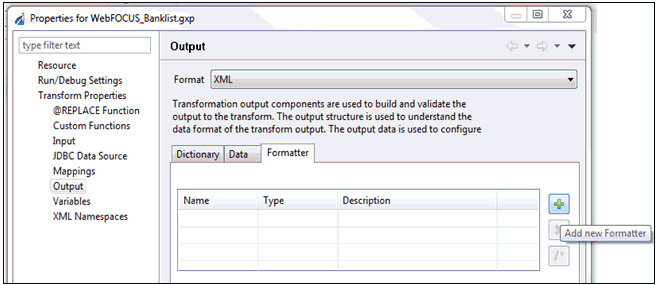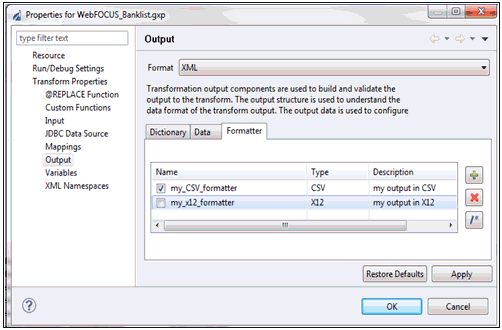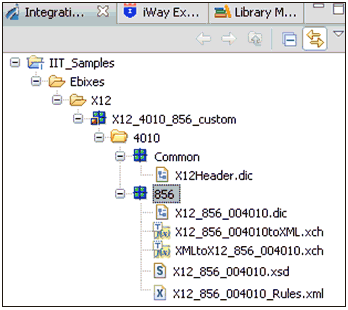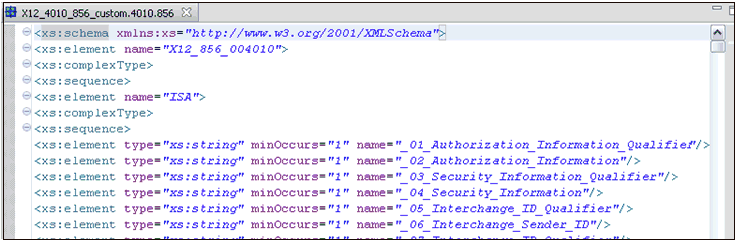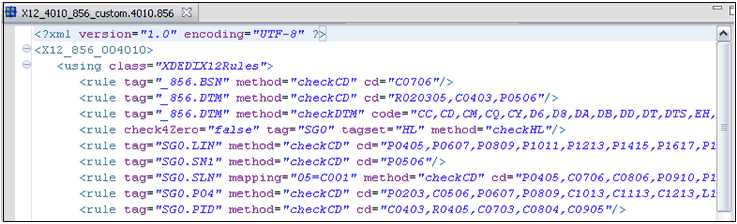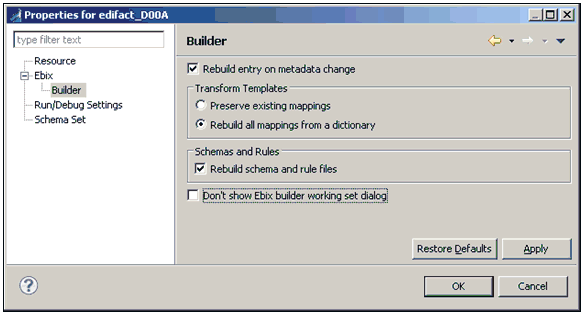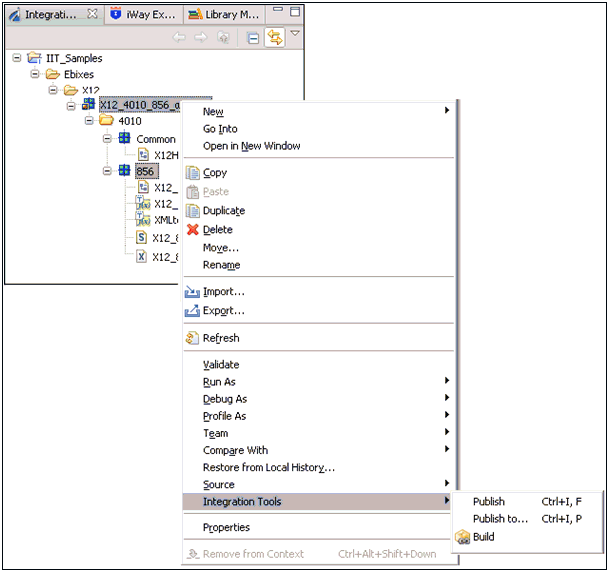This section describes the new features for iWay Integration
Tools (iIT) in iSM Version 6.1.9.
x
Transformer Output Mapping Pane
The Output Mapping pane has been added to iIT Transformer.
This pane exposes the mapping values of any expanded elements and
attributes.
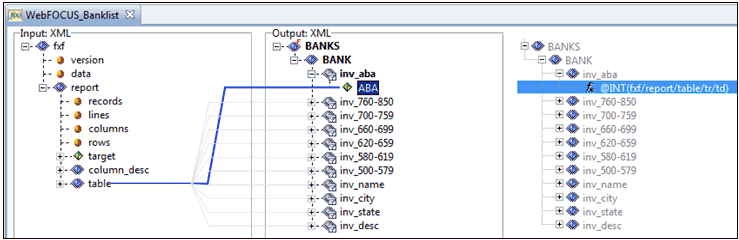
Actions in the Output Mapping pane are synchronized with the
output tree in the main output pane. Collapsing and expanding parts
of one tree triggers the equivalent change within the other tree.
x
Adding multiple output formatters to the XML output
of a Transform is now supported. This enables you to easily convert
the output into the specified proprietary format or other format
types.
To access this functionality, open the Properties dialog for
a Transform project, navigate to the Output category, and click
the Formatter tab, as shown in the following image.
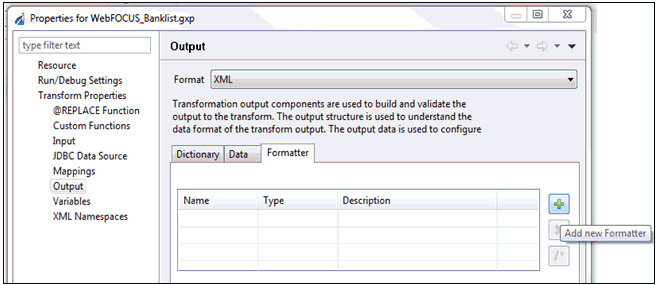
You can create multiple output formatters as required. To enable
a specific output formatter that you defined, select the corresponding
check box in the name column, as shown in the following image.
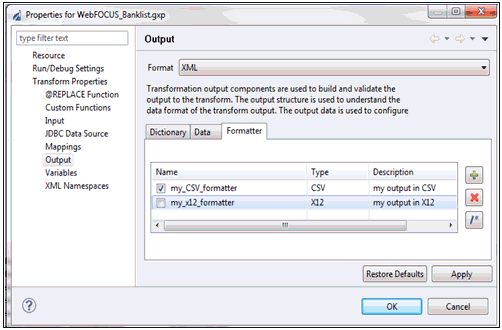
x
The updated Ebix Editor now provides support for all
message metadata, including schemas and rules, as shown in the following
image.
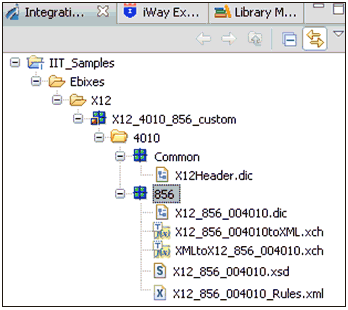
The following image shows a modified schema document for an EDI
X12 4010 856 message.
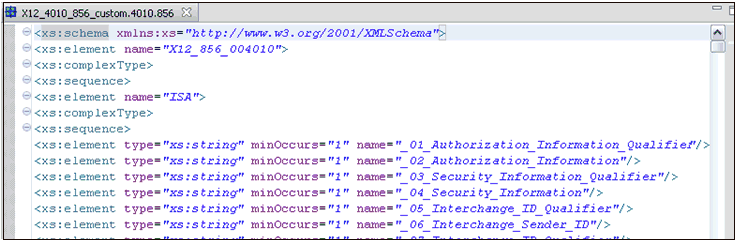
The following image shows a modified rules document for an EDI
X12 4010 856 message.
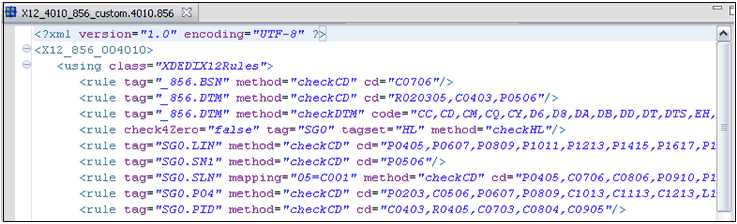
Building an Ebix is now enhanced with additional options for
schemas and rules, as shown in the following Ebix Properties dialog
(Builder category).
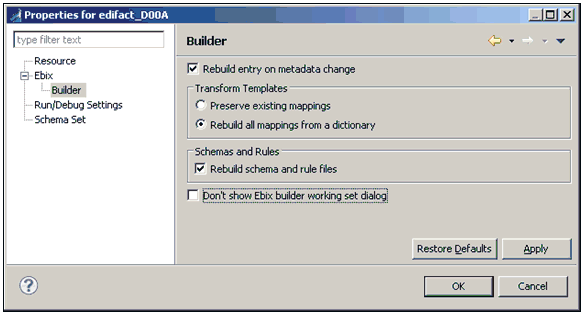
New context menu options for building an Ebix are now available,
as shown in the following image.