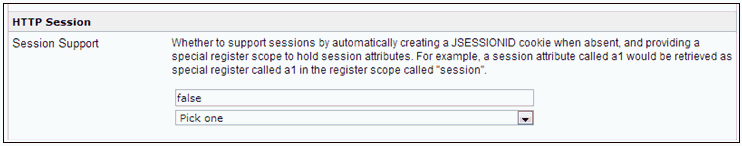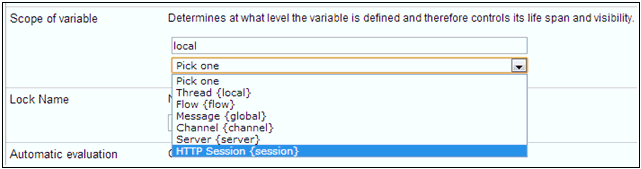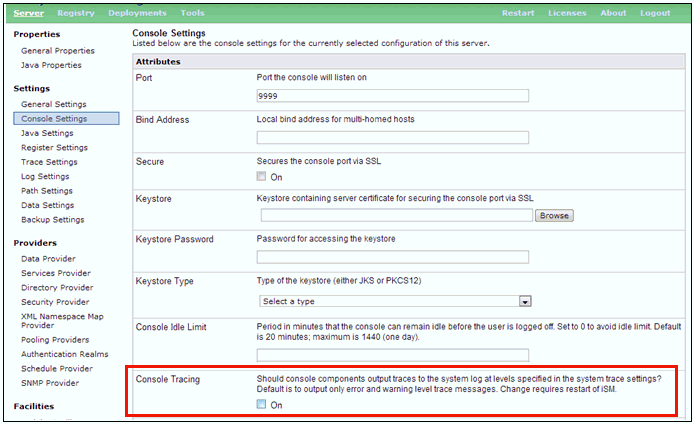This section describes new features for iWay Service
Manager (iSM) in Version 6.1.7. For a list of resolved cases, see
the iWay Service Manager Release Notes.
x
To enable input string matching capabilities against
a regular expression or based on values in a properties file, the
following iWay Functional Language (iFL) calls have been introduced
in iSM Version 6.1.7:
-
_match(). Performs a string match against a pattern.
-
_propertymatch(). Matches a string against a file of
regular expression patterns.
For more information on using the _match() and _propertymatch()
functions, see the iWay Functional Language Reference Guide.
x
The _match() function matches an input string against
a regular expression. A successful match is returned as true,
and an unsuccessful match is returned as false.
The _match() function uses the following format:
_match(input,pattern)
input | string | The input string to be matched against the regular
expression. |
pattern | string | The regular expression pattern. |
x
_propertymatch() Function
A properties file contains key=value pairs consisting
of a regular expression and a value. An input string is matched
against the patterns in the properties file, and the value associated
with the first pattern to match the input is returned.
The properties file is loaded once, cached for the channel, and
is not reloaded for each use. If any changes are made in the properties
file, the channel must be restarted to reflect these changes.
The _propertymatch() function uses the following format:
_propertymatch(file,input,[,default [,control [,encoding]]]
file | path | Path to the properties file. The suffix
is optional. |
input | string | The candidate to be matched against the regular
expressions in the properties file. |
default | string | The value to be returned if none of the patterns
are matched by the candidate input string. |
control | keyword | Keyword to control operation: - check. Check for modification.
- keep. Do not check for modification.
|
encoding | string | IANA encoding of the properties file. |
The properties file consists of one or more regular expressions
(keys), each with an associated value. Standard properties file
comments (lines starting with #) and blank lines are allowed. Continuation
lines are not supported.
x
Special Registers Ordered Evaluation
iSM Version 6.1.7 introduces the ordered evaluation
of Special Registers (SREGs) as they are defined by the SREG Service
(com.ibi.agents.XDSREGAgent). This guarantees the evaluation order
from top to bottom as listed in the definition. This enables earlier
registers that were set to be used in the definition of later registers
within the same Service object.
In the following example, the registers are evaluated in the
order they are defined. If SREG(one) evaluates to 1900, then SREG(two)
will evaluate to 1901 and SREG(three) will evaluate to 1902.
|
one
|
_xpath(/root/coms/@port)
|
|
two
|
_sreg(one)+1
|
|
three
|
_sreg(two)+1
|
For more information, see the section for SREG Service (com.ibi.agents.XDSREGAgent) in
the iWay Service Manager Component Reference Guide.
x
In HTTP, a session is a sequence of network request-response transactions.
A session may encompass a group of console screens or web interactions
for a specific purpose. In transactional HTTP, such as REST or web
services, a session may represent one or more request-response activities,
such as sending a group of related shipping operations.
As of iSM Version 6.1.7 and higher, applications can associate
session information with an HTTP interaction. The session information
is not actually carried between the client and the server. Rather,
a token is assigned by iSM, which is carried between interactions. The
token identifies the current session, much as a transaction ID represents
the action of a single transaction within the session. By not carrying
the session information between interactions, security is enhanced
and network traffic is reduced.
Session information is carried in Special Registers (SREGs),
which are created by the application and available in the later
steps where they can be referenced and changed as required. The
session SREGs are carried in a SREG scope called session. The session scope
is not a namespace, although namespaces can be used within the session.
The session key is exchanged with the client by use of the standard
JSESSIONID cookie, so management of the session involves dealing
with the treatment of this cookie.
The session key is exchanged with the client by use of the standard
JSESSIONID cookie, so management of the session involves handling
the treatment of this cookie.
nHTTP Listener Session Support
To enable the use of sessions by the nHTTP listener, set the
Session Support parameter to true, as shown in the following
image.
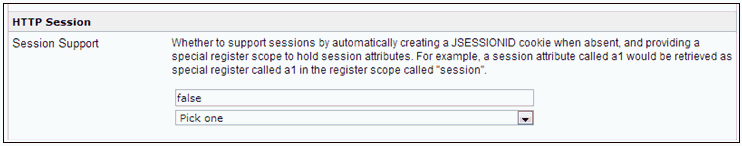
HTTP Session Register Scope
Setting the session information for an application is configured
by using the Special Register Setting Service (com.ibi.agents.XDSREGAgent).
From the Scope of variable drop-down list, select HTTP Session
{session}, as shown in the following image.
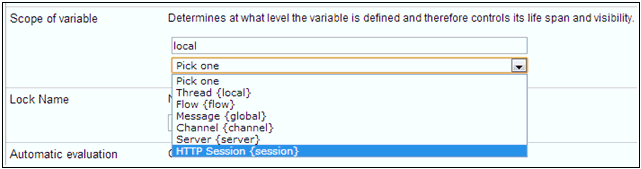
You must have the session support configured for the channel
in order for the register to automatically appear in the next client
interaction.
Session Invalidator Service (com.ibi.agents.XDHttpSessionInvalidator)
The Session Invalidator Service (com.ibi.agents.XDHttpSessionInvalidator)
can be used in a process flow to invalidate the current session.
This deletes all information in the session and prevents the session
from being exchanged in subsequent client-server interactions.
For more information on associating session information with
an HTTP interaction, see the iWay Service Manager Protocol
Guide.
x
A common application requirement is to present messages
to a channel for processing in an order that is not directly related
to the order of their arrival at the prior channel. For example:
-
Retail Applications. EDI messages for shipping arrive
from the warehouse in random order, and must be dispatched to the
appropriate customer record for invoicing.
-
Medical Applications. Test results are generated by a
lab in the order of processing, but need to be dispatched to the
record of a patent as a group (all or none).
-
Shipping Applications. Messages must be sent to a remote
location in processing order. If the entire message set cannot be
created, then none of the messages should be sent.
-
Cross-system Message Exchange Application. Sequenced
messages are sent across the web to another system. The arrival
order at the destination cannot be predicted, and the messages must
be processed in a particular sequence that is not related to their
arrival time.
-
Unordered batches must be processed in a specific order. Incoming messages,
perhaps from an iterator over an incoming message, must process
portions of a message in a sequence that is different from the defined
order of the elements in the original message.
Underlying these types of requirements is a system that receives
in some intermixed sequence, is charged with not losing any messages,
and desires to process the incoming messages in parallel. Parallelism
loses the input ordering. However, single threading has an adverse
impact on performance.
The ordered listener is an iWay Service Manager (iSM)
channel that alleviates these concerns of parallelism, retaining
the required order, and collecting messages for a specific purpose
for dispatch to the next channel. Messages can be dispatched as
they become available, while retaining the order, or as an ordered
group when the final message of the group is recognized. With the
exception of the ordering facility, an ordered queue is similar
to the commonly used internal queue, and it retains the characteristics
of that type of channel. This includes support for low and high
watermark tracking, passivation, inhibition, and so on.
For more information on ordered queue processing, see the iWay
Cross-Channel Services Guide.
x
iWay Service Manager Administration Console Settings
iWay Service Manager (iSM) is configured and monitored
using the iSM Administration Console, which is a web-based user
interface. This console can be configured using the Console Settings
section, as shown in the following image.
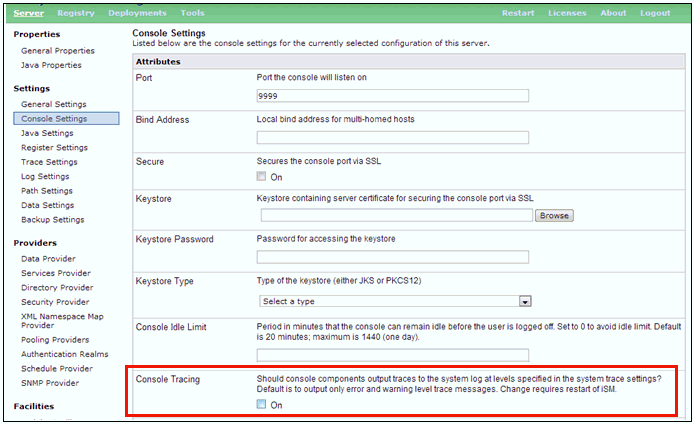
iSM Version 6.1.7 introduces Console Tracing as an additional
configuration option. This setting determines whether the iSM Administration
Console participates in the standard tracing for the server. If
set to On, then the console does participate. However, console
tracing can be voluminous, and can therefore interfere with trace
log analysis. The Console Tracing option is set to Off by
default, meaning that the console only traces error and warning
messages. You can set an individual trace level on the console using
the Set command.
For more information on iSM Administration Console settings,
see the iWay Service Manager User’s Guide.