This section describes how to create XML schemas for Copybook formatted messages.
Note: You can skip this section If your message is in XML format.
- Connect to your iBSP or JCA configuration.
-
Create
and connect to a CICS target.
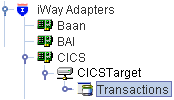
For more information on creating and connecting to targets, see Configuring the Adapter.
Note: The connectivity being used here is outbound connectivity (CICS adapter), and not strictly necessary for Events.
-
Right-click
the Transactions node, and select Add Event.
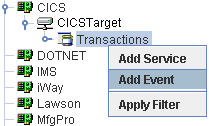
The Add Event dialog box opens.
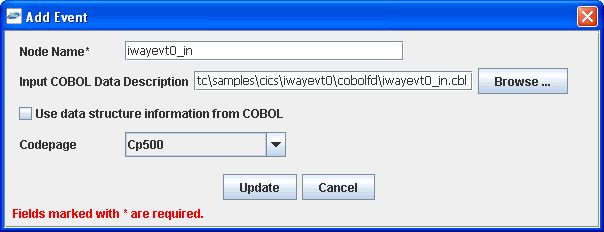
-
Provide
the appropriate configuration information as described in the following
table and click Update.
Field
Description
Node Name
An arbitrary descriptive name for the CICS Event.
Input COBOL Data Description
The location of the COBOL Copybook that describes the input event record.
Use data structure information from COBOL
Select this option if you want to include group names in the schema.
Codepage
The code page used by the input data.
A new Event node is added in the left pane.
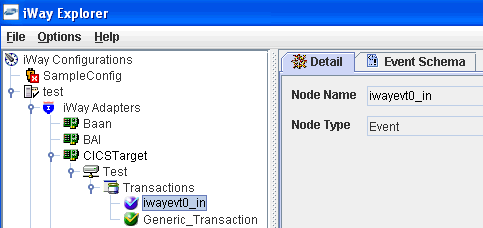
-
Right-click
the Event node, for example, CICSEvent, and select Export
Schema(s).
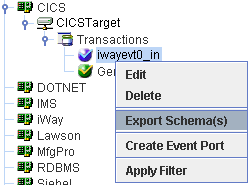
The Select Export Directory dialog box opens.
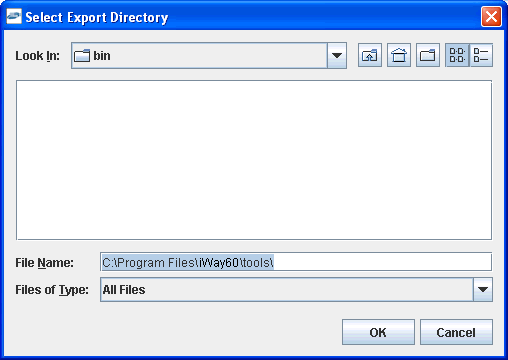
-
Provide
a file name for the schema and select a destination for future use.
To view a sample XML schema document that is provided for your reference, see XML Schema Document.
- Click OK.
- Repeat steps 2 through 7 for the outbound message if the request returns a reply.