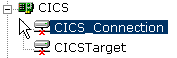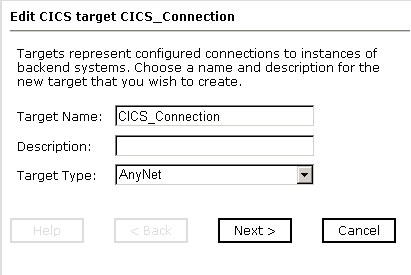To disconnect from a connection to CICS:
- In the left pane, expand the iWay Adapters node.
- Expand the CICS node.
-
Click
the connection, for example, CICS_Connection, move your pointer over Operations,
and select Disconnect.
Disconnecting from CICS drops the connection with CICS, but the node remains.
The x icon appears, indicating that the node is disconnected, as shown in the following image.